filmov
tv
KB 1025914 Purging old data from the database used by vCenter Server

Показать описание
KB 1025914 Purging old data from the database used by vCenter Server
This video demonstrates how to Purge old data from the SQL Server database used by vCenter Server
When the vCenter Server database if full:
- You cannot log in to vCenter Server
- VMware VirtualCenter Server service may start and stop immediately.
To resolve this issue, we need to manually purge or truncate the vCenter Server database.
The script to truncate the database is available at the Resolution of the KB Article 1025914 in the "Truncate the event and tasks table" section.
This video demonstrates how to Purge old data from the SQL Server database used by vCenter Server
When the vCenter Server database if full:
- You cannot log in to vCenter Server
- VMware VirtualCenter Server service may start and stop immediately.
To resolve this issue, we need to manually purge or truncate the vCenter Server database.
The script to truncate the database is available at the Resolution of the KB Article 1025914 in the "Truncate the event and tasks table" section.
KB 1025914 Purging old data from the database used by vCenter Server
Purging old data from the vcenter server Database
SSIS Interview Questions and Answers | Purge old records from SysSSISLog Table
How to clear or edit VMware vSphere Client's connection history cluttered with old names and IP...
How to Automatically Delete Historical Data From a Temporal Table
Purging Data in PBS - Recommendations for Purging the Accounts Payable Distribution File
KB 1033604 How to revert an ESXi host to a previous version using DCUI
Purging Data in PBS - AR Open Item Archiving vs Purging
vCenter Appliance Embedded Database Full Fix
Databases: Performance tuning of Purging table Data in SQL Server 2016
SQL Server database : Steps for Setting Batch job for Reindexing,Reorganize,Backup DB, Purge history
How long to keep Transaction Log Backups in SQL Server
Purge & Archive Projects Data in Oracle EBS R12
How to Backup vCenter Server appliance 6 5 Embedded Postgres Database
VMware VCSA file based backup and restore, Shrink VCSA running on VMware Workstation
proVM Auditor - Database Settings and Purging the Database
Backup vCenter Server Database running on SQL / SQL Express
How to resolve error 'Mcafee epo sql database full' (FIX).
Introduction to Archiving & Purging for JD Edwards.
Data Retention Policy - Data Purging
KB 2070787 Installing, upgrading, and uninstalling VMware vCenter Support Assistant 5.5
Purging Change Data Capture Data
KB 2091961 How to backup and restore the embedded vCenter Server Appliance 6.0 vPostgres database
Databases: How to implement table purge with partition on SQL Server 2012?
Комментарии
 0:04:08
0:04:08
 0:09:44
0:09:44
 0:04:41
0:04:41
 0:01:00
0:01:00
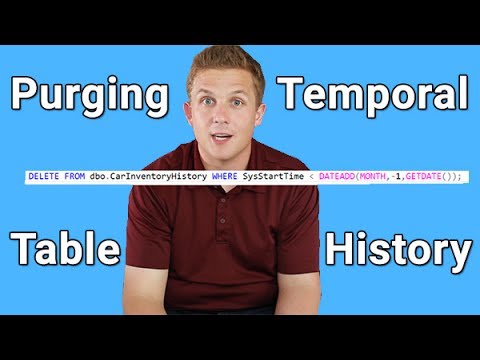 0:04:15
0:04:15
 0:01:57
0:01:57
 0:02:08
0:02:08
 0:03:57
0:03:57
 0:01:23
0:01:23
 0:01:42
0:01:42
 0:10:20
0:10:20
 0:08:55
0:08:55
 0:02:02
0:02:02
 0:02:28
0:02:28
 0:19:08
0:19:08
 0:02:38
0:02:38
 0:08:27
0:08:27
 0:03:27
0:03:27
 0:00:44
0:00:44
 0:05:40
0:05:40
 0:04:05
0:04:05
 0:08:47
0:08:47
 0:04:26
0:04:26
 0:02:12
0:02:12