filmov
tv
How to link Wells Fargo to Apple Pay?

Показать описание
To connect your Wells Fargo card to Apple Pay take your iphone. On your phone find the icon of Wells Fargo mobile app. Tap on the Wells Fargo icon.
It will open a mobile app. On the main screen you can see your accounts. Tap on the account that you want to link to Apple Pay. On the account’s screen you can see your recent transactions. Tap on “Manage Account” On the Manage Account screen at the bottom tap on “Apple Pay” Wells Fargo shows you the list of cards that you can add to Apple Pay. Tap on the card and Wells Fargo forwards you to Apple Pay. On the “Add Card to Apple Pay” screen you must verify that everything is correct and tap “Next” Next you have to read and agree with “Terms and conditions” Now your Wells Fargo card is added to Apple Pay. It means that you linked Wells Fargo to Apple Pay.
It will open a mobile app. On the main screen you can see your accounts. Tap on the account that you want to link to Apple Pay. On the account’s screen you can see your recent transactions. Tap on “Manage Account” On the Manage Account screen at the bottom tap on “Apple Pay” Wells Fargo shows you the list of cards that you can add to Apple Pay. Tap on the card and Wells Fargo forwards you to Apple Pay. On the “Add Card to Apple Pay” screen you must verify that everything is correct and tap “Next” Next you have to read and agree with “Terms and conditions” Now your Wells Fargo card is added to Apple Pay. It means that you linked Wells Fargo to Apple Pay.
✅ How To Transfer Money From Wells Fargo To Another Bank 🔴
How to Use Zelle on Wells Fargo App | Full Tutorial
How To Link Cash App To Wells Fargo Account
✅ How To Add Wells Fargo Debit Card To Apple Pay Wallet 🔴
How to link Wells Fargo to Apple Pay?
How to link Wells Fargo to Google Pay wallet?
✅ How To Add Wells Fargo Debit Card To PayPal 🔴
How to Wire Transfer Money on Wells Fargo | 2023
Thanksgiving grocery prices | Here's how you could save
How to link Wells Fargo to PayPal Wallet?
How To Add External Account to Wells Fargo (Very Easy!)
How to Link & Transfer Money From WELLS FARGO to Cash App 2023 (Updated)
How To Link Wells Fargo Account To Paypal (How To Add Wells Fargo Account To Paypal)
How To Link Go2Bank With Wells Fargo (How Do I Link Go2Bank With Wells Fargo)
How to Link Cashapp to Wells Fargo (SIMPLE & Easy Guide!)
Add a Non-Wells Fargo Account to Wells Fargo
✅ Can You Add Wells Fargo Debit Card To Paypal 🔴
Add Non Wells Fargo Account | Add Another Additional Bank to your Wells Fargo Account | ACH transfer
How To Add Cash App to Wells Fargo? (2024) - Step by Step
How To Use Wells Fargo Digital Wallet On Amazon (How To Link Wells Fargo Digital Wallet To Amazon)
How to get a wells fargo bank account | Link wells fargo account to paypal
Add Wells Fargo card to Digital Wallet | Link Wells Fargo card to Apple Pay Wallet or Google Pay
How To Connect Wells Fargo to Apple Pay (EASY!)
How To Add Wells Fargo Debit Card to Digital Wallet (EASY!)
Комментарии
 0:04:21
0:04:21
 0:04:38
0:04:38
 0:01:15
0:01:15
 0:03:11
0:03:11
 0:01:21
0:01:21
 0:01:15
0:01:15
 0:02:51
0:02:51
 0:02:10
0:02:10
 0:02:24
0:02:24
 0:01:34
0:01:34
 0:01:28
0:01:28
 0:01:24
0:01:24
 0:01:25
0:01:25
 0:01:31
0:01:31
 0:01:26
0:01:26
 0:01:25
0:01:25
 0:04:04
0:04:04
 0:00:34
0:00:34
 0:02:11
0:02:11
 0:01:39
0:01:39
 0:06:35
0:06:35
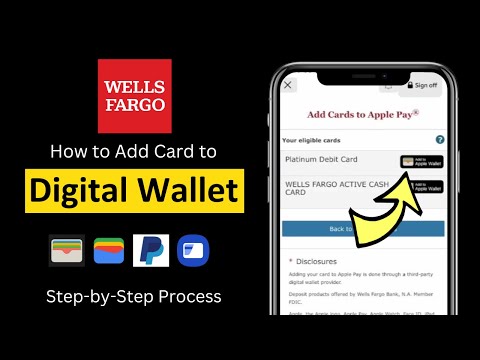 0:00:31
0:00:31
 0:01:36
0:01:36
 0:01:44
0:01:44