filmov
tv
Jenkins Tutorial For Beginners 17 - Launch agent via Java Web Start (Windows Slave)

Показать описание
In this video I am going to show you How to create a Windows Slave and Launch agent via Java Web Start. To enable 'Launch agent via Java Web Start' option on jenkins You have to enable the TCP port of JNLP agents to enable this option for slaves. Enabling Java Web Start Option to configure Slave Node in Jenkins is easy.
Manage Jenkins - Configure Global Security - TCP port for JNLP agents - Random
We can also install Jenkins Windows slave agent as a service.
-------------------Online Courses to learn----------------------------
----------------------Follow---------------------------------------------
-------------------------Stuff I use to make videos -------------------
Stuff I use to make videos
------------------Facebook Links ----------------------------------------
Manage Jenkins - Configure Global Security - TCP port for JNLP agents - Random
We can also install Jenkins Windows slave agent as a service.
-------------------Online Courses to learn----------------------------
----------------------Follow---------------------------------------------
-------------------------Stuff I use to make videos -------------------
Stuff I use to make videos
------------------Facebook Links ----------------------------------------
Jenkins Tutorial For Beginners 17 - Launch agent via Java Web Start (Windows Slave)
Jenkins Beginner Tutorial 17 - What is BLUE OCEAN (How to get started)
What Is Jenkins? | What Is Jenkins And How It Works? | Jenkins Tutorial For Beginners | Simplilearn
Jenkins Full Course | Jenkins Tutorial For Beginners | Jenkins Tutorial | Simplilearn
Jenkins Tutorial for Beginners | Top Slack Integrations | How to Build a Slack Integration | 17
Learn Jenkins Fast! A Simple Jenkins CI Tutorial for Beginners
Jenkins Full Course 2023 | Jenkins Tutorial For Beginners
Jenkins Tutorial For Beginners | Jenkins Full Course | Jenkins Tutorial
Class 17 Using Logic in Jenkins Scripts with Parameters
Jenkins Tutorials for Beginners | Nexus Repository Tutorial | Project
Jenkins Tutorial: Learn Jenkins Full Course From Scratch In 3 Hours🎯
Jenkins Tutorial | What is Jenkins and How does it work? | Devops tutorial for beginner | Edureka
Introduction to Jenkins, CI/CD, and DevOps for Beginners
#17.Jenkins - How to create pipeline using Jenkinsfile | Real Time Use Case | 2020
Jenkins Tutorials for Beginners | Continuous integration with Jenkins | Jenkins Automation - 2
Jenkins Tutorial for Beginners [FULL COURSE in 3 Hours] #jenkins #devops
Top DevOps Tools You Should Know in 2024 | Docker, Kubernetes, Jenkins, Terraform, and More!
Jenkins Tutorial For Beginners 1 - Introduction to Jenkins
1 | Jenkins 2023 | Getting Started | Step-by-Step for Beginners
Jenkins Complete Course Masterclass | Step by Step for Beginners with Interview Questions & Quiz
Class - 4 DevOps Training | Jenkins Tutorial For Beginners - Continuous Integration | Edureka
Class 17 Jenkins CI/CD in Hindi for absolute beginners #Jekniksindhindi #CICDinhindi
Jenkins Tutorial For Beginners 18 - How To Create Parameterized Jenkins Job
Jenkins Tutorial For Beginners 19 - How to use Jenkins CLI to Build Jobs
Комментарии
 0:14:49
0:14:49
 0:05:42
0:05:42
 0:19:53
0:19:53
 2:56:07
2:56:07
 0:17:01
0:17:01
 1:44:34
1:44:34
 1:24:14
1:24:14
 3:03:15
3:03:15
 0:07:49
0:07:49
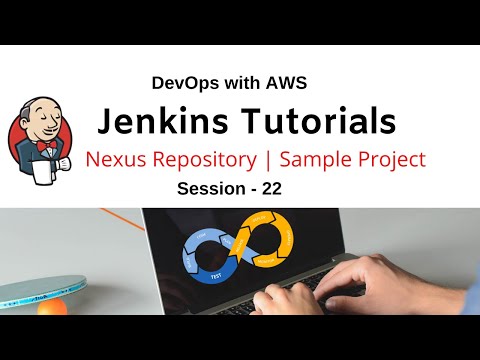 1:13:21
1:13:21
 2:52:45
2:52:45
 0:34:48
0:34:48
 1:55:40
1:55:40
 0:11:14
0:11:14
 1:03:03
1:03:03
 2:32:49
2:32:49
 0:00:19
0:00:19
 0:13:11
0:13:11
 0:31:37
0:31:37
 1:34:08
1:34:08
 0:59:53
0:59:53
 1:45:59
1:45:59
 0:07:57
0:07:57
 0:11:19
0:11:19