filmov
tv
TROUBLESHOOTING MISSING ACTION ITEMS IN MECM CLIENT... PROBABILITIES OF SOLUTION

Показать описание
Previous scenario where site code is missing observed device was not having right boundary
Observation: Device will not receiving Site code too.
New scenario is device is having site code but still Action items are missing.
3 logs in client computer gives an idea if client is properly registered & receiving policies.
ClientIDManager we see Client is not registered.
LocationServices we see AD Site info
ClientLocation we see assigned MP
Located in C:\SMS_CCM\Logs\
Get GUID from Client computer LocationServices
Search GUID in MP_RegistrationManager, here we see similar entry of client not registered
Error Code: 0x87d00238 :: Public key not found
Error reported is 5 i.e. Access Denied
Here it is reporting cannot create file in (path name)
It records the actions of the management point component that moves client files to the corresponding INBOXES folder on the site server.
Review permission on given path, enable access if not enough permission.
If permission issue is fixed, Check Action items on MECM Client computer.
OTHER PROBABILITIES OF SOLUTION:
1. Check if device is in provisioning mode:
During an OS deployment task sequence, Configuration Manager places the client in provisioning mode. In this state, the client doesn't process policy from the site. This behavior allows the task sequence to run without risk of additional deployments running on the client. When the task sequence completes, either success or handled failure, it exits client provisioning mode.
If the task sequence unexpectedly fails, the client can be left in provisioning mode. For example, if the device restarts in the middle of task sequence processing, and it's unable to recover. An administrator must manually identify and fix clients in this state.
Powershell Command: Invoke-WmiMethod -Namespace root\CCM -Class SMS_Client -Name SetClientProvisioningMode -ArgumentList $false
Registry check on client computer:
HKLM\Software\Microsoft\CCM\CcmExec
Provisioning Mode is false
2. Reinstalling Client
3. Restarting SMS Agent Host service
4. Check if Duplicate devices with same hostname present in Console
5. Review SMSCFG.ini located in C:\Windows
----------------------------------------------------------------------------------------------------------------------
Follow Below platforms to get updates:
If you would like to share your troubleshooting fix or knowledge on MECM, you are most welcome to share your interest in email. Will look forward to collaborate & share knowledge. Thank You :)
Observation: Device will not receiving Site code too.
New scenario is device is having site code but still Action items are missing.
3 logs in client computer gives an idea if client is properly registered & receiving policies.
ClientIDManager we see Client is not registered.
LocationServices we see AD Site info
ClientLocation we see assigned MP
Located in C:\SMS_CCM\Logs\
Get GUID from Client computer LocationServices
Search GUID in MP_RegistrationManager, here we see similar entry of client not registered
Error Code: 0x87d00238 :: Public key not found
Error reported is 5 i.e. Access Denied
Here it is reporting cannot create file in (path name)
It records the actions of the management point component that moves client files to the corresponding INBOXES folder on the site server.
Review permission on given path, enable access if not enough permission.
If permission issue is fixed, Check Action items on MECM Client computer.
OTHER PROBABILITIES OF SOLUTION:
1. Check if device is in provisioning mode:
During an OS deployment task sequence, Configuration Manager places the client in provisioning mode. In this state, the client doesn't process policy from the site. This behavior allows the task sequence to run without risk of additional deployments running on the client. When the task sequence completes, either success or handled failure, it exits client provisioning mode.
If the task sequence unexpectedly fails, the client can be left in provisioning mode. For example, if the device restarts in the middle of task sequence processing, and it's unable to recover. An administrator must manually identify and fix clients in this state.
Powershell Command: Invoke-WmiMethod -Namespace root\CCM -Class SMS_Client -Name SetClientProvisioningMode -ArgumentList $false
Registry check on client computer:
HKLM\Software\Microsoft\CCM\CcmExec
Provisioning Mode is false
2. Reinstalling Client
3. Restarting SMS Agent Host service
4. Check if Duplicate devices with same hostname present in Console
5. Review SMSCFG.ini located in C:\Windows
----------------------------------------------------------------------------------------------------------------------
Follow Below platforms to get updates:
If you would like to share your troubleshooting fix or knowledge on MECM, you are most welcome to share your interest in email. Will look forward to collaborate & share knowledge. Thank You :)
Комментарии
 0:12:57
0:12:57
 0:02:22
0:02:22
 0:12:58
0:12:58
 0:00:59
0:00:59
 0:01:41
0:01:41
 0:01:00
0:01:00
 0:00:27
0:00:27
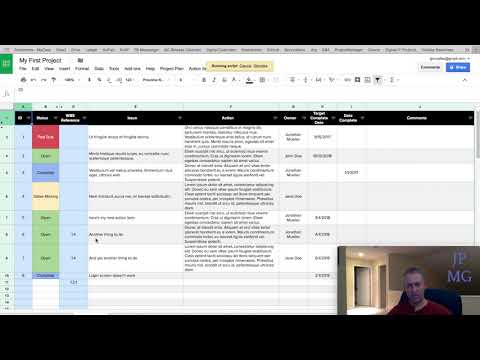 0:07:30
0:07:30
 0:00:57
0:00:57
 0:04:33
0:04:33
 0:02:50
0:02:50
 0:00:12
0:00:12
 0:00:18
0:00:18
 0:53:54
0:53:54
 0:05:10
0:05:10
 0:16:28
0:16:28
 0:03:34
0:03:34
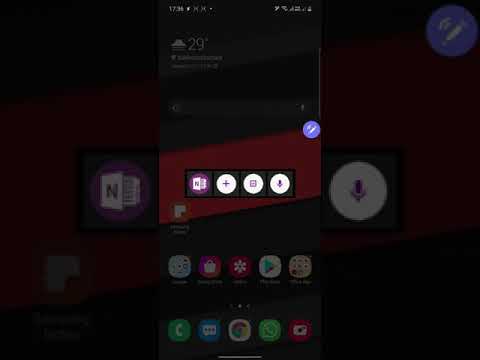 0:00:16
0:00:16
 0:06:38
0:06:38
![[CUU] Require Action:](https://i.ytimg.com/vi/98pmPhJngFY/hqdefault.jpg) 0:03:14
0:03:14
 0:00:58
0:00:58
 0:16:14
0:16:14
 0:10:30
0:10:30
 0:01:53
0:01:53