filmov
tv
Using Code Snippets Plugin

Показать описание
Learn how to install the Code Snippets plugin to your WordPress in a few simple steps. A code snippet is a small PHP code that can help you increase the functionality of your WordPress powered website. They are pre-built code templates that can be activated or deactivated just like you do with the plugins.
Here we go,
Step 1 - Navigate to your WordPress site. Click the ‘Plugins’ menu on the left side. Then click ‘Add New’.
Step 2 - In the Plugins page, search for the WordPress Code Snippets plugin and click ‘Install Now'. Once it is installed, the Activate button will be enabled, click it to Activate the plugin.
Step 3 - Once activated, you can see ‘Snippets’ on the left side menu of your WordPress. Click Snippets to open the snippets plugin page and click ‘Add new’.
Step 4 - Enter the name of the snippet you want to add and copy the code from the code hosting platform, paste it into the WordPress code snippets plugin and click Save changes.
Your snippet will be added to the code snippets plugin. In the video, you can see that the Discount Rule compatibility code was copied from Github and pasted in the code snippets plugin under the name of Discount rules. You can also see that the saved snippet was added to the ‘All Snippets’ list. This is how simple it is to add a code snippet into the WordPress code snippet plugin.
#CodeSnippets #WordPressPlugins #WordPressCodeSnippets
Quick links to boost your eCommerce sales:
Feel free to comment if you have any questions.
Here we go,
Step 1 - Navigate to your WordPress site. Click the ‘Plugins’ menu on the left side. Then click ‘Add New’.
Step 2 - In the Plugins page, search for the WordPress Code Snippets plugin and click ‘Install Now'. Once it is installed, the Activate button will be enabled, click it to Activate the plugin.
Step 3 - Once activated, you can see ‘Snippets’ on the left side menu of your WordPress. Click Snippets to open the snippets plugin page and click ‘Add new’.
Step 4 - Enter the name of the snippet you want to add and copy the code from the code hosting platform, paste it into the WordPress code snippets plugin and click Save changes.
Your snippet will be added to the code snippets plugin. In the video, you can see that the Discount Rule compatibility code was copied from Github and pasted in the code snippets plugin under the name of Discount rules. You can also see that the saved snippet was added to the ‘All Snippets’ list. This is how simple it is to add a code snippet into the WordPress code snippet plugin.
#CodeSnippets #WordPressPlugins #WordPressCodeSnippets
Quick links to boost your eCommerce sales:
Feel free to comment if you have any questions.
 0:37:05
0:37:05
 0:03:43
0:03:43
 0:50:15
0:50:15
 0:03:11
0:03:11
 0:02:48
0:02:48
 0:00:23
0:00:23
 0:06:41
0:06:41
 0:02:34
0:02:34
 0:14:20
0:14:20
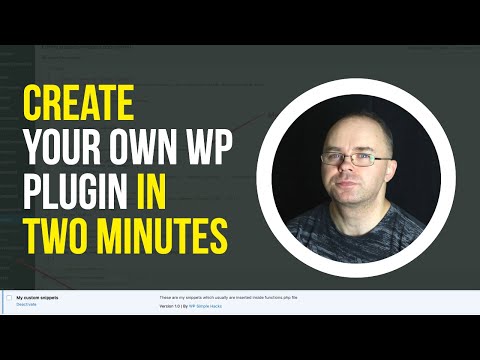 0:05:18
0:05:18
 1:10:38
1:10:38
 0:01:48
0:01:48
 0:02:54
0:02:54
 0:21:18
0:21:18
 0:18:35
0:18:35
 0:10:58
0:10:58
 0:03:02
0:03:02
 0:00:41
0:00:41
 0:11:28
0:11:28
 0:00:50
0:00:50
 0:16:54
0:16:54
 0:07:33
0:07:33
 0:00:22
0:00:22
 0:03:23
0:03:23