filmov
tv
How to Add & Remove a Password on a Microsoft Word Document | Office 365
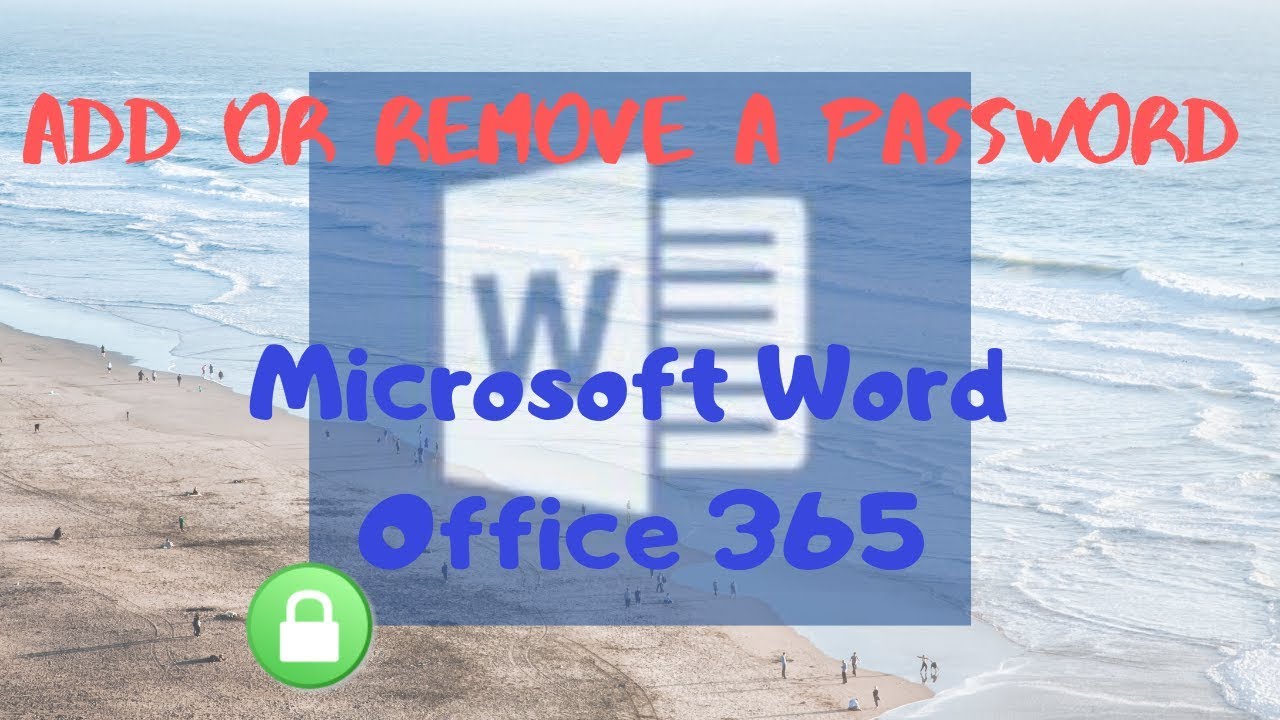
Показать описание
How to Add & Remove a Password on a Microsoft Word Document | Office 365
1. Open the document you would like to password protect.
2. Select FILE then INFO.
3. Choose PROTECT DOCUMENT, then ENCRYPT WITH PASSWORD.
4. Type PASSWORD, then type PASSWORD again to confirm.
5. Close then save changes to Document.
To remove a password.
1. Open the document.
2. Select FILE then INFO.
3. Choose PROTECT DOCUMENT, then ENCRYPT WITH PASSWORD.
4. Erase PASSWORD field so that it is empty.
5. Close then save changes to Document.
#passwordprotect #microsoftword #tutorial
1. Open the document you would like to password protect.
2. Select FILE then INFO.
3. Choose PROTECT DOCUMENT, then ENCRYPT WITH PASSWORD.
4. Type PASSWORD, then type PASSWORD again to confirm.
5. Close then save changes to Document.
To remove a password.
1. Open the document.
2. Select FILE then INFO.
3. Choose PROTECT DOCUMENT, then ENCRYPT WITH PASSWORD.
4. Erase PASSWORD field so that it is empty.
5. Close then save changes to Document.
#passwordprotect #microsoftword #tutorial
 0:00:27
0:00:27
 0:00:42
0:00:42
 0:07:43
0:07:43
 0:00:24
0:00:24
 0:03:54
0:03:54
 0:01:13
0:01:13
 0:07:41
0:07:41
 0:02:22
0:02:22
 0:04:04
0:04:04
 0:00:26
0:00:26
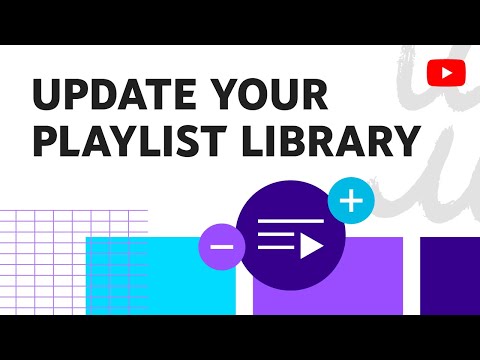 0:00:35
0:00:35
 0:07:17
0:07:17
 0:04:06
0:04:06
 0:00:59
0:00:59
 0:00:27
0:00:27
 0:01:28
0:01:28
 0:00:34
0:00:34
 0:01:57
0:01:57
 0:00:42
0:00:42
 0:01:49
0:01:49
 0:00:39
0:00:39
 0:00:15
0:00:15
 0:01:11
0:01:11
 0:00:49
0:00:49