filmov
tv
Solving the Unexpected JS Exception Error with AsyncStorage in React Native

Показать описание
A guide to understanding and resolving the `Unexpected identifier` error in your React Native app when using AsyncStorage. Get actionable solutions and improve your Redux implementation today!
---
Visit these links for original content and any more details, such as alternate solutions, latest updates/developments on topic, comments, revision history etc. For example, the original title of the Question was: React Native AsyncStorage ')' to end a compound expression
If anything seems off to you, please feel free to write me at vlogize [AT] gmail [DOT] com.
---
Understanding and Fixing the Unexpected JS Exception Error with AsyncStorage in React Native
If you’re a developer working with React Native, you might be familiar with AsyncStorage being the go-to solution for persisting data. However, when integrating AsyncStorage with Redux, it's common to run into issues, especially if you're new to the framework. In this guide, we'll dive into a specific error many developers face: Unexpected JS Exception: Unexpected identifier '_asyncStorage'. Expected ')' to end a compound expression.
The Problem
You might encounter the above error while trying to fetch user information using AsyncStorage in your Redux store. This can happen due to improper use of asynchronous code in your Redux setup, particularly if you're trying to await a value outside of an asynchronous function. Let’s look into a typical scenario that leads to this issue.
Common Context
Below are key points regarding the issue you’re facing:
You're trying to implement user login and registration functions using Redux.
You're familiar with synchronously retrieving data using localStorage but are now using AsyncStorage instead.
You are attempting to fetch user data directly in your Redux store setup, causing the syntax error.
The Solution
To resolve the error, you need to ensure that you handle asynchronous calls properly. JavaScript's await keyword should only be used inside functions marked as async. Here’s how you can fix the problem step-by-step.
Step 1: Move Asynchronous Calls Inside Functions
Instead of trying to await directly within your main file, you should encapsulate your asynchronous logic within a function.
Define an Async Function: Create a function to handle fetching the user data.
Use State Management: Store the fetched data in a state variable.
Here’s how this can be done in code:
[[See Video to Reveal this Text or Code Snippet]]
Step 2: Explanation of Key Pieces
Async/Await: By wrapping your AsyncStorage calls inside the getUserInfoAsync function which is marked as async, you can use await correctly.
useState and useEffect Hooks: Utilize React Hooks to store and manage data within your component. useEffect ensures the data fetching takes place when the component mounts.
Updating Initial State: After fetching the data and storing it in userInfoState, you can now use this state as the initial value in your Redux store.
Conclusion
The Unexpected JS Exception: Unexpected identifier '_asyncStorage' error can be a common stumbling block when working with React Native and Redux, especially when shifting from synchronous data handling like localStorage to the asynchronous nature of AsyncStorage. By understanding how to correctly manage your asynchronous calls using a structured approach with functions, state management, and React Hooks, you can overcome this error and build a more robust application.
If you continue to face issues or have questions more specific to your implementation, feel free to reach out for further assistance. Happy coding!
---
Visit these links for original content and any more details, such as alternate solutions, latest updates/developments on topic, comments, revision history etc. For example, the original title of the Question was: React Native AsyncStorage ')' to end a compound expression
If anything seems off to you, please feel free to write me at vlogize [AT] gmail [DOT] com.
---
Understanding and Fixing the Unexpected JS Exception Error with AsyncStorage in React Native
If you’re a developer working with React Native, you might be familiar with AsyncStorage being the go-to solution for persisting data. However, when integrating AsyncStorage with Redux, it's common to run into issues, especially if you're new to the framework. In this guide, we'll dive into a specific error many developers face: Unexpected JS Exception: Unexpected identifier '_asyncStorage'. Expected ')' to end a compound expression.
The Problem
You might encounter the above error while trying to fetch user information using AsyncStorage in your Redux store. This can happen due to improper use of asynchronous code in your Redux setup, particularly if you're trying to await a value outside of an asynchronous function. Let’s look into a typical scenario that leads to this issue.
Common Context
Below are key points regarding the issue you’re facing:
You're trying to implement user login and registration functions using Redux.
You're familiar with synchronously retrieving data using localStorage but are now using AsyncStorage instead.
You are attempting to fetch user data directly in your Redux store setup, causing the syntax error.
The Solution
To resolve the error, you need to ensure that you handle asynchronous calls properly. JavaScript's await keyword should only be used inside functions marked as async. Here’s how you can fix the problem step-by-step.
Step 1: Move Asynchronous Calls Inside Functions
Instead of trying to await directly within your main file, you should encapsulate your asynchronous logic within a function.
Define an Async Function: Create a function to handle fetching the user data.
Use State Management: Store the fetched data in a state variable.
Here’s how this can be done in code:
[[See Video to Reveal this Text or Code Snippet]]
Step 2: Explanation of Key Pieces
Async/Await: By wrapping your AsyncStorage calls inside the getUserInfoAsync function which is marked as async, you can use await correctly.
useState and useEffect Hooks: Utilize React Hooks to store and manage data within your component. useEffect ensures the data fetching takes place when the component mounts.
Updating Initial State: After fetching the data and storing it in userInfoState, you can now use this state as the initial value in your Redux store.
Conclusion
The Unexpected JS Exception: Unexpected identifier '_asyncStorage' error can be a common stumbling block when working with React Native and Redux, especially when shifting from synchronous data handling like localStorage to the asynchronous nature of AsyncStorage. By understanding how to correctly manage your asynchronous calls using a structured approach with functions, state management, and React Hooks, you can overcome this error and build a more robust application.
If you continue to face issues or have questions more specific to your implementation, feel free to reach out for further assistance. Happy coding!
 0:02:03
0:02:03
 0:01:27
0:01:27
 0:01:42
0:01:42
 0:01:31
0:01:31
 0:01:31
0:01:31
 0:01:41
0:01:41
 0:01:12
0:01:12
 0:01:58
0:01:58
 0:01:06
0:01:06
 0:01:28
0:01:28
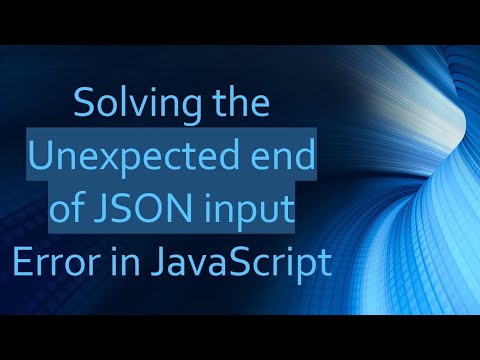 0:01:45
0:01:45
 0:01:16
0:01:16
 0:01:01
0:01:01
 0:02:28
0:02:28
 0:01:38
0:01:38
 0:03:01
0:03:01
 0:00:18
0:00:18
 0:02:50
0:02:50
 0:03:03
0:03:03
 0:01:44
0:01:44
 0:01:52
0:01:52
 0:01:35
0:01:35
 0:01:26
0:01:26
 0:01:19
0:01:19