filmov
tv
5 Minute Joomla Tutorial - How to Create Dynamic Sitemap for Joomla with XMAP
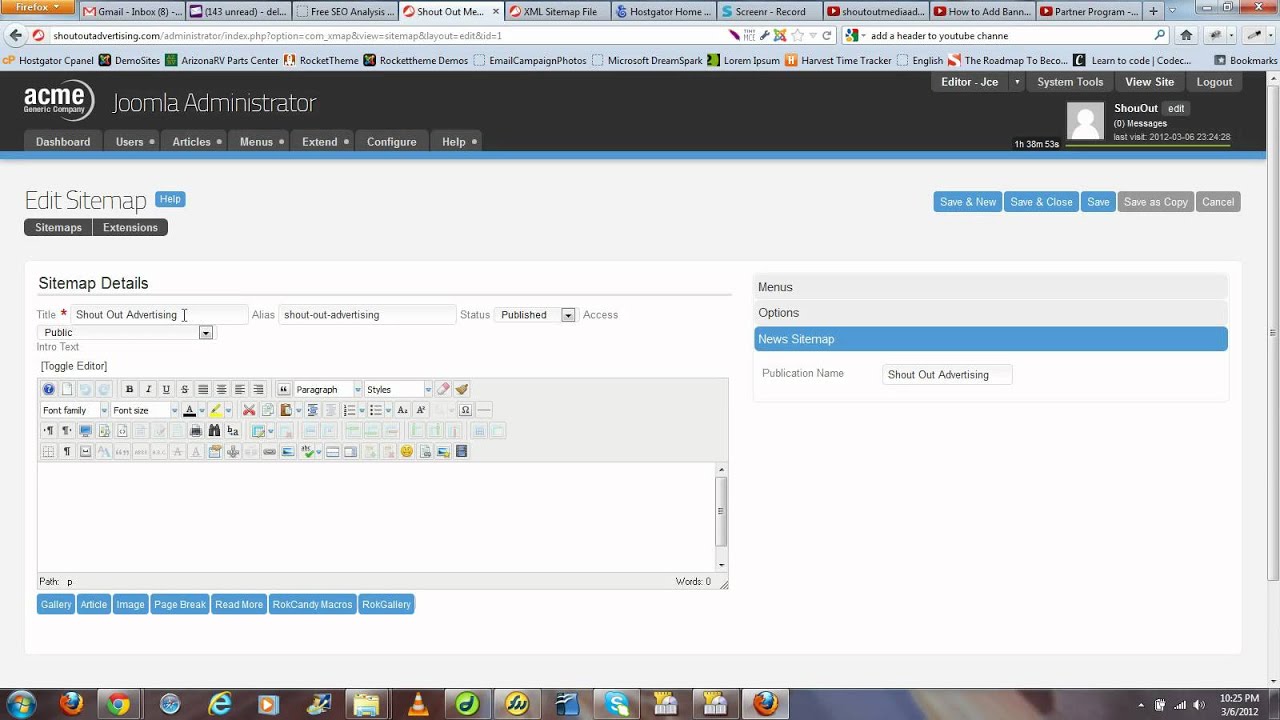
Показать описание
STEPS
1. Download and install the appropriate version of XMAP for your Joomla site. Xmap currently supports all versions of Joomla 1.5, 1.6, 1.7, and 2.5
2. Once installed successfully, you'll want to go to your plugin manager and enable any Xmap related plugin that applies to your site. (Xmap for Joomla 2.5 comes with some auxiliary plugins to generate sitemaps for Kunena, Sobipro, Mosets Tree, and Virtuemart. At the least, enable the Xmap Content Plugin and the Xmap Weblinks Plugin.)
3. Then navigate to your extensions and components menu and go to Xmap. Once there, create a new sitemap. Give it a name, enable it, set it to public. Under the Menus settings in the same screen, check the box(s) to tell Xmap which menu links you want indexed in the sitemap. Hit save and close.
4. Then you will see a link to the XML sitemap. Click it to see if the sitemap was successfully created. If it was, you can copy the url in your browser's address bar and use this as a basis for submitting to Google using your webmaster tools account attached to your website.
Sitemap: {the complete url of your xmap xml sitemap}
Example:
Комментарии
 0:04:01
0:04:01
 0:05:01
0:05:01
 0:04:55
0:04:55
 0:05:02
0:05:02
 0:02:45
0:02:45
 0:04:57
0:04:57
 0:05:08
0:05:08
 1:43:24
1:43:24
 0:06:49
0:06:49
 0:04:57
0:04:57
 0:15:48
0:15:48
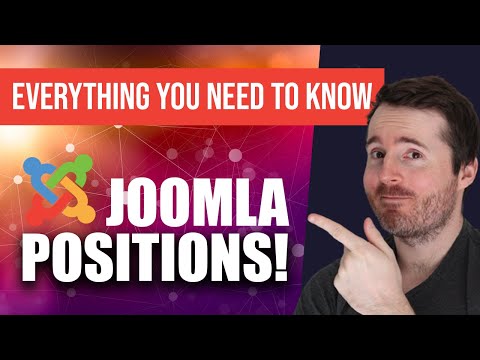 0:25:50
0:25:50
 0:06:48
0:06:48
 0:15:08
0:15:08
 0:05:42
0:05:42
 0:28:15
0:28:15
 0:17:50
0:17:50
 0:06:01
0:06:01
 0:22:53
0:22:53
 0:32:00
0:32:00
 1:11:21
1:11:21
 0:06:07
0:06:07
 0:35:02
0:35:02
 0:18:34
0:18:34