filmov
tv
1. Inventory Management System with Python Tkinter & MySQL: Create an Admin Dashboard from Scratch

Показать описание
In this video, I’ll show you how to create an Admin Dashboard for an Inventory Management System using Python, Tkinter, and MySQL. This is Part 1 of the series, where I give a quick demo of the project and then walk you through the complete design of the Admin Dashboard from scratch. Perfect for beginners and those looking to enhance their Python GUI skills.
Like & Subscribe for upcoming tutorials.
Complete Source Code:
Images:
For any query -
👉 Instagram: @coding_lifestyle_4u
Watch how to download and install Python :
Watch how to download and install PyCharm IDE :
Watch how to download and install MySQL:
⏱️ Timestamps:
0:00 - Introduction
1:05 - Quick Project Demo
13:00 - Designing the Dashboard GUI
34:38 - Building the Sidebar
51:40 - Creating Card Frames
1:06:24 - Conclusion
#tkinter #tkintertutorial #pythonprojects #inventorymanagementsoftware #inventorysystem #pythonguitutorial #pythongui #pythonmysql #mysqlproject
Like & Subscribe for upcoming tutorials.
Complete Source Code:
Images:
For any query -
👉 Instagram: @coding_lifestyle_4u
Watch how to download and install Python :
Watch how to download and install PyCharm IDE :
Watch how to download and install MySQL:
⏱️ Timestamps:
0:00 - Introduction
1:05 - Quick Project Demo
13:00 - Designing the Dashboard GUI
34:38 - Building the Sidebar
51:40 - Creating Card Frames
1:06:24 - Conclusion
#tkinter #tkintertutorial #pythonprojects #inventorymanagementsoftware #inventorysystem #pythonguitutorial #pythongui #pythonmysql #mysqlproject
1. Inventory Management System with Python Tkinter & MySQL: Create an Admin Dashboard from Scrat...
5 Free Inventory Management Software for Small Business
Parts Inventory Management Software Review | City of Cambridge + Fleetio
EASILY Make an Inventory Management System in Excel + Free Template
Inventory Management Software by Unleashed – 15 Minute Demo
What is Inventory Management? The Basics of Inventory Management
Stock and Inventory Online - App for Small Business Management - Track Sales, Purchases and Expenses
Build an Inventory Management System with Python and Django: A Step-by-Step Tutorial
Getting Started with Tally Prime 5.0: Demo and Overview - By Lokesh
Inventory Management System in Excel using VBA - Don't buy it but make it.
5 Best Inventory Management Software Systems 2024 [Small Business, eCommerce, Manufacturing]
16 Best WooCommerce Inventory Management Plugins for 2023
The 5 Best POS Systems With Inventory Management
How to build an inventory tracker with scanning functionality
Inventory Basics - Whiteboard Wednesday
Stock Control Sheet In Excel | Inventory Management | Inventory Control Sheet In Excel
Build a Complete Inventory Management System | Spring Boot & Angular Part 1 #course #angular
Free Inventory management tools #inventorymanagementsoftware #ecommercebusiness #business
How To Create A Complete Inventory Management System In Excel From Scratch + FREE DOWNLOAD
Inventory Systems: Perpetual vs Periodic
How do I monitor inventory in Excel? #exceltips #exceltutorial
BarCloud Inventory System and Asset Tracking Software - Voted Best Inventory Management System
Understanding Inventory Management (INSIDE THE SUPPLY CHAIN SERIES) Lesson 1
Stock In Out and Balance Template in Excel | Inventory Management Template
Комментарии
 1:06:43
1:06:43
 0:07:42
0:07:42
 0:00:49
0:00:49
 0:16:06
0:16:06
 0:15:54
0:15:54
 0:01:59
0:01:59
 0:01:20
0:01:20
 2:09:10
2:09:10
 0:44:52
0:44:52
 0:55:54
0:55:54
 0:08:06
0:08:06
 0:05:27
0:05:27
 0:08:50
0:08:50
 0:00:56
0:00:56
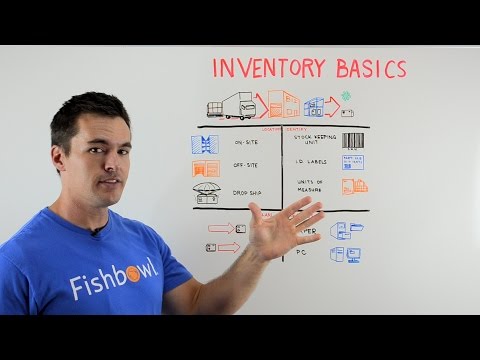 0:02:29
0:02:29
 0:06:00
0:06:00
 0:00:00
0:00:00
 0:00:11
0:00:11
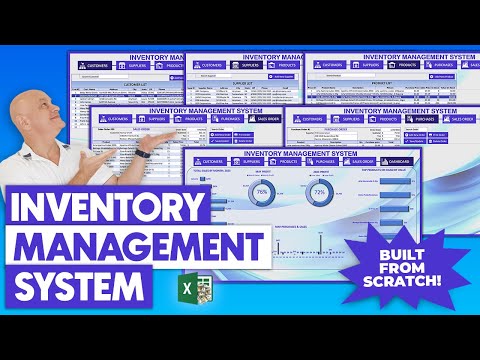 2:33:29
2:33:29
 0:12:39
0:12:39
 0:00:56
0:00:56
 0:00:34
0:00:34
 0:43:04
0:43:04
 0:04:53
0:04:53