filmov
tv
Introduction to Spline nodes in Substance Designer | Adobe Substance 3D

Показать описание
This video will introduce you to Substance Designer Spline nodes. We will go over the general logic of this new workflow, and show you how to leverage splines to create advanced effects and techniques when building your materials.
00:00 Intro
00:46 What are splines?
01:06 What can you do with splines
01:52 Setting up your project
02:23 An overview of the spline workflow
03:49 Creating splines
07:19 Assembling splines
09:36 Modifying splines
11:03 Rendering splines
Please check the documentation page for a more in-depth approach:
About Substance 3D
Adobe Substance 3D is a complete suite of smart creative apps and high-end content that gives artists everything they need to create 3D digital content. With Substance 3D, set up the perfect shot, explore the high-end 3D asset library, give life to your 3D art, build complex models, and more. Get the Adobe Substance 3D Collection.
This channel will showcase what’s possible with Substance 3D, from inspiration to in-depth tutorials. Make sure to subscribe to the channel for videos on all things Substance 3D related, including content around Designer, Painter, Modeler, Stager, and Sampler.
Connect with Adobe Substance 3D:
#Adobe #AdobeSubstance3D #AdobeYouTube #Subtance3DDesigner #MaterialDesign #3DWorkflow
Introduction to Spline nodes in Substance Designer | Adobe Substance 3D
00:00 Intro
00:46 What are splines?
01:06 What can you do with splines
01:52 Setting up your project
02:23 An overview of the spline workflow
03:49 Creating splines
07:19 Assembling splines
09:36 Modifying splines
11:03 Rendering splines
Please check the documentation page for a more in-depth approach:
About Substance 3D
Adobe Substance 3D is a complete suite of smart creative apps and high-end content that gives artists everything they need to create 3D digital content. With Substance 3D, set up the perfect shot, explore the high-end 3D asset library, give life to your 3D art, build complex models, and more. Get the Adobe Substance 3D Collection.
This channel will showcase what’s possible with Substance 3D, from inspiration to in-depth tutorials. Make sure to subscribe to the channel for videos on all things Substance 3D related, including content around Designer, Painter, Modeler, Stager, and Sampler.
Connect with Adobe Substance 3D:
#Adobe #AdobeSubstance3D #AdobeYouTube #Subtance3DDesigner #MaterialDesign #3DWorkflow
Introduction to Spline nodes in Substance Designer | Adobe Substance 3D
Комментарии
 0:15:33
0:15:33
 0:10:34
0:10:34
 0:04:01
0:04:01
 0:05:31
0:05:31
 0:05:34
0:05:34
 0:06:45
0:06:45
 0:00:30
0:00:30
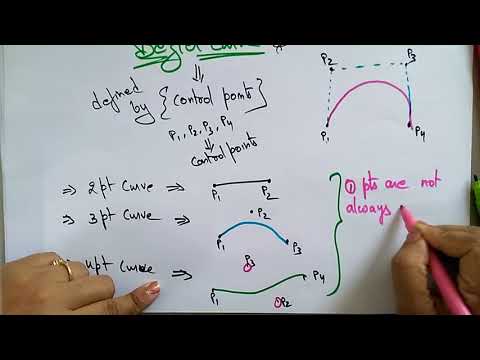 0:10:29
0:10:29
 0:02:20
0:02:20
 0:00:54
0:00:54
 0:07:48
0:07:48
 0:36:33
0:36:33
 0:04:27
0:04:27
![[Tut] Procedural Spline](https://i.ytimg.com/vi/SveYk1aL0UA/hqdefault.jpg) 0:21:31
0:21:31
 0:20:02
0:20:02
 0:02:27
0:02:27
 0:06:39
0:06:39
 0:00:46
0:00:46
 0:00:16
0:00:16
 0:12:50
0:12:50
 0:00:58
0:00:58
 0:00:06
0:00:06
 0:02:27
0:02:27
![[Tut] Faster Spline](https://i.ytimg.com/vi/9ZX2zooCt48/hqdefault.jpg) 0:11:49
0:11:49