filmov
tv
Canva's 2024 Glow Up - Full Walkthrough!

Показать описание
Master the ALL-NEW Canva interface with this in-depth walkthrough! We explore every feature of the "Glow-up" update announced at Canva Create 2024. Discover the redesigned homepage, streamlined editing tools, contextual toolbars, and more! Perfect for beginners & Canva veterans alike. Optimize your workflow & unleash your creativity with the latest Canva update!
#CanvaDesign #DesignTips #GraphicDesign #CreativeWorkflow #CanvaOS #BrandIdentity #DesignShortcuts #ProductivityHacks
⭐️⭐️ SIGN UP FOR OUR FREE WEEKLY NEWSLETTER FOR TUTORIALS, RESOURCES & INSPIRATION ⭐️⭐️
⏱️ TIMESTAMPS
00:00 - Introduction
01:00 - The new dashboard
02:05 - Tabs, Organization & Navigation
04:50 - Starred items & Section
07:32 - Templates & Work Kits
11:03 - The New Editing Interface & Menus
12:27 - The New Contextual Tool Bars
14:27 - Apply existing design styles
16:44 - Say goodbye to browser tab hell
17:33 - Learn to use the NEW Canva
18:34 - What I was also hoping to see
.................................................
❤️ WOULD YOU LIKE TO SUPPORT THE CHANNEL?
.................................................
🔗 LINKS & RESOURCES
🎶 Music from #Uppbeat (free for Creators!):
.................................................
📱 CONNECT WITH ME
.................................................
👉 DOWNLOAD YOUR FREE CANVA SALES PAGE TEMPLATE & PACK
As a thank you for supporting this channel, I've made my full Canva sales page template structure of 18+ section variations (with copy prompts) available for you to download to customize and use. I have also included a series of videos and a PDF guide to walk you through creating your high-converting, stylish website. All you need to do is:
3. Confirm your email address and access your training videos and PDF guide.
4. Follow the link to your free template
4. Click on the "USE TEMPLATE" button to create a copy in your Canva account.
6. Start creating your sales page!
................................................
For full transparency: Some of the links are affiliate links, meaning I will earn a small commission if you purchase through my link - at no additional cost to you, ever. I only recommend resources I have - or do - use in my business and can honestly recommend.
#canva #tutorial #animation #socialmedia #email #event #onlinemarketing #creativity #design #howto #emailist #canvatutorial #canvaanimation #tally #socialmediamarketing #engagement #emailmarketing #canvatutorial #landingpage #listbuilding #canvacreate #canvaupdate #canvaglowup #canva2024
#CanvaDesign #DesignTips #GraphicDesign #CreativeWorkflow #CanvaOS #BrandIdentity #DesignShortcuts #ProductivityHacks
⭐️⭐️ SIGN UP FOR OUR FREE WEEKLY NEWSLETTER FOR TUTORIALS, RESOURCES & INSPIRATION ⭐️⭐️
⏱️ TIMESTAMPS
00:00 - Introduction
01:00 - The new dashboard
02:05 - Tabs, Organization & Navigation
04:50 - Starred items & Section
07:32 - Templates & Work Kits
11:03 - The New Editing Interface & Menus
12:27 - The New Contextual Tool Bars
14:27 - Apply existing design styles
16:44 - Say goodbye to browser tab hell
17:33 - Learn to use the NEW Canva
18:34 - What I was also hoping to see
.................................................
❤️ WOULD YOU LIKE TO SUPPORT THE CHANNEL?
.................................................
🔗 LINKS & RESOURCES
🎶 Music from #Uppbeat (free for Creators!):
.................................................
📱 CONNECT WITH ME
.................................................
👉 DOWNLOAD YOUR FREE CANVA SALES PAGE TEMPLATE & PACK
As a thank you for supporting this channel, I've made my full Canva sales page template structure of 18+ section variations (with copy prompts) available for you to download to customize and use. I have also included a series of videos and a PDF guide to walk you through creating your high-converting, stylish website. All you need to do is:
3. Confirm your email address and access your training videos and PDF guide.
4. Follow the link to your free template
4. Click on the "USE TEMPLATE" button to create a copy in your Canva account.
6. Start creating your sales page!
................................................
For full transparency: Some of the links are affiliate links, meaning I will earn a small commission if you purchase through my link - at no additional cost to you, ever. I only recommend resources I have - or do - use in my business and can honestly recommend.
#canva #tutorial #animation #socialmedia #email #event #onlinemarketing #creativity #design #howto #emailist #canvatutorial #canvaanimation #tally #socialmediamarketing #engagement #emailmarketing #canvatutorial #landingpage #listbuilding #canvacreate #canvaupdate #canvaglowup #canva2024
Комментарии
 0:20:18
0:20:18
 0:08:14
0:08:14
 0:48:50
0:48:50
 0:14:01
0:14:01
 0:20:27
0:20:27
 0:23:04
0:23:04
 0:21:35
0:21:35
 0:12:45
0:12:45
 0:08:32
0:08:32
 0:21:41
0:21:41
 0:15:32
0:15:32
 0:13:22
0:13:22
 0:08:49
0:08:49
 0:16:12
0:16:12
 0:17:51
0:17:51
 0:00:29
0:00:29
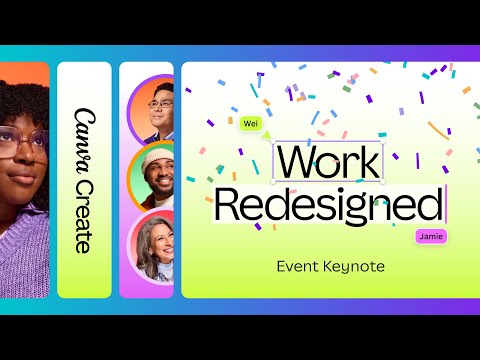 0:58:07
0:58:07
 0:07:29
0:07:29
 0:01:38
0:01:38
 0:01:16
0:01:16
 0:14:53
0:14:53
 0:03:42
0:03:42
 0:15:02
0:15:02
 0:01:43
0:01:43