filmov
tv
[Solved] How to draw a Circle in Word & PowerPoint and type text inside it-2021
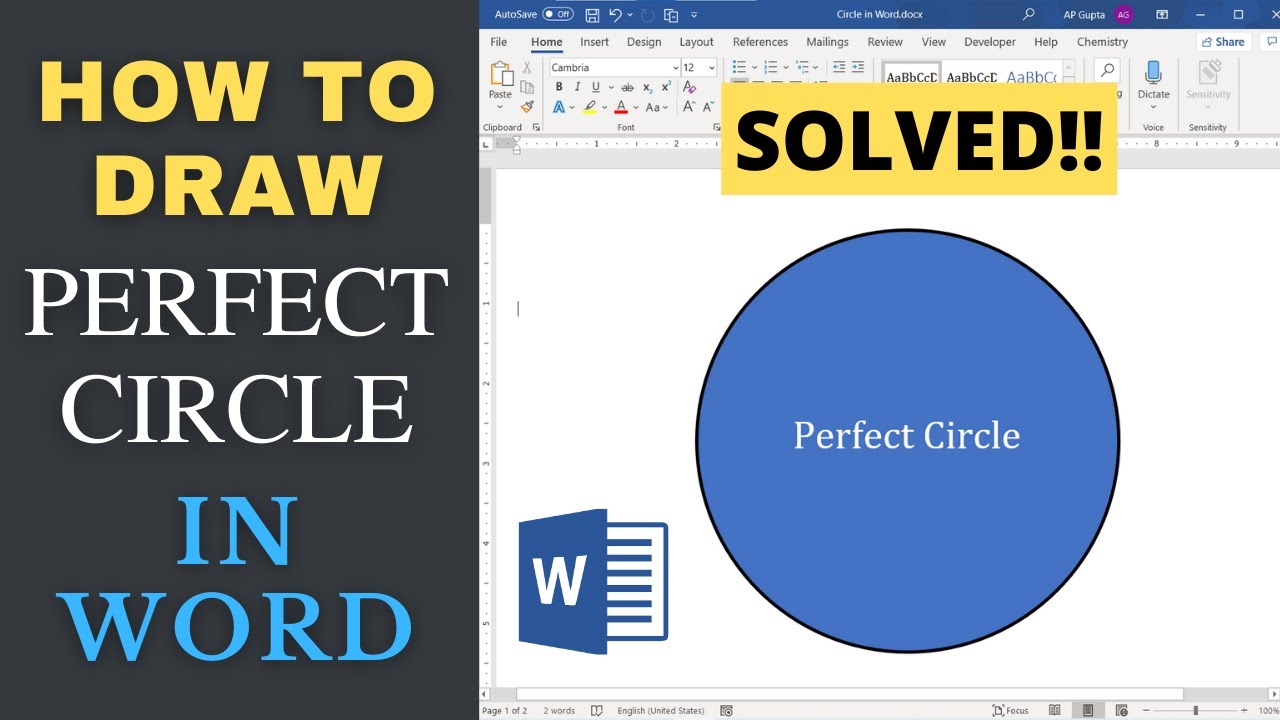
Показать описание
Circle is one of the basic drawing shapes. However, drawing a circle in Word and PowerPoint is not straightforward. But with the simple trick as shown in Video, you can quickly draw a perfect circle of any size in Word or PowerPoint.
Steps to Draw Circle in Word
1) In the Insert Tab, click on Shapes
2) From the drop-down list, click on Oval under Basic Shapes
3) Left click at the location where you want to start Circle
4) Drag the mouse holding shift key to draw the perfect circle of desire size
5) Release shift key and mouse when done
#CircleinWord #MsWord #Pickupbrain
Follow us:
Steps to Draw Circle in Word
1) In the Insert Tab, click on Shapes
2) From the drop-down list, click on Oval under Basic Shapes
3) Left click at the location where you want to start Circle
4) Drag the mouse holding shift key to draw the perfect circle of desire size
5) Release shift key and mouse when done
#CircleinWord #MsWord #Pickupbrain
Follow us:
How to Draw a Picture to Solve Problems
How to draw an X in a BOX 👉 TIK TOK Challenge 2022
Can You Draw a circle with a dot in the middle without lifting your pen? || Puzzle || StudyUp Maths
How To Draw A Rubik's Cube
Draw and solve puzzle without lifting pen | Easy way to solve | drawing tutorial | ka arts
How to draw an X inside a BOX without lifting your pencil
How to Draw a Box With an X Inside Without Picking Up Your Pencil
Draw a BOAT without lifting pencil 🧠 BRAIN GAME
Art of Problem Solving: Draw a Picture
Famous Tricky Puzzle - Draw the Pattern
How to draw a x in a square without lifting pencil - puzzle solution
How To Draw A Rubik Cube Step By Step 🟥🟧🟨🟩🟦 Rubik Cube Drawing Easy
Draw this Puzzle with Circles without Lifting Pencil 🧠 [BRAIN GAME]
I Learned to Draw with No Experience
How to draw face for beginners tutorial
[Solved] How to draw a Circle in Word & PowerPoint and type text inside it-2021
How to Draw an Array
How to Draw Cross House, WITHOUT Lifting pen
Can You draw this figure in single line ? || Picture Puzzle
How To Draw A Penrose Triangle - Optical Illusion
Solve long equations, draw in landscape!
Can you draw this figure without lifting your pen and overwriting?? Check Description for Solution
Solve The Sudoku To Draw A Picture!
🚀 Can You Draw an Airplane ✈️ Without Overlapping? 🔥 Funtist Challenge! #challenge #funtist #funny...
Комментарии
 0:02:50
0:02:50
 0:03:58
0:03:58
 0:00:50
0:00:50
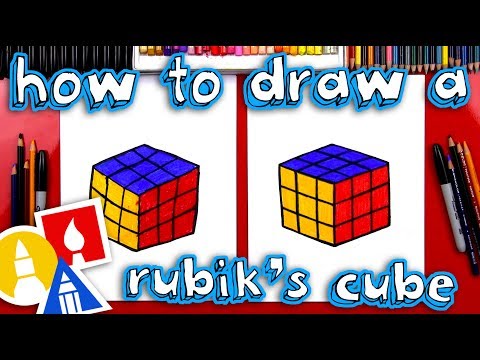 0:06:33
0:06:33
 0:00:44
0:00:44
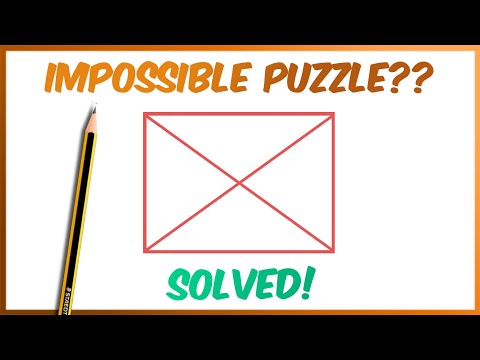 0:02:08
0:02:08
 0:01:07
0:01:07
 0:01:50
0:01:50
 0:09:36
0:09:36
 0:01:06
0:01:06
 0:01:31
0:01:31
 0:01:33
0:01:33
 0:01:32
0:01:32
 0:08:03
0:08:03
 0:00:31
0:00:31
![[Solved] How to](https://i.ytimg.com/vi/G6fqfUrXE6s/hqdefault.jpg) 0:01:33
0:01:33
 0:04:16
0:04:16
 0:01:22
0:01:22
 0:01:37
0:01:37
 0:06:15
0:06:15
 0:00:19
0:00:19
 0:00:27
0:00:27
 0:54:01
0:54:01
 0:00:12
0:00:12