filmov
tv
How To Show Always Open On Your Facebook Page - Full Guide

Показать описание
Learn how to display 'Always Open' on your Facebook Page with this comprehensive guide. Follow these steps to ensure your page reflects your availability accurately:
1. Open the Facebook app and log in to your account.
2. Tap the menu icon (three horizontal lines), then scroll down and tap ‘Pages.’
3. Switch to Your Page by tapping the down arrow next to your profile photo at the top and select the Page you want to switch to.
4. Tap your Page’s profile picture.
5. Tap the Edit icon at the top right.
6. Scroll down and tap 'Edit' next to Detail.
7. Tap 'Add Hours.'
8. Tap 'Hours.'
9. Select 'Always open.'
10. Tap 'Save.'
11. Press the back button on your phone.
12. Under Basic Info, mark 'Always open.'
13. Tap 'Save' at the bottom.
Ensure your Facebook Page accurately reflects your availability by following these steps to show 'Always Open.'
1. Open the Facebook app and log in to your account.
2. Tap the menu icon (three horizontal lines), then scroll down and tap ‘Pages.’
3. Switch to Your Page by tapping the down arrow next to your profile photo at the top and select the Page you want to switch to.
4. Tap your Page’s profile picture.
5. Tap the Edit icon at the top right.
6. Scroll down and tap 'Edit' next to Detail.
7. Tap 'Add Hours.'
8. Tap 'Hours.'
9. Select 'Always open.'
10. Tap 'Save.'
11. Press the back button on your phone.
12. Under Basic Info, mark 'Always open.'
13. Tap 'Save' at the bottom.
Ensure your Facebook Page accurately reflects your availability by following these steps to show 'Always Open.'
 0:01:36
0:01:36
 0:01:16
0:01:16
 0:00:53
0:00:53
 0:00:59
0:00:59
 0:01:27
0:01:27
 0:05:46
0:05:46
 0:00:48
0:00:48
 0:00:13
0:00:13
 0:08:44
0:08:44
 0:03:33
0:03:33
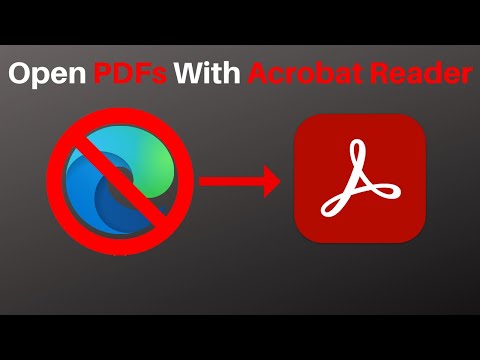 0:03:41
0:03:41
 0:03:01
0:03:01
 0:01:51
0:01:51
 0:01:19
0:01:19
 0:00:12
0:00:12
 0:03:54
0:03:54
 0:00:55
0:00:55
 0:00:25
0:00:25
 0:02:39
0:02:39
 0:00:11
0:00:11
 0:01:45
0:01:45
 0:03:24
0:03:24
 0:00:31
0:00:31
 0:00:15
0:00:15