filmov
tv
Using NFS with Azure Blob Storage as a Volume

Показать описание
Azure Blob Storage is an economical data storage option on Azure and supplies much of the infrastructure for Azure storage in general. With NFS though, it allows Azure Blob Storage to be mounted as part of a the file system for a Windows or Linux VM, opening up a wide array of possible options for apps, both old and new, to take advantage of Blob Storage on a VM.
Enable the Feature with Azure CLI
az feature register --namespace Microsoft.Storage --name AllowNFSV3
az feature register --namespace Microsoft.Storage --name PremiumHns
Mount Storage in Windows:
Enable Read/Write access in Windows:
New-ItemProperty -Path HKLM:\SOFTWARE\Microsoft\ClientForNFS\CurrentVersion\Default -Name AnonymousUid -PropertyType DWord -Value 0
New-ItemProperty -Path HKLM:\SOFTWARE\Microsoft\ClientForNFS\CurrentVersion\Default -Name AnonymousGid -PropertyType DWord -Value 0
Mount Storage using Linux
Twitter:
Enable the Feature with Azure CLI
az feature register --namespace Microsoft.Storage --name AllowNFSV3
az feature register --namespace Microsoft.Storage --name PremiumHns
Mount Storage in Windows:
Enable Read/Write access in Windows:
New-ItemProperty -Path HKLM:\SOFTWARE\Microsoft\ClientForNFS\CurrentVersion\Default -Name AnonymousUid -PropertyType DWord -Value 0
New-ItemProperty -Path HKLM:\SOFTWARE\Microsoft\ClientForNFS\CurrentVersion\Default -Name AnonymousGid -PropertyType DWord -Value 0
Mount Storage using Linux
Twitter:
Using NFS with Azure Blob Storage as a Volume
Eliminate data silos with NFS 3.0 support for Azure Blob Storage | Azure Friday
Using NFS and Kubernetes to Access Blob Storage, File Storage, and NetApp Files
Migrate your NFS workloads to Azure Blob Storage THR2115
NFS 3.0 support for Azure Blob storage
Using NFS with Azure File Storage
[Blobfuse] Mount Azure blob container on Linux | Blob storage as a file system with blobfuse
AzUpdate: NFS Workloads in Azure Blob Storage, Defender Unmanaged Device Protection and more
NFS 4.1 for Azure file shares
NFS3 on Azure Blob
Azure Premium Blob Storage
Using Windows to Access Blob Storage (NFS v3) and File Share, Testing Access Speed, Part 1
Using Windows to Access Blob Container (NFS v3) & Testing Access Speed, Part 2
Azure Files Share with NFS: A Step-by-Step Tutorial
Mount Azure Blob Storage Container to Local Windows System
How to easily add Blob storage in Microsoft Azure
How to mount Blob storage as a file system using Blobfuse | Azure Blob storage | Hands-on Demo
What is the Azure Blob Storage? | How to Use the Azure Blob Storage
Azure File Share {End-to-end demo} - NFS Mount on Ubuntu Azure VM #azuredevops #azure
Azure SFTP on Blob Storage
Using NFS with Object Storage
Azure Blob Fuse in AKS with Managed Identity
SFTP With Azure Blob Storage
Introducing SFTP support for Azure Blob Storage
Комментарии
 0:15:41
0:15:41
 0:14:07
0:14:07
 0:18:47
0:18:47
 0:22:15
0:22:15
 0:25:27
0:25:27
 0:21:14
0:21:14
![[Blobfuse] Mount Azure](https://i.ytimg.com/vi/rfOmRM4sEAQ/hqdefault.jpg) 0:14:11
0:14:11
 0:29:12
0:29:12
 0:07:34
0:07:34
 0:02:57
0:02:57
 0:12:43
0:12:43
 0:19:30
0:19:30
 0:14:06
0:14:06
 0:09:48
0:09:48
 0:15:44
0:15:44
 0:07:23
0:07:23
 0:18:42
0:18:42
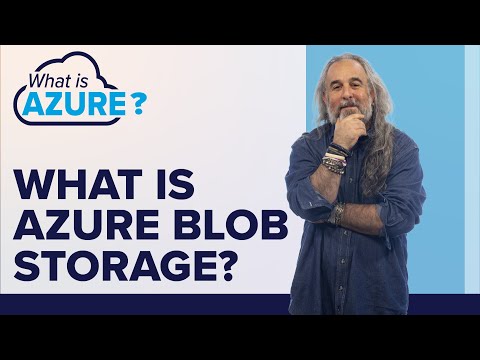 0:20:32
0:20:32
 0:26:16
0:26:16
 0:23:22
0:23:22
 0:30:02
0:30:02
 0:20:00
0:20:00
 0:09:35
0:09:35
 0:12:19
0:12:19