filmov
tv
Fortigate - Central NAT vs Policy NAT

Показать описание
In this video we jump into the world of central NAT. If your coming from Palo Alto, Cisco, Checkpoint et al this might be a really familiar idea for you. If not, this is going to a primer video that will get you talking "central NAT" in no time flat.
Config Commands used in the video:
1) #Enable central NAT
conf sys settings
set central-nat enable
end
Key Take Aways:
1) Central NAT pulls the NAT configuration out of the firewall policy and creates a new menu item/table of all your NAT rules.
2) Keep in mind, this is for SOURCE NAT (SNAT) only; we are not talking about DESTINATION NAT (DNAT aka VIP)
3) Central NAT is not the default setting for Fortigate; you must enable it via the CLI using the command referenced above. Then refresh your interface and look up "Policy and Objects" to find "Central NAT"
Hey there, my name is Chris and I like to help people learn tech! Specifically, cyber security. If you found this video while looking for Fortinet NSE4 (Fortigate) study materials, congrats! I decided to make these videos after passing the NSE4 and wanting to help others do the same.
Check out my socials!
Config Commands used in the video:
1) #Enable central NAT
conf sys settings
set central-nat enable
end
Key Take Aways:
1) Central NAT pulls the NAT configuration out of the firewall policy and creates a new menu item/table of all your NAT rules.
2) Keep in mind, this is for SOURCE NAT (SNAT) only; we are not talking about DESTINATION NAT (DNAT aka VIP)
3) Central NAT is not the default setting for Fortigate; you must enable it via the CLI using the command referenced above. Then refresh your interface and look up "Policy and Objects" to find "Central NAT"
Hey there, my name is Chris and I like to help people learn tech! Specifically, cyber security. If you found this video while looking for Fortinet NSE4 (Fortigate) study materials, congrats! I decided to make these videos after passing the NSE4 and wanting to help others do the same.
Check out my socials!
Fortigate - Central NAT vs Policy NAT
Central SNAT Tutorial
Firewall Policies and NAT (Policy vs Central NAT, SNAT, DNAT... ) on FortiGate | GNS3 Lab
Implement DNAT with Central NAT Fortinet NSE 4 FortiOS 7 x CBT Nuggets
Central Source NAT (SNAT) and Destination NAT (DNAT/VIP)
1 NAT Review on FortiGate 6 0 and Enabling Central NAT
Day 13 - Central NAT ( Static & Dynamic ) in Fortigate Firewall
4 Central NAT en un Fortigate con FortiOS v7.0 (UTM)
5 DNAT and Virtual IP addresses with Central NAT
36-Fortigate Firewall NSE4-Source, Central Secure NAT (SNAT)
06-#FortiGate #Firewall (NAT - Policy NAT VS Central NAT) By Eng-Mohamed Tanany | Arabic
Fortinet: Hairpin NAT (or NAT loopback) with FortiGate
[FortiGate Firewall] Central SNAT Explained/enable/disable Central SNAT from CLI/GUI.
4 . Central NAT fortigate v7.0.2
Destination NAT Explained - 3 scenarios
SNAT/DNAT/ Central NAT | Fortigate FIrewall || Chapter-3
4. Central NAT || FortiGate v7.0
2 Configuring Central NAT Source NAT rules
Fortigate Firewall - Central NAT
Simple Fortigate Firewall Policy to protect your Network.
DAY 5 | Central SNAT Configuration in FortiGate Firewall | NO NAT, One to One, Outgoing interface
4. Central NAT [ Fortigate - 7.0.2 ]
central nat fortigate
Configure Central SNAT policy in FortiGate Firewall
Комментарии
 0:12:39
0:12:39
 0:05:53
0:05:53
 0:48:56
0:48:56
 0:07:46
0:07:46
 0:11:41
0:11:41
 0:14:30
0:14:30
 0:09:37
0:09:37
 0:28:27
0:28:27
 0:06:14
0:06:14
 0:13:07
0:13:07
 0:43:08
0:43:08
 0:05:44
0:05:44
![[FortiGate Firewall] Central](https://i.ytimg.com/vi/7M8mDD1lhtE/hqdefault.jpg) 0:07:37
0:07:37
 0:10:51
0:10:51
 0:05:24
0:05:24
 0:07:41
0:07:41
 0:15:31
0:15:31
 0:12:03
0:12:03
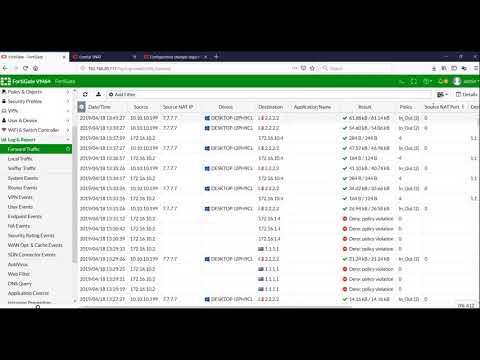 0:33:17
0:33:17
 0:04:53
0:04:53
 0:18:05
0:18:05
 0:06:13
0:06:13
 0:16:17
0:16:17
 0:07:12
0:07:12