filmov
tv
What is Terraform? | Terraform Advance Tutorial | 2022 | Part 1 Out 10

Показать описание
What is Terraform? | Terraform Advance Tutorial | 2022 | Part 1 Out 10
Agenda
=======
👉 Define infrastructure as code with Terraform
👉 Install and configure Terraform on your local machine
👉 Define your provider (e.g., AWS, Azure, Google Cloud)
👉 Define your resource(s) (e.g., EC2 instance, S3 bucket, VPC)
👉 Initialize your Terraform project with "terraform init"
👉 Create an execution plan with "terraform plan"
👉 Review the execution plan to ensure it matches your expectations
👉 Apply the changes with "terraform apply"
👉 Verify that the resources have been created successfully
👉 Update your configuration file and apply changes with "terraform apply"
👉 Use "terraform destroy" to delete resources
👉 Create and use Terraform modules for better organization and reusability
👉 Use variables to parameterize your configuration files
👉 Use data sources to fetch information from external sources (e.g., AWS S3 bucket metadata)
👉 Use output values to display useful information after running Terraform commands
👉 Use Terraform workspaces to manage multiple environments (e.g., staging, production)
👉 Use remote state storage for better collaboration and state management
👉 Use Terraform Cloud for version control, collaboration, and automation
👉 Keep your Terraform configuration files in version control (e.g., Git) and follow best practices for collaboration and deployment.
----------------------------------------------------------------------
About Debug.School:-
==================================
DevOpsSchool is a leading premier institute for IT training, certifications and consulting. We provide training, certifications, support and consulting for DevOps, Big Data, Cloud, dataops, AiOps, MLOps, DevSecOps, GitOps, DataOps, ITOps, SysOps, SecOps, ModelOps, NoOps, FinOps, XOps, BizDevOps, CloudOps, SRE and PlatformOps.
How to Subscirbe Channel:-
==================================
- Private video is only available for 599 Plan.
How to contact us:-
==================================
India Toll-free Number: 1800 889 7977
International/India Direct Dial Number:+91 7004 215 841
WhatsApp - +91 7004 215 841
Download Certificates & Certification Program:-
==================================
Important Tutorials Resources:-
==================================
=======================================================
#DevOpsCertification #SRECertification #DevSecOpsCertification #TerraformTutorials #Terraformfundamental #TerraformAdvance #What_is_Terraform #Use_cases_of_Terraform #Devops #debugschool
=========================================================
Top 10 Certifications in the world
====================================================
1. DevOps Certified Professionals (DCP)
2. Site Reliability Engineering Certified Professionals (SRECP)
3. DevSecOps Certified Professionals (DSOCP)
4. Master in DevOps Engineering (MDE)
5. Kubernetes Certified Administrator & Developer (KCAD)
6. GitOps Certified Professional (GOCP)
7. Master in Observability Engineering (MOE)
8. MLOps Certified
9. DataOps Certified Professional (DOCP)
10. AiOps Certified Professional (AIOCP)
Agenda
=======
👉 Define infrastructure as code with Terraform
👉 Install and configure Terraform on your local machine
👉 Define your provider (e.g., AWS, Azure, Google Cloud)
👉 Define your resource(s) (e.g., EC2 instance, S3 bucket, VPC)
👉 Initialize your Terraform project with "terraform init"
👉 Create an execution plan with "terraform plan"
👉 Review the execution plan to ensure it matches your expectations
👉 Apply the changes with "terraform apply"
👉 Verify that the resources have been created successfully
👉 Update your configuration file and apply changes with "terraform apply"
👉 Use "terraform destroy" to delete resources
👉 Create and use Terraform modules for better organization and reusability
👉 Use variables to parameterize your configuration files
👉 Use data sources to fetch information from external sources (e.g., AWS S3 bucket metadata)
👉 Use output values to display useful information after running Terraform commands
👉 Use Terraform workspaces to manage multiple environments (e.g., staging, production)
👉 Use remote state storage for better collaboration and state management
👉 Use Terraform Cloud for version control, collaboration, and automation
👉 Keep your Terraform configuration files in version control (e.g., Git) and follow best practices for collaboration and deployment.
----------------------------------------------------------------------
About Debug.School:-
==================================
DevOpsSchool is a leading premier institute for IT training, certifications and consulting. We provide training, certifications, support and consulting for DevOps, Big Data, Cloud, dataops, AiOps, MLOps, DevSecOps, GitOps, DataOps, ITOps, SysOps, SecOps, ModelOps, NoOps, FinOps, XOps, BizDevOps, CloudOps, SRE and PlatformOps.
How to Subscirbe Channel:-
==================================
- Private video is only available for 599 Plan.
How to contact us:-
==================================
India Toll-free Number: 1800 889 7977
International/India Direct Dial Number:+91 7004 215 841
WhatsApp - +91 7004 215 841
Download Certificates & Certification Program:-
==================================
Important Tutorials Resources:-
==================================
=======================================================
#DevOpsCertification #SRECertification #DevSecOpsCertification #TerraformTutorials #Terraformfundamental #TerraformAdvance #What_is_Terraform #Use_cases_of_Terraform #Devops #debugschool
=========================================================
Top 10 Certifications in the world
====================================================
1. DevOps Certified Professionals (DCP)
2. Site Reliability Engineering Certified Professionals (SRECP)
3. DevSecOps Certified Professionals (DSOCP)
4. Master in DevOps Engineering (MDE)
5. Kubernetes Certified Administrator & Developer (KCAD)
6. GitOps Certified Professional (GOCP)
7. Master in Observability Engineering (MOE)
8. MLOps Certified
9. DataOps Certified Professional (DOCP)
10. AiOps Certified Professional (AIOCP)
 0:18:15
0:18:15
 0:02:38
0:02:38
 0:02:18
0:02:18
 0:08:44
0:08:44
 0:01:59
0:01:59
 0:00:39
0:00:39
 0:00:44
0:00:44
 0:08:02
0:08:02
 0:06:34
0:06:34
 0:09:32
0:09:32
 0:27:33
0:27:33
 0:05:59
0:05:59
 0:03:19
0:03:19
 0:04:56
0:04:56
 0:23:38
0:23:38
 0:01:01
0:01:01
 0:18:39
0:18:39
 0:24:06
0:24:06
 0:00:50
0:00:50
 0:04:29
0:04:29
 0:00:50
0:00:50
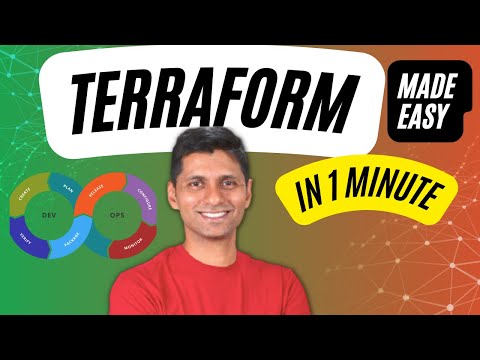 0:01:01
0:01:01
 0:00:59
0:00:59
 0:00:10
0:00:10