filmov
tv
LibreOffice 7 Release Candidate 2
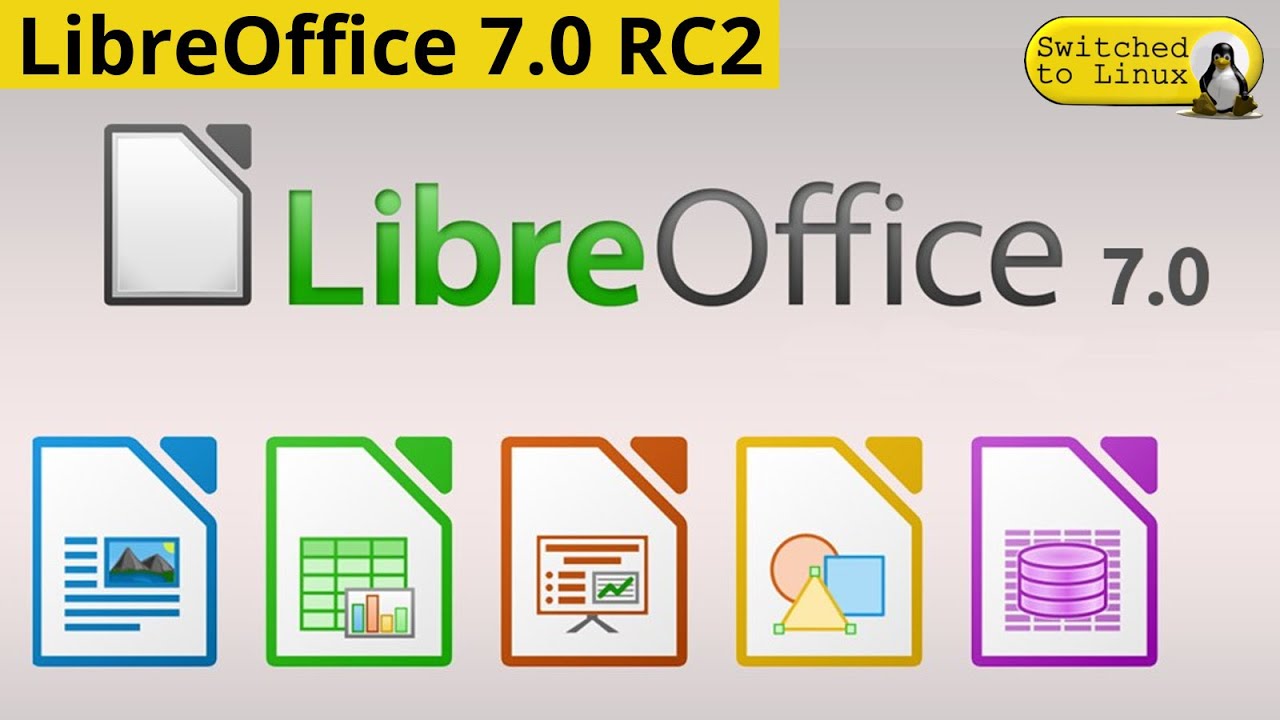
Показать описание
Today we look at #LibreOffice 7.0 RC2. From the basic user, most of the features and functions will remain the same, but you should see some performance boosts. We also find better exporting into docx, xlsx, etc formats and a new icon theme.
#MSOffice #Writer
Release Notes and Features:
PizzaLovingNerd:
-----------
Support Switched to Linux!
💰 Patreon: /TomM
-----------
Social Media:
🐦 Twitter: @switchedtolinux
🐸 Gab: @switchedtolinux
💡 Minds: @switchedtolinux
Reddit: /r/switchedtolinux
-----------
#MSOffice #Writer
Release Notes and Features:
PizzaLovingNerd:
-----------
Support Switched to Linux!
💰 Patreon: /TomM
-----------
Social Media:
🐦 Twitter: @switchedtolinux
🐸 Gab: @switchedtolinux
💡 Minds: @switchedtolinux
Reddit: /r/switchedtolinux
-----------
LibreOffice 7 Release Candidate 2
LibreOffice 7: Updates for Authors
LibreOffice 7 for Windows (Free Alternative to Microsoft Office) Installation Guide 2020
What's new in LibreOffice 7.0 - Padded numbering
LibreOffice 7: importanti aggiornamenti
How to install LibreOffice 7 on Deepin 20
Upgrade / Install to Latest LibreOffice 7 for Linux Mint 20
LibreOffice 7.0 - New Features
LibreOffice Personal Edition
How to upgrade to Libre Office 7 0 on Linux
What is new in LibreOffice 7.0 – Other improvments
LibreOffice 7.3.4: New Features
LibreOffice Writer 7 Part 2 - More Styling
LibreOffice 7.1: New Features
How to Install or Upgrade LibreOffice to Latest Version in Ubuntu/Linux: Step-by-Step Guide
See what is new in LibreOffice 7.1 (Writer)
Libre Office 7 installation
What is new in LibreOffice 7.0 – Icon style
Len’s LibreOffice Writer Tutorial LO6 Lesson 7 Video
Libre Office Free Alternate Software of Microsoft Office in Mac OS
LibreOffice 7.1 - A quick view
How to install LibreOffice 7 in Linux Mint 20
LibreOffice 7.3.3 Office Suite With Just Under 100 Fixes
GNU turns 40, Dysk Utility, LibreOffice 7.6.2 and Firefox 118 | Midweek News Episode 44
Комментарии
 0:16:34
0:16:34
 0:06:21
0:06:21
 0:04:47
0:04:47
 0:02:20
0:02:20
 0:02:00
0:02:00
 0:04:25
0:04:25
 0:02:17
0:02:17
 0:02:15
0:02:15
 0:06:27
0:06:27
 0:02:22
0:02:22
 0:03:22
0:03:22
 0:10:22
0:10:22
 0:07:45
0:07:45
 0:01:44
0:01:44
 0:08:07
0:08:07
 0:07:15
0:07:15
 0:06:02
0:06:02
 0:02:52
0:02:52
 0:47:49
0:47:49
 0:04:08
0:04:08
 0:04:47
0:04:47
 0:03:07
0:03:07
 0:10:02
0:10:02
 0:05:49
0:05:49