filmov
tv
Create User Collection in SCCM 2016

Показать описание
Create User Collection in SCCM 2016
1. Prepare
- DC22 : SCCM server
2. Step by step : Create User Collection for OUs
- DC22 : Create User Collection for OUs
+ Start - Congiguration Manager Console - Assets and Compliance - Right-click 'User Collection' - Create User Collection :
+ General - Name : IT, Limiting collection - Browse... : Choose 'All Users'
+ Membership Rules - Tick 'Use incremental updates for this collection' - Add Rule
- Query Rule - Name : IT - Edit Query Statement... - Criteria tab - Click '*' :
+ Criterion Type : simple value - Select...
+ Do the same for QA, HR
1. Prepare
- DC22 : SCCM server
2. Step by step : Create User Collection for OUs
- DC22 : Create User Collection for OUs
+ Start - Congiguration Manager Console - Assets and Compliance - Right-click 'User Collection' - Create User Collection :
+ General - Name : IT, Limiting collection - Browse... : Choose 'All Users'
+ Membership Rules - Tick 'Use incremental updates for this collection' - Add Rule
- Query Rule - Name : IT - Edit Query Statement... - Criteria tab - Click '*' :
+ Criterion Type : simple value - Select...
+ Do the same for QA, HR
 0:07:00
0:07:00
 0:06:41
0:06:41
 0:14:45
0:14:45
 0:21:31
0:21:31
 0:02:26
0:02:26
 0:05:23
0:05:23
 0:42:28
0:42:28
 0:37:33
0:37:33
 0:04:33
0:04:33
 0:52:30
0:52:30
 0:05:48
0:05:48
 0:29:55
0:29:55
 0:05:10
0:05:10
 0:18:31
0:18:31
 0:04:19
0:04:19
 0:03:50
0:03:50
 0:08:09
0:08:09
 0:04:01
0:04:01
 0:04:41
0:04:41
 0:06:33
0:06:33
 0:39:36
0:39:36
 0:02:59
0:02:59
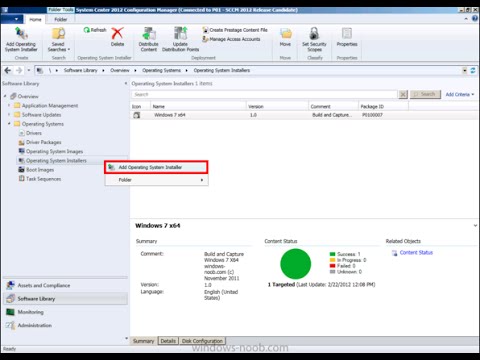 0:53:35
0:53:35
 0:05:11
0:05:11