filmov
tv
Build A Scroll Indicator Navbar with HTML, CSS & JavaScript

Показать описание
Create an elegant and responsive website with a scroll indicator and smooth navigation using HTML, CSS, and JavaScript. This project tutorial will guide you step-by-step to build a professional-looking website with a captivating hero section and interactive scrolling behavior.
The website features a dynamic header with a captivating background image that covers the entire viewport. The header includes a logo or brand name and a responsive navigation menu that collapses into a menu button for smaller screens. As users scroll down the page, a scroll indicator in the navbar highlights the currently active section, providing a smooth and intuitive navigation experience.
Get The Source Code From All Of My Videos:
Project Dependencies:
-----------------
Google Font 400 & 500:
Google Icons:
-----------------
Don't hesitate to ask for help if you face any trouble re-creating a project from any of my videos. I will gladly help :)
All of my project are made from scratch by yours truly. I don't take anyone's code as my own, but I do often see my code being copied and pasted into other channels for their tutorials, so of you see an exact copy of a project on another tutorial, just know that the one on my channel is the original one.
Timestamps
0:00 Intro
0:10 Preview
1:15 HTML
3:21 CSS
7:43 Media Queries
8:46 JavaScript
Extra Links:
-----------------
Follow me on Instagram:
My Products:
Support Me To Keep Creating And Improving My Content:
Tags:
-----------------
#developer
#code
#javascript
The website features a dynamic header with a captivating background image that covers the entire viewport. The header includes a logo or brand name and a responsive navigation menu that collapses into a menu button for smaller screens. As users scroll down the page, a scroll indicator in the navbar highlights the currently active section, providing a smooth and intuitive navigation experience.
Get The Source Code From All Of My Videos:
Project Dependencies:
-----------------
Google Font 400 & 500:
Google Icons:
-----------------
Don't hesitate to ask for help if you face any trouble re-creating a project from any of my videos. I will gladly help :)
All of my project are made from scratch by yours truly. I don't take anyone's code as my own, but I do often see my code being copied and pasted into other channels for their tutorials, so of you see an exact copy of a project on another tutorial, just know that the one on my channel is the original one.
Timestamps
0:00 Intro
0:10 Preview
1:15 HTML
3:21 CSS
7:43 Media Queries
8:46 JavaScript
Extra Links:
-----------------
Follow me on Instagram:
My Products:
Support Me To Keep Creating And Improving My Content:
Tags:
-----------------
#developer
#code
#javascript
 0:10:51
0:10:51
 0:18:01
0:18:01
 0:05:46
0:05:46
 0:11:47
0:11:47
 0:05:42
0:05:42
 0:23:20
0:23:20
 0:14:02
0:14:02
 0:06:15
0:06:15
 0:00:07
0:00:07
 0:12:23
0:12:23
 0:03:30
0:03:30
 0:00:19
0:00:19
 0:20:33
0:20:33
 0:06:33
0:06:33
 0:35:44
0:35:44
 0:11:14
0:11:14
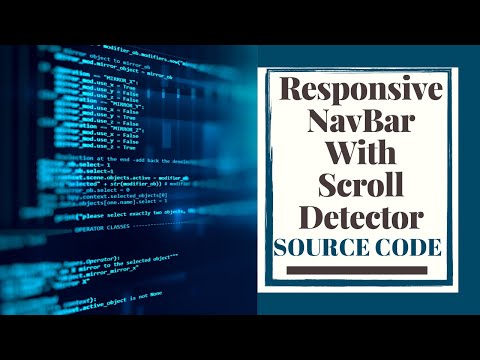 0:05:30
0:05:30
 0:00:09
0:00:09
 0:15:43
0:15:43
 0:02:06
0:02:06
 0:07:34
0:07:34
 0:24:17
0:24:17
 0:05:52
0:05:52
 0:00:52
0:00:52