filmov
tv
How To Recover A Dropped MySQL Database From The Binary Logs

Показать описание
00:04:10 Showing the test site of the database.
00:05:10 Make sure your binlogs are enabled.
00:06:10 Time to drop the database.
00:08:10 Explanation of the magic restoration command.
00:11:05 Examining the logs to get the drop time.
00:13:55 Running the command.
00:14:55 Adding the missing data back to the database.
00:18:50 The restore has finished, so lets look if the site is back.
In this video I am showing how to recover a dropped database, from the binlog files of a MySQL setup. The reason I am doing this video is because I had a situation when I had to do this very thing and I tried looking up on the internet how to do this, but I was having a hard time finding anyone who had gone through the whole process, so I ended up having to manually read through the documentation, in order to see how it could be done. The process turned out to be quite straightforward, so I thought it would be worth doing a video showing how to do it.
To find the command you will have to look on my website, because Youtube would not allow it:
00:05:10 Make sure your binlogs are enabled.
00:06:10 Time to drop the database.
00:08:10 Explanation of the magic restoration command.
00:11:05 Examining the logs to get the drop time.
00:13:55 Running the command.
00:14:55 Adding the missing data back to the database.
00:18:50 The restore has finished, so lets look if the site is back.
In this video I am showing how to recover a dropped database, from the binlog files of a MySQL setup. The reason I am doing this video is because I had a situation when I had to do this very thing and I tried looking up on the internet how to do this, but I was having a hard time finding anyone who had gone through the whole process, so I ended up having to manually read through the documentation, in order to see how it could be done. The process turned out to be quite straightforward, so I thought it would be worth doing a video showing how to do it.
To find the command you will have to look on my website, because Youtube would not allow it:
How To Find & Recover a Dropped Tool In Car Motor Compartment
how to recover dropped table in oracle without backup
How to recover dropped table using flashback
Second attempt to recover data on dropped hard drive
Recovering data from dropped hard drives
7 DEFINITIVE Reasons Google Rankings Suddenly Dropped: Recovery Guide
Repair-it-yourself - How to recover a dropped stitch
Diving Tips & Tricks: How to recover a dropped spool
CA Log Analyzer for Db2 How to Recover a Dropped Object
HOW TO RECOVER AFTER BEING DROPPED- Processing The Debilitating Disappointments Of Life RC BLAKES
How To Recover Data From A Dropped External Hard Drive : Restore Data From Dead Or Damaged Drive
How to pick up a dropped stitch - Easy & Quick Knitting Tutorial
How To Recover A Dropped MySQL Database From The Binary Logs
How to Retrieve an Item Dropped Down the Drain
CA Log Analyzer™ for DB2 for z/OS Recover Dropped Object Quick Guide
How to recover dropped MySQL table
German Short Row - Fixing a Dropped Double Stitch
How to recover a dropped table in oracle?
Dropped Something In The Engine Bay? Here's how to retrieve it
Knitting Help - Recovering a Dropped Cast-On Stitch
ApexSQL disaster recovery video series - Dropped stored procedures and other script based objects
4tb Mybook data recovery | Western Digital was dropped again
How to Recover Dropped Table Using by RMAN (Incomplete Recovery)
how to recover data from a dropped external hard drive
Комментарии
 0:02:23
0:02:23
 0:03:53
0:03:53
 0:03:26
0:03:26
 0:07:57
0:07:57
 0:03:29
0:03:29
 0:18:48
0:18:48
 0:04:58
0:04:58
 0:00:51
0:00:51
 0:12:09
0:12:09
 0:26:58
0:26:58
 0:08:21
0:08:21
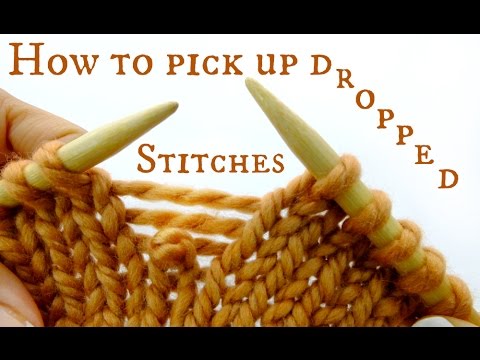 0:02:25
0:02:25
 0:22:27
0:22:27
 0:02:37
0:02:37
 0:04:02
0:04:02
 0:43:46
0:43:46
 0:01:56
0:01:56
 0:16:52
0:16:52
 0:09:02
0:09:02
 0:04:39
0:04:39
 0:05:55
0:05:55
 0:06:18
0:06:18
 0:12:14
0:12:14
 0:15:59
0:15:59