filmov
tv
Model Railway 05 - TrainController

Показать описание
The second test before sawing the tables is to try the layout in TrainController (TC).
TC is a Windows program for control and automation of digital model railways. It has a simulation mode which makes it possible to already test a layout before it is physically there.
TC uses block control. Every block has an entry sensor. These can be reed switches operated via a magnet under the train, or current measurement, or other. The sensors tell TC when a train runs into a block.
If it has to stop in this block, the brake marker is the point where the train starts to slow down, until it reaches the stop marker. Distances between the sensor and the brake- and stop marker are user specified.
Once the layout has been divided into blocks, ‘Schedules’ can be defined. These specify which trains will drive where. Once the train reaches the end point of the Schedule, TC selects a new Schedule from a list of ‘successors’. This way fully automatic traffic is created, while it still is possible to drive trains manually, in between the automatic traffic.
The test is performed to see if traffic keeps flowing, if there are no hiccups, or deadlocks, or if there are blocks where no train ever comes. All went well … so … it’s time to start sawing the tables!
TC is a Windows program for control and automation of digital model railways. It has a simulation mode which makes it possible to already test a layout before it is physically there.
TC uses block control. Every block has an entry sensor. These can be reed switches operated via a magnet under the train, or current measurement, or other. The sensors tell TC when a train runs into a block.
If it has to stop in this block, the brake marker is the point where the train starts to slow down, until it reaches the stop marker. Distances between the sensor and the brake- and stop marker are user specified.
Once the layout has been divided into blocks, ‘Schedules’ can be defined. These specify which trains will drive where. Once the train reaches the end point of the Schedule, TC selects a new Schedule from a list of ‘successors’. This way fully automatic traffic is created, while it still is possible to drive trains manually, in between the automatic traffic.
The test is performed to see if traffic keeps flowing, if there are no hiccups, or deadlocks, or if there are blocks where no train ever comes. All went well … so … it’s time to start sawing the tables!
Model Railway 05 - TrainController
Traincontroller 05: Add Train Detection Sensors
Ausmerica Train Controller part 3
Railroad & Co TrainController Software Automatic Uncoupling
Railroad & Co. Traincontroller Software: How to Download & Setup #1
Traincontroller 10 Gold 05 User Interface
2021 Woodsetts Central - Traincontroller Running Session - 2021 10 05
Traincontroller demo. Computer controlled Model Railroad Train Layout.
TrainController Gold #3. Adding Occupancy Detection & DCC address to turnouts
Apollo DC Train Controller
Model Railway | DCC Concepts Control | Dean Park 255
Wiring A Model Railway For Beginners - Model Railway Basics: Episode 3
Don't buy a new DCC System until you've watched this! | Hornby, Bachmann, Lenz and NCE
Traincontroller 38 - Control of a Gated Railway Crossing
14TC FMR 04 Traincontroller + Train Routes
Traincontroller 10 Gold 01 Install and Drive a Train
Transport Fever 2 as Model Railway Sim 05 Add Trains
Scissor Crossover Wiring Modification for Mont Park Model Railway
Introduction to E-Z Command® Plus
Traincontroller 42 - Loading Wagons Using a Sensor
How To Wire PECO UNIFROG POINTS - Model Railway Tutorial
Model Railway Train controller Android App. Custom PIC Electronics Receiver on Locomotive. Part 2
TrainController Gold 9- Running Advance Schedules Part 1
Traincontroller 18: Use Our Own Engine and Car Images
Комментарии
 0:15:03
0:15:03
 0:13:18
0:13:18
 0:10:59
0:10:59
 0:05:40
0:05:40
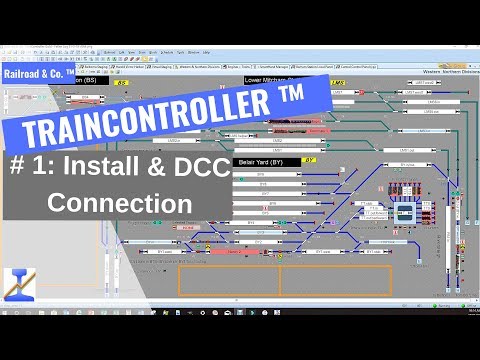 0:10:43
0:10:43
 0:08:15
0:08:15
 0:13:52
0:13:52
 0:15:57
0:15:57
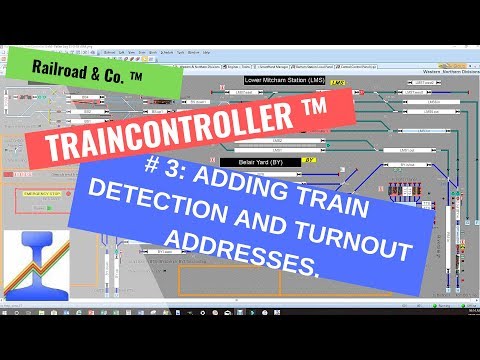 0:14:24
0:14:24
 0:00:56
0:00:56
 0:44:24
0:44:24
 0:08:03
0:08:03
 0:08:59
0:08:59
 0:15:33
0:15:33
 0:22:48
0:22:48
 0:08:09
0:08:09
 0:06:26
0:06:26
 0:10:01
0:10:01
 0:07:23
0:07:23
 0:11:44
0:11:44
 0:14:28
0:14:28
 0:07:07
0:07:07
 0:09:50
0:09:50
 0:15:40
0:15:40