filmov
tv
How To Enable /Disable Auto Correct On Samsung Galaxy S24 / S24 Ultra

Показать описание
Learn how to enable and disable auto correct on the Samsung Galaxy S24, S24+, and S24 Ultra.
Auto-correct, while often helpful, can sometimes be a nuisance, especially when it consistently changes words you meant to type. If you're a Samsung Galaxy S24/S24 Ultra user and want to control your typing experience by enabling or disabling auto-correct, you're in the right place. Here's a step-by-step tutorial on how to do it:
How To Enable Auto Correct Samsung Galaxy S24
Access Samsung Keyboard settings
Select Auto Replace
Toggle ON the switch
How To Disable Auto Correct Samsung Galaxy S24
Access Samsung Keyboard settings
Select Auto Replace
Toggle OFF the switch
Samsung Galaxy S24 Ultra (Factory Unlocked):
Samsung Galaxy A15:
Samsung Galaxy A05 (Unlocked):
-----My Gear for Youtube videos-----
As a full disclosure, I use affiliate links on this channel, and purchasing through these links earns me a small commission. The price you pay will be the same!
Auto-correct, while often helpful, can sometimes be a nuisance, especially when it consistently changes words you meant to type. If you're a Samsung Galaxy S24/S24 Ultra user and want to control your typing experience by enabling or disabling auto-correct, you're in the right place. Here's a step-by-step tutorial on how to do it:
How To Enable Auto Correct Samsung Galaxy S24
Access Samsung Keyboard settings
Select Auto Replace
Toggle ON the switch
How To Disable Auto Correct Samsung Galaxy S24
Access Samsung Keyboard settings
Select Auto Replace
Toggle OFF the switch
Samsung Galaxy S24 Ultra (Factory Unlocked):
Samsung Galaxy A15:
Samsung Galaxy A05 (Unlocked):
-----My Gear for Youtube videos-----
As a full disclosure, I use affiliate links on this channel, and purchasing through these links earns me a small commission. The price you pay will be the same!
Enable / Disable auto tuning Feature in windows 10
How to Enable/Disable Auto Blocker to Keep Your Phone Safe on Galaxy S24, S24+, S24 Ultra
Galaxy S10 / S10+: How to Enable / Disable Auto Disable Unused Apps
iPhone 11 Pro: How to Enable / Disable Auto Correction
Enable/Disable Auto Answer Calls on iPhone! [iOS 16]
Galaxy S21/Ultra/Plus: How to Enable/Disable Auto Update System - Apply Updates When Phone Restart
Galaxy S22/S22+/Ultra: How to Enable/Disable Auto Update System
Xbox Series X/S: How to Enable/Disable Auto HDR for Games Tutorial! (Compatibility Options)
iPhone 14/14 Pro Max: How to Enable/Disable Automatic Verification
Samsung Galaxy S5: How Enable/Disable Auto Rejection Mode
Galaxy S21/Ultra/Plus: How to Enable/Disable Auto Optimize Daily
Apple Watch 8: How to Enable/Disable Auto-Punctuation
Galaxy S23's: How to Enable/Disable Auto Switch Buds
Galaxy S21/Ultra/Plus: How to Enable/Disable Auto-Switch to Mobile Data
Galaxy S10 / S10+: How to Enable / Disable Auto Screen Lock When Playing Game
How to Disable Startup Programs in Windows 10
How to Disable Windows Automatic Updates on Windows 10 Permanently (2021)
Samsung Galaxy S9: How to Enable / Disable Auto Restart
iPhone 14/14 Pro Max: How to Enable/Disable Automatically Send Messages
How To Enable / Disable Auto Updates on EA App
iPhone 13/13 Pro: How to Enable/Disable Auto-Play Videos and Live Photos
How To Disable Auto Turn on & Power on Lid Open for a MacBook Pro and Air
How To Enable / Disable Auto-Correct On Samsung Galaxy S23 / S23+ / S23 Ultra
iPhone 14's/14 Pro Max: How to Enable/Disable Auto-Answer Calls
Комментарии
 0:00:34
0:00:34
 0:01:30
0:01:30
 0:00:56
0:00:56
 0:00:29
0:00:29
 0:01:53
0:01:53
 0:00:48
0:00:48
 0:00:57
0:00:57
 0:00:17
0:00:17
 0:01:01
0:01:01
 0:00:38
0:00:38
 0:01:07
0:01:07
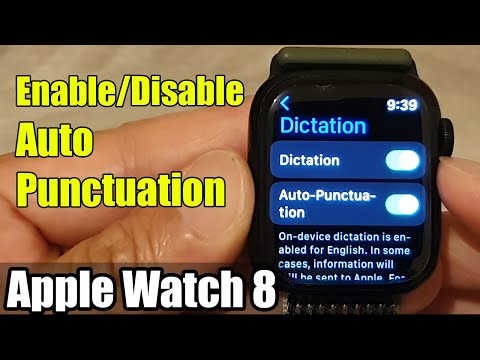 0:01:07
0:01:07
 0:01:23
0:01:23
 0:01:20
0:01:20
 0:00:46
0:00:46
 0:02:56
0:02:56
 0:03:22
0:03:22
 0:00:51
0:00:51
 0:01:13
0:01:13
 0:01:04
0:01:04
 0:01:25
0:01:25
 0:04:23
0:04:23
 0:02:09
0:02:09
 0:01:01
0:01:01