filmov
tv
How To Set Up Text-To-Speech (Read Aloud) On Samsung Galaxy S23's

Показать описание
Here's how to set up the read aloud feature, commonly referred to as text-to-speech on your Samsung Galaxy S23. These instructions will apply for the Samsung Galaxy S23+ and S23 Ultra as well.
This feature allows your phone to read out text to you via the phone's AI. It is especially useful, but needs to be enabled for it to work.
You have to download and install the Android Accessibility Suite before you can start this set up.
Timestamps
0:00 - Intro
0:09 - Download and Install ANDROID ACCESIBILITY SUITE
0:45 - Launch the ANDROID ACCESSIBILITY SUITE
2:30 - Using Text-to-Speech feature
3:40 - Tweaking Select-to-Speak Settings
4:12 - Text-to-Speech Settings
5:05 - Select to read only a single paragraph
5:41 - Outro
-----My Gear for YouTube videos-----
As full disclosure, I use affiliate links on this channel and purchasing through these links earns me a small commission. The price you pay will be the same!
This feature allows your phone to read out text to you via the phone's AI. It is especially useful, but needs to be enabled for it to work.
You have to download and install the Android Accessibility Suite before you can start this set up.
Timestamps
0:00 - Intro
0:09 - Download and Install ANDROID ACCESIBILITY SUITE
0:45 - Launch the ANDROID ACCESSIBILITY SUITE
2:30 - Using Text-to-Speech feature
3:40 - Tweaking Select-to-Speak Settings
4:12 - Text-to-Speech Settings
5:05 - Select to read only a single paragraph
5:41 - Outro
-----My Gear for YouTube videos-----
As full disclosure, I use affiliate links on this channel and purchasing through these links earns me a small commission. The price you pay will be the same!
How to Make Text to Speech Videos for FREE
I am a Text to Speech VTuber and this is how I do it! [UPDATED VIDEO] Speak like Zentreya!
💬 Text to Speech Converter - FREE & No Limits
Using Text-to-Speech on your Android Phone (select to speak)
How to Turn On Text To Speech Read Aloud on Android/Samsung - 2022
How to Setup Text-to-Speech for CHAT in Live Stream: YouTube AND Twitch
How To Set Up Text-To-Speech (Read Aloud) On Samsung Galaxy S23's
HOW TO SET UP TEXT TO SPEECH WITH CHANNEL POINTS STREAMLABS/OBS | 2021
STOP Using Elevenlabs | 100 % Free AI Voice Generator 🔥| Text to Speech ✅ (Elevenlabs alternative) 🔥...
💬 5-Ways to Add Text-To-Speech (TTS) to Your Stream! // Tutorial
How to Create Voiceover Using Google Cloud Text to Speech
Text To Speech Options On Android - TalkBack, Select To Speak, Voice Assistant, Screen Reader
How to Set Text To Speech Read Aloud For Text Messages on Android 11 | 2021
Text To Speech for Livestream Chat in just 90 seconds!
how the text to speech works in Windows 10 - Howtosolveit
How to Do Text to Speech on CapCut, New Update Voices!
HOW TO ADD TEXT TO SPEECH ON YOUR TWITCH CHANNEL POINTS!
How to Make a Text to Speech Video in 1 Minute! ⏱
Samsung Galaxy S9: How to Set Text to Speech to Google / Samsung Engine
How to Use Text to Speech on iPhone or iPad
How to Use TikTok Text to Speech
Text to Speech on an iPad (or any iOS device)
How To Do Text To Speech On TikTok!
How to have your iPhone or iPad read text to you | Apple Support
Комментарии
 0:06:19
0:06:19
 0:06:00
0:06:00
 0:12:17
0:12:17
 0:03:20
0:03:20
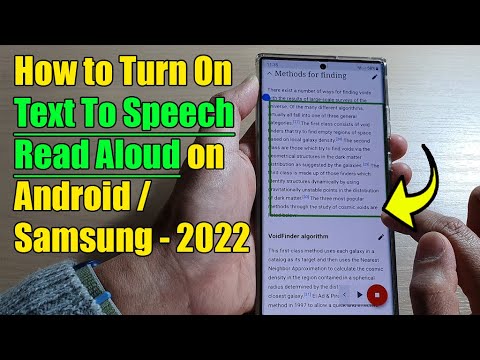 0:05:26
0:05:26
 0:06:12
0:06:12
 0:05:50
0:05:50
 0:10:34
0:10:34
 0:02:38
0:02:38
 0:11:59
0:11:59
 0:03:27
0:03:27
 0:09:52
0:09:52
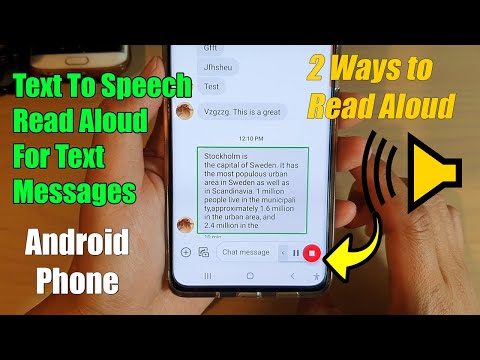 0:05:33
0:05:33
 0:04:44
0:04:44
 0:01:41
0:01:41
 0:03:06
0:03:06
 0:03:09
0:03:09
 0:01:23
0:01:23
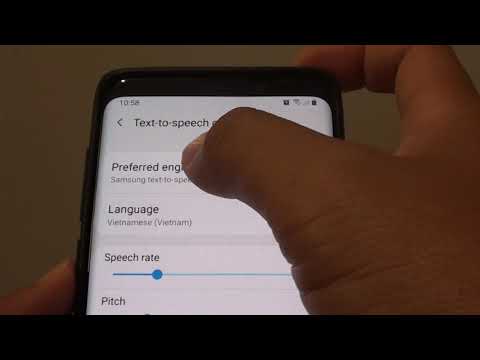 0:01:15
0:01:15
 0:04:16
0:04:16
 0:01:48
0:01:48
 0:00:37
0:00:37
 0:02:54
0:02:54
 0:04:18
0:04:18