filmov
tv
ASUS fonepad 7 ME371MG disassembly for screen repair

Показать описание
I made this video only for demonstration how to take apart the asus fonepad 7 me371mg because i haven't found any video on the web that helps me to disassembly my damaged one.
I'm not responsable for any damage at your device, pay attention in what you are doing.
Steps:
-Remove the little sim cover
-Gently remove the back cover with some flat screwdrivers
-Open the 3 connectors (lcd, touch 1, touch 2)
-Heat up the glass until it is coming up with a little force, help you with some cutter blades
-Remove the connectors from the holes and take off the screen
-Remember to pick up the earpiece and put it back on
-Carefully cut the little adhesive foam glued all around the lcd
-Remove the remaning glue from the lcd (you will need a new one)
-Remove the glue from the plastic frame if is there (you wil need a new one)
Then to reassemble:
-Put the lcd back in its housing and connect its connector to the back
-Apply the glue on it
-Apply the glue on the new glass and place it in its frame being careful with its flat connectors to pass correctly into hole
-Close back all and here we go
I'm not responsable for any damage at your device, pay attention in what you are doing.
Steps:
-Remove the little sim cover
-Gently remove the back cover with some flat screwdrivers
-Open the 3 connectors (lcd, touch 1, touch 2)
-Heat up the glass until it is coming up with a little force, help you with some cutter blades
-Remove the connectors from the holes and take off the screen
-Remember to pick up the earpiece and put it back on
-Carefully cut the little adhesive foam glued all around the lcd
-Remove the remaning glue from the lcd (you will need a new one)
-Remove the glue from the plastic frame if is there (you wil need a new one)
Then to reassemble:
-Put the lcd back in its housing and connect its connector to the back
-Apply the glue on it
-Apply the glue on the new glass and place it in its frame being careful with its flat connectors to pass correctly into hole
-Close back all and here we go
ASUS fonepad 7 ME371MG disassembly for screen repair
ASUS Fonepad 7 Disassembly ME373CG ME372CG ME372CL ME371MG FE375CG FE375CG
Как разобрать планшет ASUS Fonepad ME371MG (K004)
Asus Fonepad 7 (k012) (FE170CG) Disassembly and repair touch
Разборка Asus Fonepad me371mg
Asus FonePad 7 - разборка, замена дисплея / disassembly, replacement of the display...
Asus Fonepad 7 Glas Digitizer Wechseln Tauschen unter 20€ Reparieren [Deutsch/German]
Asus FonePad 7 FE170CG (K012) disassembling
Asus Fonepad k004 (ME371MG). Не включается, не заряжается.
ASUS FONEPAD 7 ME372 КАК РАЗОБРАТЬ/РАЗБОРКА ASUS FONEPAD 7 ME372
Sostituzione touchscreen Asus Fonepad 7 K012 - Batteria Asus Fonepad 7 k012 Smontaggio completo
Asus Fonepad 7 замена сенсора дисплея.
Disassembly Asus Fonepad 7 FE170CG
Замена разъёма Micro USB на ASUS Fonepad 7 (FE170CG) K012
CARA PERBAIKI ASUS FONEPAD 7 NGEBLANK
ASUS Fonepad ME371MG unboxing and first boot
Cara Membuka Casing Tab Asus Fonepad 7
Asus FonePad 7' - Problema na bateria 'Resolvido'
Asus Fonepad 7 ME372CG K00E замена тачскрина(сенсорного стекла)разборка,ремонт!!!...
How to change touch Asus Fonepad 7 ME372 K00E 71
ASUS FONEPAD K004 ME371MG Unboxing Video - CELL PHONE in Stock at www.welectronics.com
Планшет Asus FonePad 3G 16GB (ME371MG-1B037A) | unboxing
Asus Fonepad K004 MEG371MG hard reset with buttons
Asus ME371MG Fonepad ME371MG Android Chat App
Комментарии
 0:02:31
0:02:31
 0:06:27
0:06:27
 0:02:12
0:02:12
 0:13:55
0:13:55
 0:06:34
0:06:34
 0:21:22
0:21:22
 0:04:15
0:04:15
 0:02:45
0:02:45
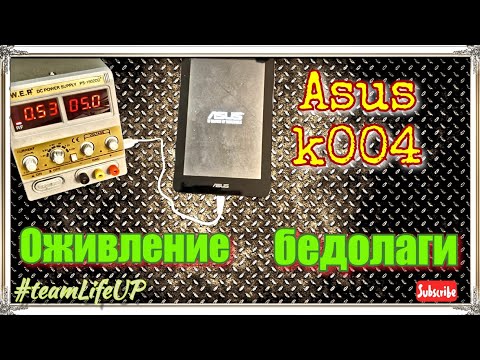 0:07:11
0:07:11
 0:02:42
0:02:42
 0:16:56
0:16:56
 0:15:05
0:15:05
 0:10:19
0:10:19
 0:30:42
0:30:42
 0:07:47
0:07:47
 0:06:46
0:06:46
 0:01:12
0:01:12
 0:03:21
0:03:21
 0:10:03
0:10:03
 0:15:42
0:15:42
 0:01:20
0:01:20
 0:00:55
0:00:55
 0:02:13
0:02:13
 0:02:29
0:02:29