filmov
tv
How to Create a Neumorphic Style Website in Elementor
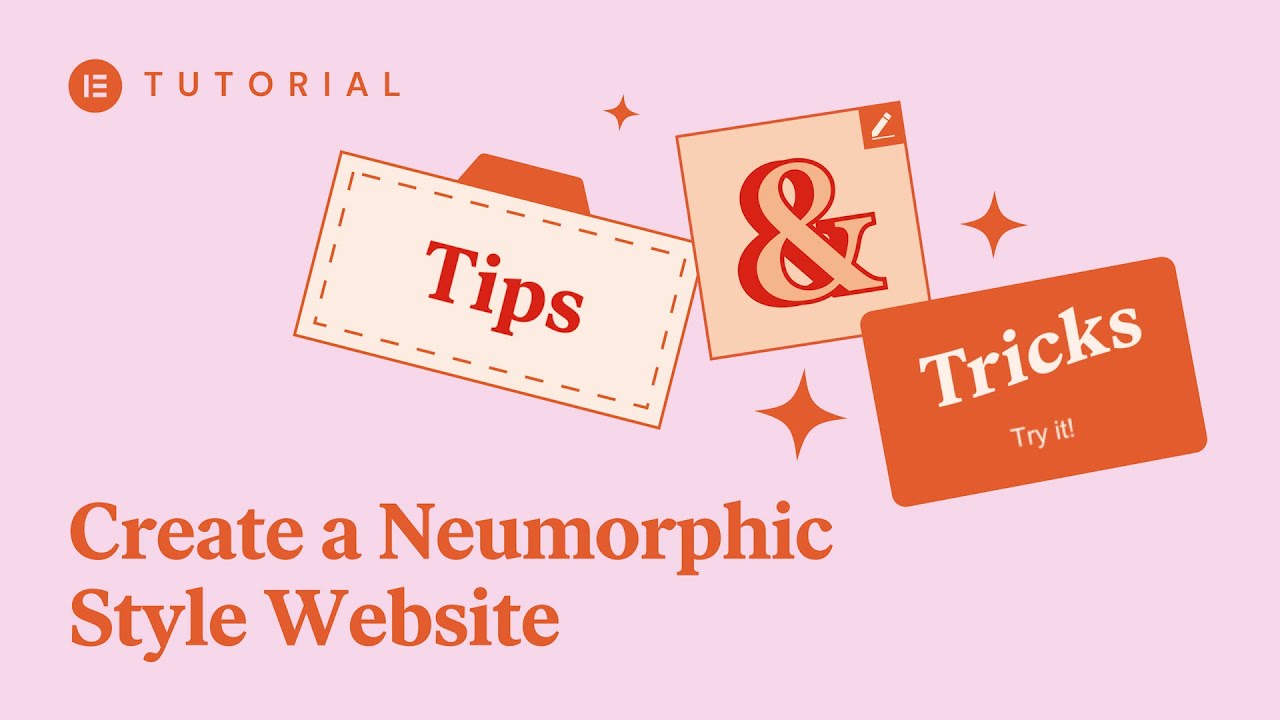
Показать описание
In this tutorial, we’ll learn how to add neumorphic style effects to enhance our website designs in Elementor. As a bonus, we’ll also use CSS code to really add that wow factor.
Neumorphism, or soft UI, is a design style that combines highlights and shadows, to make elements look as if they’re emerging from the page.
The tutorial will cover:
✔︎ Styling buttons for a soft UI effect
✔︎ Using pre-styled images to complement layouts
✔︎ Using image boxes to style layouts
✔︎ Reusing styles for a more efficient workflow
✔︎ Adding CSS to enhance
✔︎ And much more!
CSS Code Snippet:
selector {
box-shadow: 3px 3px 7px rgba(174, 174, 192, 0.25), -3px -3px 7px rgba(255, 255, 255, 0.7), inset 3px 3px 3px rgba(255, 255, 255, 0.7), inset -3px -3px 3px rgba(174, 174, 192, 0.25);
border-radius: 30px;
}
Don’t forget to subscribe to our channel!
See Also:
Chapters:
00:00 - Intro to Neumorphism/Soft UI
01:12 - Neumorphic style with Elementor
03:40 - Using pre-styled images
04:23 - Image boxes
05:50 - Adding a CSS effect
Комментарии
 0:08:19
0:08:19
 0:02:57
0:02:57
 0:01:52
0:01:52
 0:03:56
0:03:56
 0:16:36
0:16:36
 0:02:22
0:02:22
 0:06:48
0:06:48
 0:08:20
0:08:20
 0:12:56
0:12:56
 0:09:14
0:09:14
 0:12:40
0:12:40
 0:17:26
0:17:26
 0:16:46
0:16:46
 0:09:23
0:09:23
 0:09:56
0:09:56
 0:04:22
0:04:22
 0:02:24
0:02:24
 0:04:10
0:04:10
 0:02:02
0:02:02
 0:01:05
0:01:05
 0:04:57
0:04:57
 0:39:25
0:39:25
 0:33:51
0:33:51
 0:04:32
0:04:32