filmov
tv
Enable Image Processing Extensions in PHP for localhost & in cPanel | Enable GD in PHP

Показать описание
In PHP you can create, manipulate and process image files in a variety of different image formats, including GIF, PNG, JPEG, WBMP, and more. You will need certain PHP libraries or extensions like GD or GD2, GraphicsMagick, ImageMagick and such. On a live PHP server in XAMPP, GD is usually installed. But if not, here is how you can enable extensions and libraries in PHP on localhost and on a live server.
How to enable GD Library with XAMPP? I have a WordPress plugin that uses PHP extensions or libraries to process images. GD extension is disabled in it. To activate it, open XAMPP control panel and in front of APACHE click CONFIG button. Search for GD and uncomment it, remove semicolon before this line.
For a live server like in CPanel, go to Software area and click at 'Select PHP Version'. Here you can select PHP version and enable / disable available extensions for it. GD library is enabled for me
If you don't have it enabled, enable it to use it. You can enable other extensions like imagick and gmagick from here as well.
If you are new to the channel, subscribe to learn more about web development, web application development, editing wordpress source code, how to create a website using wordpress, developing landing page in wordpress, working with child theme wordpress, custom wordpress theme development, wordpress plugin development, how to build a website with wordpress, create website with wordpress and related web development areas.
Thank You!
👍 LIKE VIDEO
👊 SUBSCRIBE
🔔 PRESS BELL ICON
✍️ COMMENT
#webstylepress #PHP #GD #ImageProcessing #GD2 #ImageFunctions #WebDevelopment #WordpressDeveloper #cpanel #localhost
How to enable GD Library with XAMPP? I have a WordPress plugin that uses PHP extensions or libraries to process images. GD extension is disabled in it. To activate it, open XAMPP control panel and in front of APACHE click CONFIG button. Search for GD and uncomment it, remove semicolon before this line.
For a live server like in CPanel, go to Software area and click at 'Select PHP Version'. Here you can select PHP version and enable / disable available extensions for it. GD library is enabled for me
If you don't have it enabled, enable it to use it. You can enable other extensions like imagick and gmagick from here as well.
If you are new to the channel, subscribe to learn more about web development, web application development, editing wordpress source code, how to create a website using wordpress, developing landing page in wordpress, working with child theme wordpress, custom wordpress theme development, wordpress plugin development, how to build a website with wordpress, create website with wordpress and related web development areas.
Thank You!
👍 LIKE VIDEO
👊 SUBSCRIBE
🔔 PRESS BELL ICON
✍️ COMMENT
#webstylepress #PHP #GD #ImageProcessing #GD2 #ImageFunctions #WebDevelopment #WordpressDeveloper #cpanel #localhost
Комментарии
 0:03:02
0:03:02
 0:00:54
0:00:54
 0:01:34
0:01:34
 0:10:03
0:10:03
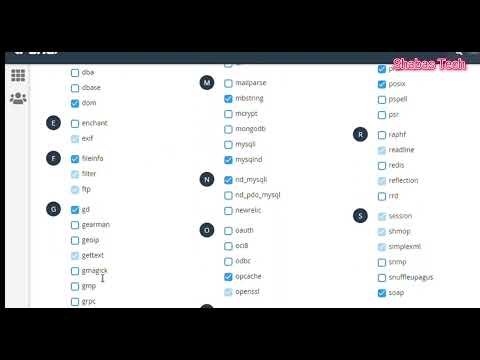 0:00:55
0:00:55
 0:00:29
0:00:29
 0:00:32
0:00:32
 0:01:11
0:01:11
 0:30:45
0:30:45
 0:07:03
0:07:03
 0:01:03
0:01:03
 0:00:58
0:00:58
 0:00:50
0:00:50
 0:00:50
0:00:50
 0:00:16
0:00:16
 0:00:20
0:00:20
 0:02:11
0:02:11
 0:00:55
0:00:55
 0:00:11
0:00:11
 0:00:36
0:00:36
 0:00:34
0:00:34
 0:05:04
0:05:04
 0:03:52
0:03:52
 0:32:27
0:32:27