filmov
tv
Spring Boot 2 - CRUD - Part 2 | Spring Boot+MVC+JPA+H2+Thymeleaf+Bootstrap+Junit5 | Code Journal

Показать описание
Hello, everyone, and welcome to the video Series - Built it with Spring Boot.
This video series tries to build Java applications using Spring Boot, which has become de-facto standard for building applications in Java world. It makes it easy to create stand-alone, production-grade Spring based Applications. It cuts down on a lot of boilerplate code, and its sensible defaults for configurations allows to build applications in super quick time
The project we are building here is a Spring Boot Web application that demonstrates CRUD operations. The application allows to manage student information, by a paginated student list, adding a new student, viewing student information, editing them, and deleting them. The application also has Login/Logout feature.
The technology stack consists of - Spring Boot, Undertow, Spring MVC, Java Persistence API, Hibernate, Thymeleaf, Bootstrap CSS, Spring Security, and Junit5.
This video is Part 2 of 5, in which we will configure the H2 database, and create our JPA repositories which will make calls to the database via Hibernate. We will also, write JUnit 5 tests for the Repository classes using @DataJpaTest.
All Video of this Series
#SpringBoot #SpringBoot2 #CRUD #JPA #Hibernate #SpringMVC #Undertow #Bootstrap #Thymeleaf
This video series tries to build Java applications using Spring Boot, which has become de-facto standard for building applications in Java world. It makes it easy to create stand-alone, production-grade Spring based Applications. It cuts down on a lot of boilerplate code, and its sensible defaults for configurations allows to build applications in super quick time
The project we are building here is a Spring Boot Web application that demonstrates CRUD operations. The application allows to manage student information, by a paginated student list, adding a new student, viewing student information, editing them, and deleting them. The application also has Login/Logout feature.
The technology stack consists of - Spring Boot, Undertow, Spring MVC, Java Persistence API, Hibernate, Thymeleaf, Bootstrap CSS, Spring Security, and Junit5.
This video is Part 2 of 5, in which we will configure the H2 database, and create our JPA repositories which will make calls to the database via Hibernate. We will also, write JUnit 5 tests for the Repository classes using @DataJpaTest.
All Video of this Series
#SpringBoot #SpringBoot2 #CRUD #JPA #Hibernate #SpringMVC #Undertow #Bootstrap #Thymeleaf
Spring Boot 2 - CRUD - Part 1 | Spring Boot+MVC+JPA+H2+Thymeleaf+Bootstrap+Junit5 | Code Journal
Spring Boot 2 - CRUD - Part 2 | Spring Boot+MVC+JPA+H2+Thymeleaf+Bootstrap+Junit5 | Code Journal
CRUD App in 30 mins | Simplest Explanation | Spring Boot | REST | JPA | H2 | Tutorials for Beginners
Perform CRUD Operations using Spring Boot, Thymeleaf, MySQL Database and Spring Data JPA
Spring Boot 2 - CRUD - Part 3 | Spring Boot+MVC+JPA+H2+Thymeleaf+Bootstrap+Junit5 | Code Journal
Spring Boot, MySQL, JPA, Hibernate Restful CRUD API Example | Java Techie
Spring Boot, H2, JPA, Hibernate Restful CRUD API Tutorial
Spring Boot 2 - CRUD - Part 4 | Spring Boot+MVC+JPA+H2+Thymeleaf+Bootstrap+Junit5 | Code Journal
Разрабатываем правильный REST API для Spring Boot | Рустам Курамшин | Amplicode Launch...
Spring Boot CRUD Web Application with Thymeleaf, Spring MVC, Spring Data JPA, Hibernate, MySQL
Spring Boot 2 - CRUD - Part 5 | Spring Boot+MVC+JPA+H2+Thymeleaf+Bootstrap+Junit5 | Code Journal
CRUD API Rest con relación @OneToMany en Spring Boot
Spring Boot CRUD Operations with MySQL using IntelliJ IDEA | CRUD Operation using REST API in Java
Java, Spring Boot, PostgreSQL, Spring Data JPA, Hibernate CRUD RESTFul API Tutorial [2024]
🟠👨🏻💻 DESARROLLO DE API REST CON JAVA (SPRING BOOT) | ♻️ CRUD MYSQL COMPLETO
Spring Boot, MySQL, JPA, Hibernate Restful CRUD API Example - Part 2
Spring Boot Hibernate MySQL CRUD REST API Tutorial | Controller, Service and DAO Layer | Full Course
Build a CRUD App with Angular 9 and Spring Boot 2.2
Spring Boot, MySQL, JPA, Hibernate Restful CRUD API Tutorial
Angular 8 + Spring Boot 2.2: Build a CRUD App Today!
Entity Mapping | @OneToOne, @OneToMany, @JoinColumn| Spring Data JPA | Spring Boot | Dev2Prod Coding
What is Spring-Boot Framework? (explained from scratch)
COMO CREAR UN CRUD #API con Spring Boot y MySQL en 40 Minutos
Spring Boot : How to connect with multiple databases using Spring Data JPA
Комментарии
 0:12:09
0:12:09
 0:49:53
0:49:53
 0:31:36
0:31:36
 0:31:30
0:31:30
 0:49:59
0:49:59
 0:36:00
0:36:00
 0:36:15
0:36:15
 1:21:31
1:21:31
 0:43:48
0:43:48
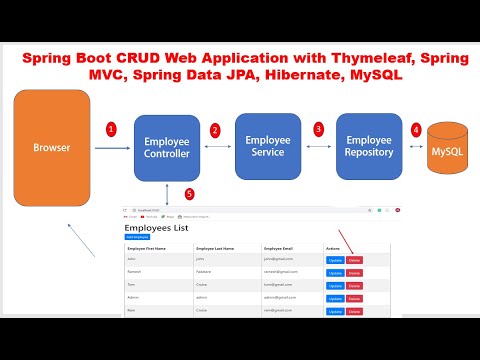 1:04:19
1:04:19
 0:43:04
0:43:04
 0:28:37
0:28:37
 0:48:17
0:48:17
 1:00:18
1:00:18
 0:49:17
0:49:17
 0:18:03
0:18:03
 1:27:46
1:27:46
 0:25:02
0:25:02
 0:31:23
0:31:23
 0:34:07
0:34:07
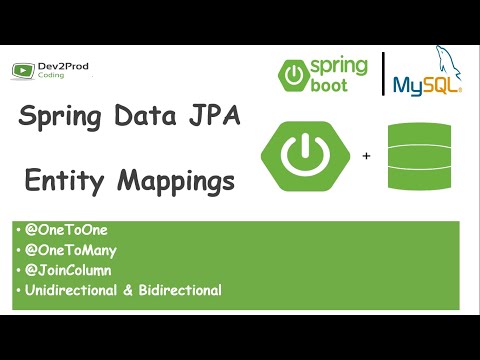 0:11:11
0:11:11
 0:04:46
0:04:46
 0:38:30
0:38:30
 0:13:16
0:13:16