filmov
tv
Draw with OpenCV - No more Photoshop! Graphic Design with Python!

Показать описание
In this tutorial, you'll find out how to draw basic shapes with OpenCV - which is a very popular computer vision library, not only for Python! 🔴🟢🔵
We will create a drawing of some trees on a sunny background, we will add some text and we will save it as a "png" file to our computer.
⭐ Image Into Matrix - Convert Like a Pro!! ⭐
*******************************
Want to learn more about ⭐Computer Vision?⭐
🎥 Stream Videos with OpenCV 🎥
😴 Image Processing with Pillow 😴
Also, if you don't feel like coding along, you can still access my script:
*******************************
⏰ timestamps ⏰
*******************************
00:00 - Intro
00:26 - import OpenCV / import cv2
00:41 - image data type overview
02:30 - show image with OpenCV
04:01 - draw rectangle with OpenCV
05:24 - fill rectangle with OpenCV
06:19 - draw circle with OpenCV
07:11 - outline line thickness with OpenCV
07:46 - draw line with OpenCV
08:50 - draw triangle with OpenCV and Numpy
10:36 - write text with OpenCV
12:32 - repetition with classes (coming soon)
13:17 - save image with OpenCV / imwrite
13:56 - thanks for watching!
*******************************
See you in the next tutorial, where we will create an entire forest of tree objects!
Thanks for watching ♥
We will create a drawing of some trees on a sunny background, we will add some text and we will save it as a "png" file to our computer.
⭐ Image Into Matrix - Convert Like a Pro!! ⭐
*******************************
Want to learn more about ⭐Computer Vision?⭐
🎥 Stream Videos with OpenCV 🎥
😴 Image Processing with Pillow 😴
Also, if you don't feel like coding along, you can still access my script:
*******************************
⏰ timestamps ⏰
*******************************
00:00 - Intro
00:26 - import OpenCV / import cv2
00:41 - image data type overview
02:30 - show image with OpenCV
04:01 - draw rectangle with OpenCV
05:24 - fill rectangle with OpenCV
06:19 - draw circle with OpenCV
07:11 - outline line thickness with OpenCV
07:46 - draw line with OpenCV
08:50 - draw triangle with OpenCV and Numpy
10:36 - write text with OpenCV
12:32 - repetition with classes (coming soon)
13:17 - save image with OpenCV / imwrite
13:56 - thanks for watching!
*******************************
See you in the next tutorial, where we will create an entire forest of tree objects!
Thanks for watching ♥
Комментарии
 0:14:23
0:14:23
 0:13:51
0:13:51
 0:10:51
0:10:51
 0:15:59
0:15:59
 1:09:28
1:09:28
 0:34:26
0:34:26
 0:24:36
0:24:36
 1:00:13
1:00:13
 0:20:25
0:20:25
 0:07:17
0:07:17
 0:20:38
0:20:38
 0:25:03
0:25:03
 0:13:54
0:13:54
 0:01:34
0:01:34
 0:12:28
0:12:28
 0:24:15
0:24:15
 0:00:20
0:00:20
 3:11:11
3:11:11
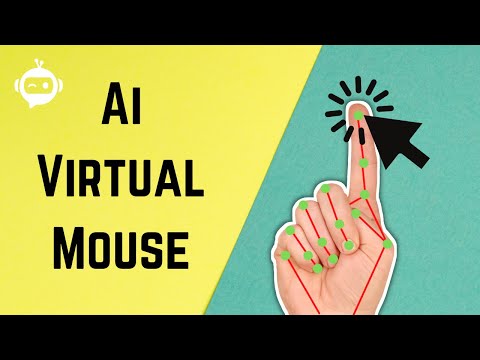 0:39:39
0:39:39
 0:28:34
0:28:34
 0:25:17
0:25:17
 1:20:18
1:20:18
 0:21:18
0:21:18
 0:31:28
0:31:28