filmov
tv
2 Trello Power ups Calendar and Planyway

Показать описание
Having a calendar functionality in your Trello board is extremely important for project management. In this video you will learn about 2 trello power ups which you can use to have a calendar implementation in your trello project. These power ups are calendar and planyway. I will show why it is important to have a calendar for your trello cards and lists and how you can get one using trello power ups. I will show a generic example of three lists most project managers use. in calendar we will be able to see all those tasks which need our attention today, within 3 days or within a week or a month. First I will add the default calendar power up and will show you how it works and how can I see all my project tasks in a calendar. You can see the monthly or weekly view. The second advantage of using calender power-up from a productivity perspective is that you can change the due date of your tasks simply by dragging and dropping.
But there are few features which you cannot have by this calendar power up such as the ability to have a start and an end date. For this purpose I will use another power up called planyway. With this you can have the start and end dates for your tasks. The best way to use this power up is after installing a chrome extension and I will show you step-by-step how to do this and use these power-ups. There are many paid features in planyway and I will show you what are those features.
▶ S U P P O R T T H I S C H A N N E L A T N O E X T R A C O S T
When you click on any of the following links and buy 👌ANYTHING👌, within the next 24 hrs, I will get an affiliate commission👍 But you will NOT be paying any extra amount!!!👍
▶ W A T C H M Y O T H E R Y O U T U B E V I D E O S I N P L A L I S T S (B Y T O P I C)
▶ J O I N D I G I T I D E A M A I L I N G L I S T A N D G E T F R E E B I E S (PDFs, Templates, Codes, Guides, etc).
▶ J O I N M Y C H A N N E L M E M B E R S H I P F O R E X T R A P E R K S
Watch the following video for Details before you join, in particular if you are a small youtuber!, my behind the scene videos and shout out might help you grow your channel:
But there are few features which you cannot have by this calendar power up such as the ability to have a start and an end date. For this purpose I will use another power up called planyway. With this you can have the start and end dates for your tasks. The best way to use this power up is after installing a chrome extension and I will show you step-by-step how to do this and use these power-ups. There are many paid features in planyway and I will show you what are those features.
▶ S U P P O R T T H I S C H A N N E L A T N O E X T R A C O S T
When you click on any of the following links and buy 👌ANYTHING👌, within the next 24 hrs, I will get an affiliate commission👍 But you will NOT be paying any extra amount!!!👍
▶ W A T C H M Y O T H E R Y O U T U B E V I D E O S I N P L A L I S T S (B Y T O P I C)
▶ J O I N D I G I T I D E A M A I L I N G L I S T A N D G E T F R E E B I E S (PDFs, Templates, Codes, Guides, etc).
▶ J O I N M Y C H A N N E L M E M B E R S H I P F O R E X T R A P E R K S
Watch the following video for Details before you join, in particular if you are a small youtuber!, my behind the scene videos and shout out might help you grow your channel:
Комментарии
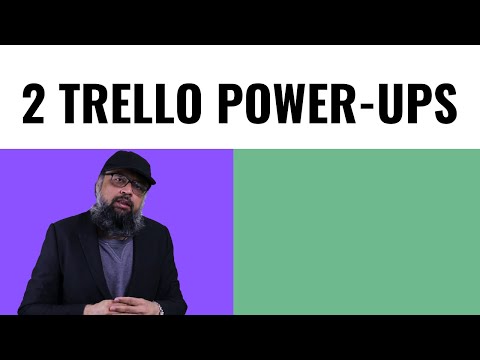 0:10:11
0:10:11
 0:05:35
0:05:35
 0:17:23
0:17:23
 0:04:23
0:04:23
 0:06:39
0:06:39
 0:05:24
0:05:24
 0:05:49
0:05:49
 0:01:09
0:01:09
 0:03:00
0:03:00
 0:02:44
0:02:44
 0:03:13
0:03:13
 0:00:29
0:00:29
 0:03:50
0:03:50
 0:00:13
0:00:13
 0:10:03
0:10:03
 0:04:14
0:04:14
 0:00:22
0:00:22
 0:00:43
0:00:43
 0:01:11
0:01:11
 0:25:54
0:25:54
 0:00:13
0:00:13
 0:05:49
0:05:49
 0:16:00
0:16:00
 0:17:00
0:17:00