filmov
tv
Civil 3D 2024: Road Design Tutorial Complete Guide
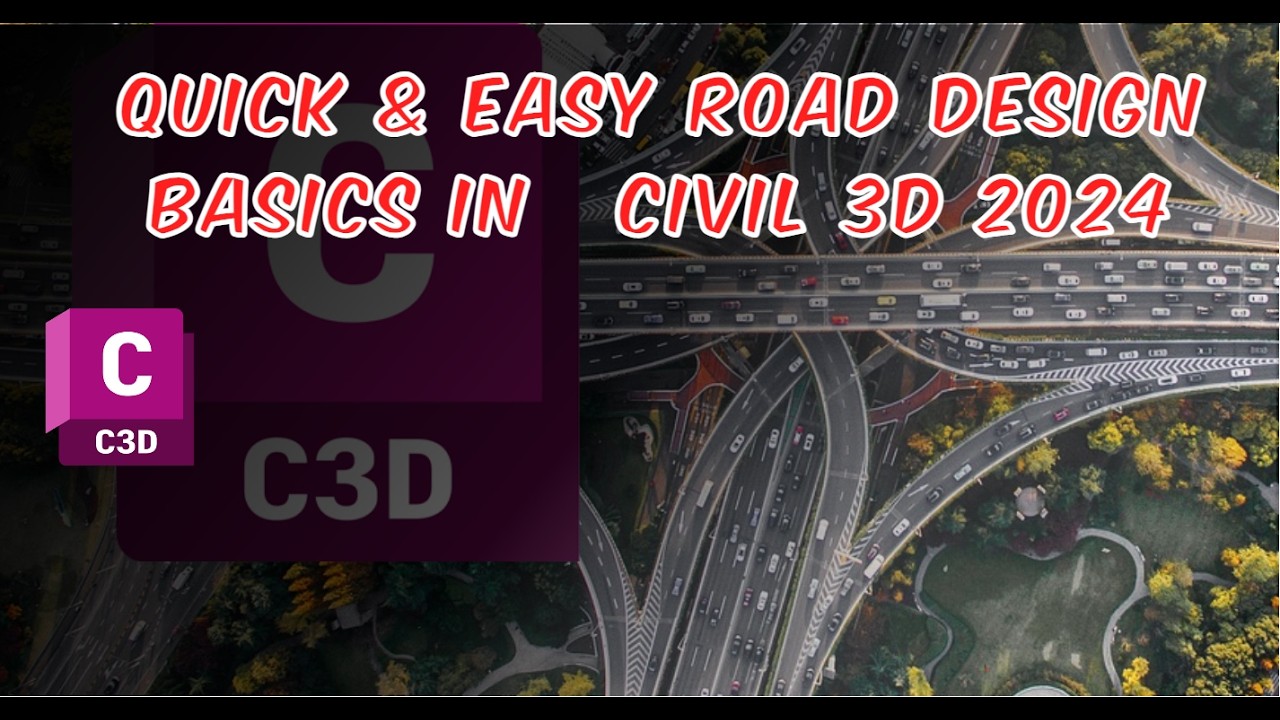
Показать описание
Welcome to our comprehensive tutorial on road design using Civil 3D 2024! In this in-depth video, we'll guide you through the entire process, from importing point data to creating alignments, surfaces, profiles, assemblies, corridors, and sample lines. With clear timestamps provided, you can easily navigate to the sections you need, ensuring a seamless learning experience. Whether you're a beginner or an experienced user, this tutorial will equip you with the skills and knowledge to design roads efficiently and effectively. Don't forget to like, subscribe, and share this video with anyone looking to enhance their Civil 3D skills. Let's dive in and master road design together!
00:00 INTRODUCTION
00:37 IMPORTING POINT DATA
02:23 CREATING SURFACE
03:17 ALIGNMENTS
07:20 CREATING SURFACE PROFILE
09:54 PROFILE CREATION TOOLS
12:09 CREATING ASSEMBLY
18:47 CREATING CORRIDOR
20:44 CREATING SAMPLE LINES
00:00 INTRODUCTION
00:37 IMPORTING POINT DATA
02:23 CREATING SURFACE
03:17 ALIGNMENTS
07:20 CREATING SURFACE PROFILE
09:54 PROFILE CREATION TOOLS
12:09 CREATING ASSEMBLY
18:47 CREATING CORRIDOR
20:44 CREATING SAMPLE LINES
Civil 3D 2024: Road Design Tutorial Complete Guide
Civil 3D 2024 New Feature! – Corridor Transition Management
Comprehensive Civil3D 2023 Road Design Webinar | From Scratch to Finish
Road Design with Civil 3D for Absolute Beginners
Autodesk Civil 3D 2024 Tips and Tricks
Civil 3D 2021 steps to create a Corridor with | Alignment | Profile | Assembly | Cut/Fill & Sect...
Road design using Civil 3D - Quick start guide - All steps
01 Creating an Alignment with the Alignment Layout Tools in Civil 3D 2023 to 2024
Quick Offset and Elevation label in Autocad from Lisp ||
15 More Civil 3D Tips & Tricks - Alignments & Profiles
Grading for Beginners in Civil 3D 2023 to 2024
Autocad Civil 3D 2024 - Profile View Style (Custom Profile Bands)
Creating a Road in Civil 3D - Horizontal Alignment (Part 1)
ROAD DESIGN TUTORIAL FROM START TO FINISH
Complete Road Design in One Video from Start To End in Autodesk Civil 3D.
Basic roadway design using Autodesk Civil 3D course
Civil 3D How To Create an Alignment & Profile - Quick Profile Views & Tips For C3D!
Civil 3D course for beginners - Part 1 of 3
Basic Road Design in Civil 3D
Road Design with Autodesk AutoCAD Civil 3D - Tutorial for Beginners
Road Intersections | Before you start
Creating a 3D model in Civil 3d & driving simulation on it
Model Civil 3D Corridor Transitions Using Any Subassembly
2024 Civil 3D: How to Create Section Views in 5 Minutes
Комментарии
 0:24:02
0:24:02
 0:03:40
0:03:40
 2:19:53
2:19:53
 3:04:51
3:04:51
 0:56:07
0:56:07
 0:24:31
0:24:31
 0:16:56
0:16:56
 0:03:52
0:03:52
 0:03:22
0:03:22
 0:35:41
0:35:41
 2:27:13
2:27:13
 0:24:14
0:24:14
 0:12:15
0:12:15
 0:40:39
0:40:39
 1:36:50
1:36:50
 0:01:44
0:01:44
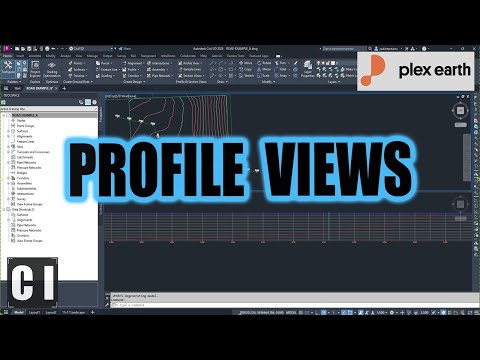 0:13:59
0:13:59
 0:18:36
0:18:36
 0:32:54
0:32:54
 3:57:50
3:57:50
 0:01:56
0:01:56
 0:06:52
0:06:52
 0:08:42
0:08:42
 0:05:48
0:05:48