filmov
tv
Model Civil 3D Corridor Transitions Using Any Subassembly

Показать описание
In this session, we'll explore a Civil 3D 2023.2 new feature called "Edit Corridor Transition". Using this tool, we can apply transitions to virtually any dimension of any subassembly, even if it doesn't support targets.
Model Civil 3D Corridor Transitions Using Any Subassembly
Civil 3D 2024 New Feature! – Corridor Transition Management
Civil 3D 2023.2 Corridor Transition tool makes curb ramps and driveway ramps easy
Corridor Transition
Simplifying Civil 3D Corridor Modeling using Contextual Tools
Create Transition in Corridor
Civil 3d corridor transition #civil3d #corridos #transition #3d
TRANSITION CORRIDOR
Applying Transitions to Virtually ANY Civil 3D Subassembly
Graitec Corridor Transitions Civil 3D 2023.2
Modeling a Civil 3D corridor with variable slope daylight
Civil 3D 2024 What's New - Corridor transition updates
Adding a Transition to a Corridor
Edit Corridor Transition tool (C3D 2023.2 - Valid for any subassembly)
Civil 3D Tutorials | Corridor | Creating a Transition Using Edit Corridor Transition
Force Smooth Transition Between Civil Cell and Corridor
Creating a Corridor with a Transition Lane in Civil 3D 2018, 2019, 2020, 2021
Autodesk Civil 3d 2024 Edit Corridor Transition
What's new in Civil 3D 2023.2
Bus Layby by applying corridor transition in civil 3d
Corner Cleanup for Corridors
Civil 3D 'Corridor widening using transition assembly'
Civil 3d - Offset Alignments and Widening
Correcting Civil 3D Corridor Feature Lines by Swapping Point Codes
Комментарии
 0:08:42
0:08:42
 0:03:40
0:03:40
 0:06:12
0:06:12
 0:02:39
0:02:39
 0:08:07
0:08:07
 0:05:44
0:05:44
 0:00:31
0:00:31
 0:06:02
0:06:02
 0:11:09
0:11:09
 0:12:31
0:12:31
 0:04:55
0:04:55
 0:00:40
0:00:40
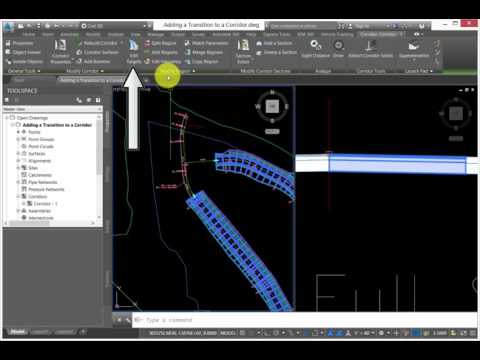 0:04:33
0:04:33
 0:02:14
0:02:14
 0:12:23
0:12:23
 0:01:56
0:01:56
 0:06:00
0:06:00
 0:12:09
0:12:09
 0:04:05
0:04:05
 0:14:23
0:14:23
 0:01:33
0:01:33
 0:09:17
0:09:17
 0:09:09
0:09:09
 0:05:48
0:05:48