filmov
tv
What is a CMOS battery?

Показать описание
What is a cmos battery
CMOS stands for complementary metal oxide semiconductor. It is a small round battery found in many devices and is plugged straight into the motherboard, here's a couple of photos of a CMOS battery and their position on the motherboard of a computer just so you get an idea of what they look like. But what does it actually do?
CMOS stores a small amount of data that your computer needs to have access to before your operating system is loaded. It contains data such as: types of disk drives that are installed, the current date and time, your computer's boot sequence and BIOS settings.
A CMOS battery holds a charge for around 10 years before needing to be replaced this is how your computer knows the date and time even after being switched off, because the CMOS battery holds its own charge so the date and time is constantly running using CMOS battery even when the computer is powered off.
Another example of A CMOS battery in use is if you've gone into your BIOS settings (usually done by pressing F2 when your pc boots up but this changes based on manufacturer) and you've changed the setting in BIOS to have your PC boot up using a new SSD you've installed, the change will be saved to your CMOS battery as your computer needs to read this data before it tries to boot your operating system as otherwise it wouldn't know which drive to boot from.
So what happens after roughly 10 years when a cmos battery dies?
Well settings will be reset every time the PC reboots. You'll also need to reset the date and time every time you restart the PC and in some cases the operating system may not load at all making the computer useless.
Luckily CMOS batteries can be bought for very cheap and are easily replaceable in most devices following a simple walkthrough on YouTube.
Thanks for watching please consider liking and subscribing if you found this video useful
#cmos #cmosbattery #whatiscmos
CMOS stands for complementary metal oxide semiconductor. It is a small round battery found in many devices and is plugged straight into the motherboard, here's a couple of photos of a CMOS battery and their position on the motherboard of a computer just so you get an idea of what they look like. But what does it actually do?
CMOS stores a small amount of data that your computer needs to have access to before your operating system is loaded. It contains data such as: types of disk drives that are installed, the current date and time, your computer's boot sequence and BIOS settings.
A CMOS battery holds a charge for around 10 years before needing to be replaced this is how your computer knows the date and time even after being switched off, because the CMOS battery holds its own charge so the date and time is constantly running using CMOS battery even when the computer is powered off.
Another example of A CMOS battery in use is if you've gone into your BIOS settings (usually done by pressing F2 when your pc boots up but this changes based on manufacturer) and you've changed the setting in BIOS to have your PC boot up using a new SSD you've installed, the change will be saved to your CMOS battery as your computer needs to read this data before it tries to boot your operating system as otherwise it wouldn't know which drive to boot from.
So what happens after roughly 10 years when a cmos battery dies?
Well settings will be reset every time the PC reboots. You'll also need to reset the date and time every time you restart the PC and in some cases the operating system may not load at all making the computer useless.
Luckily CMOS batteries can be bought for very cheap and are easily replaceable in most devices following a simple walkthrough on YouTube.
Thanks for watching please consider liking and subscribing if you found this video useful
#cmos #cmosbattery #whatiscmos
Комментарии
 0:02:16
0:02:16
 0:04:29
0:04:29
 0:05:01
0:05:01
 0:00:35
0:00:35
 0:02:31
0:02:31
 0:01:51
0:01:51
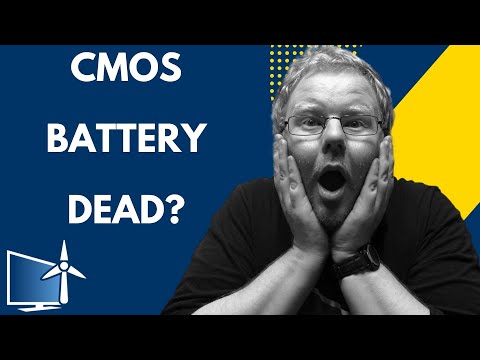 0:02:08
0:02:08
 0:01:00
0:01:00
 0:02:47
0:02:47
 0:02:03
0:02:03
 0:00:42
0:00:42
 0:00:58
0:00:58
 0:02:01
0:02:01
 0:00:06
0:00:06
 0:01:18
0:01:18
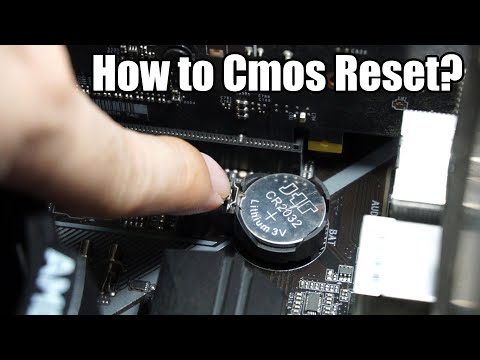 0:02:05
0:02:05
 0:00:40
0:00:40
 0:00:32
0:00:32
 0:12:43
0:12:43
 0:00:40
0:00:40
 0:04:35
0:04:35
 0:02:53
0:02:53
 0:00:47
0:00:47
 0:06:47
0:06:47