filmov
tv
Revolution Slider WordPress Plugin Layers Timeline Explained
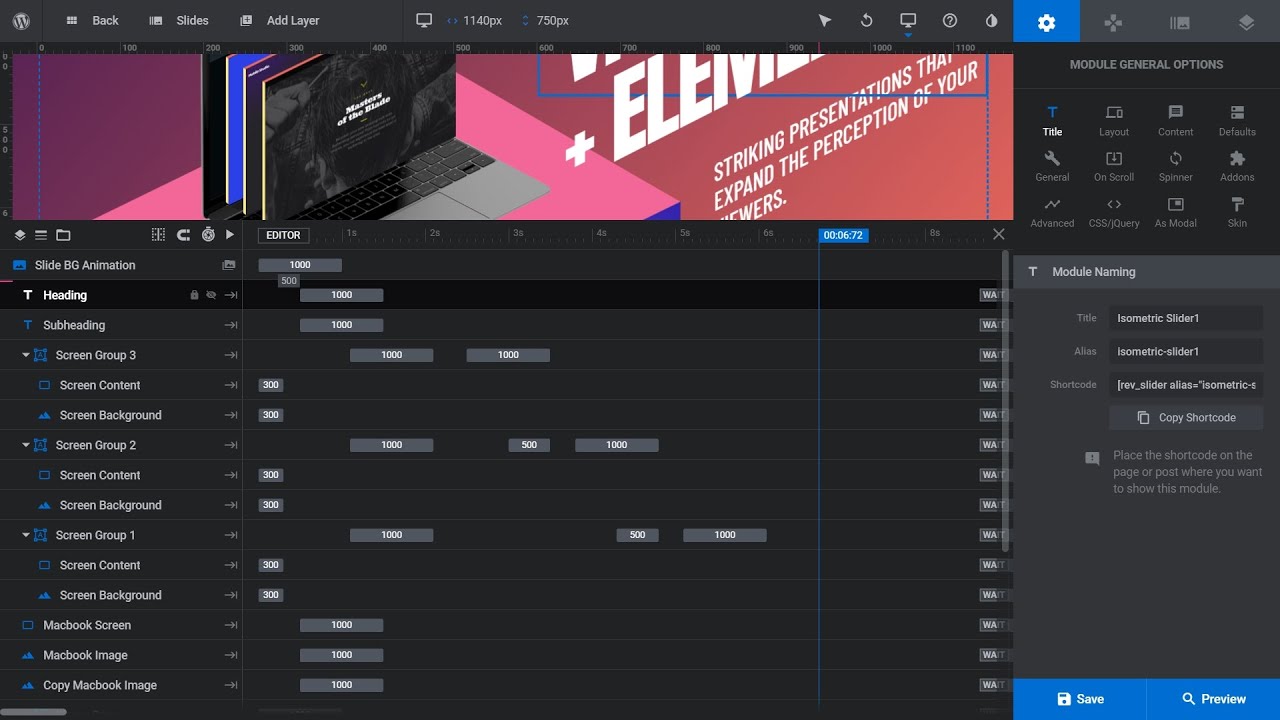
Показать описание
In today's WordPress plugin video tutorial we'll understand and learn about the timeline of layers (the place where all the elements of your slider are located) and see a simple, fast and effective way to organize, change position, order and when you want that thee element appear (show up) and disappear (show out) inside your Revolution Slider WordPress plugin element.
The Layers Timing & Sorting section is a visual representation of the slide’s animation sequence. It’s also where you can adjust the z-index depth for each Layer (i.e. place a Text Layer on top of an Image Layer, etc.).
I hope you guys enjoy this video, feel free to use the comments section below in the case that you have any question and don't forget to check out that Visualmodo website and subscribe on our channel for more web design and development training videos
The Layers Timing & Sorting section is a visual representation of the slide’s animation sequence. It’s also where you can adjust the z-index depth for each Layer (i.e. place a Text Layer on top of an Image Layer, etc.).
I hope you guys enjoy this video, feel free to use the comments section below in the case that you have any question and don't forget to check out that Visualmodo website and subscribe on our channel for more web design and development training videos
Revolution Slider 6 WordPress Plugin Global Layers Explained
Revolution Slider WordPress Plugin Layers Timeline Explained
How To Add Images Layers In Revolution Slider WordPress Plugin?
Static Global Layers Usage Guide - Revolution Slider WordPress Plugin
How To Loop Entire Revolution Slider WordPress Plugin Timeline & Layers? Replay Sliders Tutorial
How To Import a Layer From Another Slider On Revolution Slider 6 WordPress Plugin?
Slider Revolution Plugin Tutorial | How To Create Slider in WordPress Using Revolution Slider
A Closer Look at Slider Revolution's Module Editor, Slides & Layers
How To Create A Slider On WordPress With Revolution Slider 6 Plugin
How To Change The Slide Duration In Revolution Slider WordPress Plugin?
How To Add Animation in Slider Revolution WordPress Plugin?
Create Global layer Static Slider - Revolution Slider Static Layer Settings
Artistic Parallax Slider for WordPress
How To ADD EMBED YOUTUBE or VIMEO VIDEO Using Revolution Slider WordPress Plugin LAYERS?
Slider Revolution 6 - Animation Basics
Slider Revolution Tutorial WordPress - Multi Image Slider
WordPress Tutorial RS WP-23 | Revolution Slider and Layer Slider | Slider | WordPress Free Course
How To Use The Revolution Slider Plugin 6.0 - FULL TUTORIAL 2020
How To Configure Responsive Layer Visibility in Slider Revolution 5
How to Link a Layer in Slider Revolution for WordPress
How To Add a Background Overlay in Revolution Slider WordPress Plugin? Beginners Guide
How To ADD EMBED VIDEOS Using HTML5 Revolution Slider WordPress Plugin LAYERS
How To Export a Slider In Revolution Slider WordPress Plugin?
How To Create Posts Based Sliders Using Revolution Slider WordPress Plugin?
Комментарии
 0:02:29
0:02:29
 0:04:37
0:04:37
 0:02:48
0:02:48
 0:07:03
0:07:03
 0:04:22
0:04:22
 0:04:21
0:04:21
 0:23:45
0:23:45
 0:21:03
0:21:03
 0:09:29
0:09:29
 0:03:15
0:03:15
 0:03:13
0:03:13
 0:11:07
0:11:07
 0:00:16
0:00:16
 0:09:10
0:09:10
 0:24:44
0:24:44
 0:35:11
0:35:11
 0:09:05
0:09:05
 1:16:20
1:16:20
 0:07:41
0:07:41
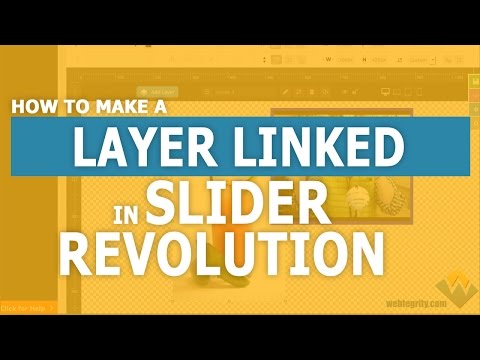 0:03:45
0:03:45
 0:04:38
0:04:38
 0:08:36
0:08:36
 0:03:56
0:03:56
 0:07:50
0:07:50