filmov
tv
Check Point Basics R80.40 - SmartConsole Part02 - Firewall Policy

Показать описание
In this video we check on how the rules are built within check point.
Checking the diff fields and what they do actually mean within the smartconsole.
We are using the latest version of check point, in this case R80.40
This will be a multipart serie to show you the basics of check point smart console
Checking the diff fields and what they do actually mean within the smartconsole.
We are using the latest version of check point, in this case R80.40
This will be a multipart serie to show you the basics of check point smart console
Check Point Basics R80.40 - SmartConsole Part01
Check Point Basics R80.40 - SmartConsole Part05 - Geoblocking
Check Point Basics R80.40 - SmartEvent Intro
Check Point Basics R80.40 - cpview and basic cli commands
Check Point Basics R80.40 - SmartConsole Part03 - Nat
Check Point Basics R80.40 - SmartConsole Part02 - Firewall Policy
Check Point Lab R80.40 - 10. Content Awareness
Check Point Basics R80.40 - SmartConsole Part04 - Application control and URL Filtering
Check Point Lab R80.40 - 2. Install SmartConsole
Check Point Firewall basics - How to add and generate licens files.
Check Point Lab R80.40 - 11. IPS
Check Point CCSE r80.40 Exam Topics
Learn Check Point Certified Security Expert (CCSE) R80.40 online | Koenig Solutions
Check Point CCVS r80.40 Course overview
Lecture 1 - Checkpoint firewall R80.40 Complete installation
Check Point Firewall R80.40 - Training Lab 7 | New interfaces and Antispoofing
How To's Upgrade Check Point R80.40 to R81.10
Check Point Firewall R80.40 - Training Lab 1 | Management installation
Check Point Firewall R80.40 - Training Lab 6 | Cluster XL failover and priority
Check Point Lab R80.40 - 7. Logs&Monitor + SmartEvent
Adding an identity provider to Check Point R80.40
Check Point Lab R80.40 - 5. Compliance and Https Inspection
Check Point Firewall R80.40 - Training Lab 9 | Create scpuser account
Check Point R80.40 Boot Camp Training
Комментарии
 0:13:40
0:13:40
 0:05:39
0:05:39
 0:18:13
0:18:13
 0:11:59
0:11:59
 0:17:01
0:17:01
 0:22:10
0:22:10
 0:12:47
0:12:47
 0:21:05
0:21:05
 0:06:39
0:06:39
 0:21:10
0:21:10
 0:12:51
0:12:51
 0:08:05
0:08:05
 0:19:32
0:19:32
 0:03:30
0:03:30
 0:31:13
0:31:13
 0:25:38
0:25:38
 0:11:51
0:11:51
 0:21:46
0:21:46
 0:09:48
0:09:48
 0:12:51
0:12:51
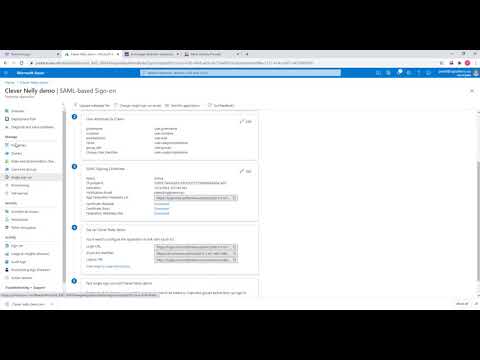 0:13:37
0:13:37
 0:23:38
0:23:38
 0:07:27
0:07:27
 0:03:57
0:03:57