filmov
tv
Creating advanced animated timer in Apple Keynote [TUTORIAL W/ SOURCE FILES]
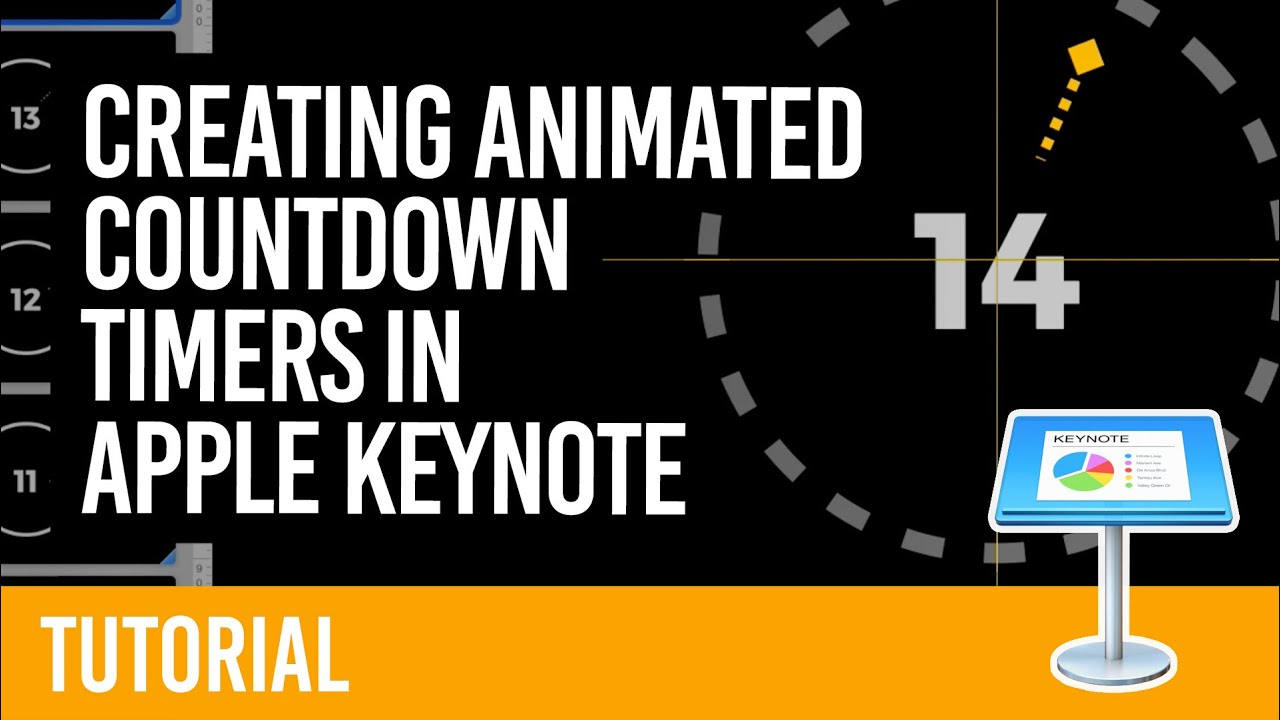
Показать описание
This tutorial shows you how to create either a simple animated numeric countdown timer or a more advanced animated clock countdown timer with techniques that I've learned from presenting on stage for years all over the world in front of thousands of people.
CHAPTERS:
0:00 - Intro
0:59 - Timer basics
1:54 - Basic numeric countdown timer
6:25 - Moving hand countdown timer
14:34- Enhanced moving hand countdown timer
16:22 - Wrap up
KEYNOTE SOURCE FILES:
OTHER VIDEOS:
Creating advanced animations in Apple Keynote
MORE INFORMATION AND ALL PODCAST EPISODES:
FOLLOW ME IN THESE PLACES FOR UPDATES
CHAPTERS:
0:00 - Intro
0:59 - Timer basics
1:54 - Basic numeric countdown timer
6:25 - Moving hand countdown timer
14:34- Enhanced moving hand countdown timer
16:22 - Wrap up
KEYNOTE SOURCE FILES:
OTHER VIDEOS:
Creating advanced animations in Apple Keynote
MORE INFORMATION AND ALL PODCAST EPISODES:
FOLLOW ME IN THESE PLACES FOR UPDATES
Creating advanced animated timer in Apple Keynote [TUTORIAL W/ SOURCE FILES]
How to make Animated Real-Time Stopwatch/Countdown Timer
Create Animated Timer FAST | any font or size | Premiere Pro 2020
After Effects: Countdown/Countup Timer Tutorial ⏱ Hours, Minutes and Seconds
How to create an ANIMATED COUNTDOWN timer clock in POWERPOINT. A simple 4 minute tutorial.
Create the Best Timer & Countdown Animations in After Effects
Apple Keynote Tutorial: How to Make an Animated Timer
How to Create a Countdown Timer Animation in Adobe After Effects
Can I Create This Complex 3D Countdown Timer Animation?
Creating a Timer Animation in Figma using Interactive Components
#076 3 Minutes Animation Keynote Countdown Timer 2019 Principle Same as PowerPoint #StayHome #WithMe
Advanced Countdown Timer making with only HTML, CSS & JavaScript || With Source Code
How to Add a Countdown Timer Using OBS | NO DOWNLOAD
Create Animated Timer Slide in PowerPoint
COUNTDOWN TIMER Interaction using FIGMA VARIABLES | Advanced Prototyping
PowerPoint Apple clock timer animation countdown
Create a Jaw-Dropping Countdown Timer Animation in Just 3 Minutes with Apple Keynote!
Create an ANIMATED COUNTDOWN TIMER in Adobe Premiere Pro.
How to Create an Animated Countdown Timer in Premiere Pro | Moamen Tutorials
Learn Figma: How to do timer animation in Figma for beginners
Create animation countdown timer and temperature on Weather mobile app by Figma
Create a Countdown Timer Effect - After Effects
How to create a COUNTDOWN Timer⏱ [EASY Canva FREE/PRO Tutorial]
CSS HTML Count Down Timer #shorts
Комментарии
 0:17:44
0:17:44
 0:30:08
0:30:08
 0:06:13
0:06:13
 0:03:05
0:03:05
 0:04:41
0:04:41
 0:06:01
0:06:01
 0:06:27
0:06:27
 0:22:12
0:22:12
 0:55:04
0:55:04
 0:11:24
0:11:24
 0:10:22
0:10:22
 0:06:00
0:06:00
 0:02:58
0:02:58
 0:11:19
0:11:19
 0:24:05
0:24:05
 0:00:06
0:00:06
 0:02:42
0:02:42
 0:07:38
0:07:38
 0:04:10
0:04:10
 0:01:30
0:01:30
 0:00:07
0:00:07
 0:08:14
0:08:14
 0:11:51
0:11:51
 0:00:58
0:00:58