filmov
tv
How to enable xDBC (JDBC and ODBC) access to your FileMaker Cloud Server
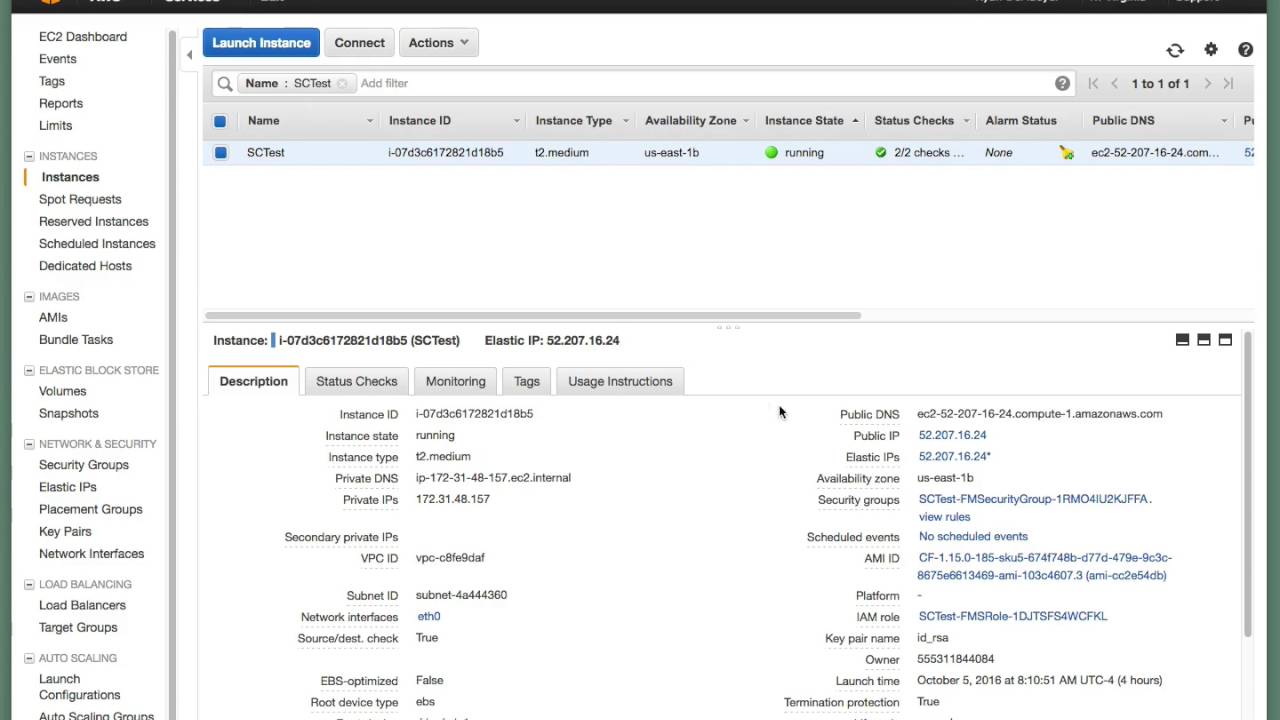
Показать описание
This short tutorial shows you how to enable xDBC (JDBC and ODBC) access to your FileMaker Cloud Server.
Enabling this will allow you to have 360Works MirrorSync communicate with your FileMaker Cloud Server instance.
MirrorSync is the best way to sync FileMaker databases on an iPad, iPhone, or laptop without a network connection. Work on your own offline database at the fastest possible speed, and sync your changes with FileMaker Server when you have working network access.
With MirrorSync you can do the following:
Sync FileMaker Pro and FileMaker Go with FileMaker Server
Sync 2 or more FileMaker Servers
Sync WordPress and FileMaker
Sync Salesforce and FileMaker
Sync Oracle, MySQL, SQL Server or any other JDBC compatible database
Enabling this will allow you to have 360Works MirrorSync communicate with your FileMaker Cloud Server instance.
MirrorSync is the best way to sync FileMaker databases on an iPad, iPhone, or laptop without a network connection. Work on your own offline database at the fastest possible speed, and sync your changes with FileMaker Server when you have working network access.
With MirrorSync you can do the following:
Sync FileMaker Pro and FileMaker Go with FileMaker Server
Sync 2 or more FileMaker Servers
Sync WordPress and FileMaker
Sync Salesforce and FileMaker
Sync Oracle, MySQL, SQL Server or any other JDBC compatible database
 0:00:33
0:00:33
 0:02:01
0:02:01
 0:01:17
0:01:17
 0:01:36
0:01:36
 0:01:27
0:01:27
 0:03:01
0:03:01
 0:01:31
0:01:31
 0:01:39
0:01:39
 0:10:08
0:10:08
 0:05:00
0:05:00
 0:04:05
0:04:05
 0:01:08
0:01:08
 0:06:52
0:06:52
 0:08:55
0:08:55
 0:08:24
0:08:24
 0:59:14
0:59:14
 0:13:08
0:13:08
 0:10:03
0:10:03
 0:08:16
0:08:16
 0:10:39
0:10:39
 0:01:14
0:01:14
 0:04:47
0:04:47
 0:02:40
0:02:40
 0:22:58
0:22:58