filmov
tv
SOLIDWORKS PRESENTATION Audi R8 Car Complete Tutorial [FREE] 2016

Показать описание
SOLIDWORKS PRESENTATION Audi R8 Car Complete Tutorial [FREE]
This is an advanced tutorial teaching users how to employ advanced surface modeling to create an Audi R8 using Solidworks.
Solidworks Audi R8 Complete Tutorial
What you will learn
1) Surface extrudes-Simply create complex surfaces with an open 2d sketch
2) Surface trims-Allows the user to remove geometry with intersecting surfaces
3) Surface sweeps – Create surfaces defined by an open 2d sketch and guide curve
4) Boundary surfaces-Generates an intelligent surface to connect 2 independent surfaces
5) Surface offsets – Allows user to repopulate a new surface at a predetermined distance from an existing surface
6) Split lines-Create multiple faces from a single geometry or face
7) Ruled surfaces-Essentially creates a flange from the edge of a surface
8) Surface knits-Combine surfaces to form a single surface
9) Surface cuts-Cut an object using an existing surface
10) Surface fills-Close an open surface
11) Surface lofts-Create complex shapes from multiple 2d sketches or curves
12) Variable fillets-Create fillets that go from predetermined radius to a single point
13) Body move copy-Move features within an existing part file
Interested in hiring us for your project?
This is an advanced tutorial teaching users how to employ advanced surface modeling to create an Audi R8 using Solidworks.
Solidworks Audi R8 Complete Tutorial
What you will learn
1) Surface extrudes-Simply create complex surfaces with an open 2d sketch
2) Surface trims-Allows the user to remove geometry with intersecting surfaces
3) Surface sweeps – Create surfaces defined by an open 2d sketch and guide curve
4) Boundary surfaces-Generates an intelligent surface to connect 2 independent surfaces
5) Surface offsets – Allows user to repopulate a new surface at a predetermined distance from an existing surface
6) Split lines-Create multiple faces from a single geometry or face
7) Ruled surfaces-Essentially creates a flange from the edge of a surface
8) Surface knits-Combine surfaces to form a single surface
9) Surface cuts-Cut an object using an existing surface
10) Surface fills-Close an open surface
11) Surface lofts-Create complex shapes from multiple 2d sketches or curves
12) Variable fillets-Create fillets that go from predetermined radius to a single point
13) Body move copy-Move features within an existing part file
Interested in hiring us for your project?
Комментарии
 6:55:45
6:55:45
 0:13:49
0:13:49
 0:00:07
0:00:07
 0:00:37
0:00:37
 0:01:47
0:01:47
 0:01:04
0:01:04
 0:01:01
0:01:01
 0:00:19
0:00:19
 0:15:49
0:15:49
 0:04:49
0:04:49
 0:00:49
0:00:49
 0:04:08
0:04:08
 0:01:05
0:01:05
 0:10:22
0:10:22
 0:18:13
0:18:13
 0:08:40
0:08:40
 0:14:04
0:14:04
 0:10:01
0:10:01
 1:53:52
1:53:52
 0:03:31
0:03:31
 0:21:17
0:21:17
 0:00:50
0:00:50
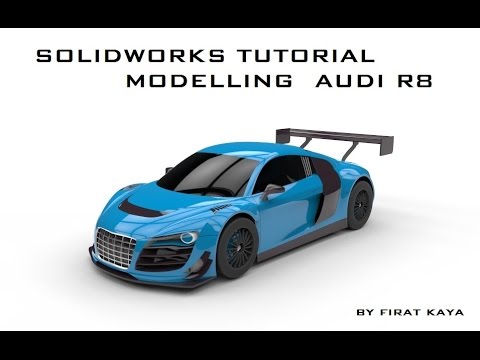 0:23:05
0:23:05
 0:14:05
0:14:05