filmov
tv
Mastering Power BI: Lecture 3 - Creating Interactive Column Chart for Grocery Shop Data

Показать описание
Welcome to Lecture 3 of our Power BI Tutorial series! In this installment, we're diving into the world of data visualization with column charts tailored to our dummy grocery shop dataset. Whether you're a novice or seasoned Power BI user, this tutorial will equip you with the skills to create compelling column charts that reveal valuable insights.
Join us as we explore the step-by-step process of crafting interactive column charts in Power BI. Using our grocery shop data as a backdrop, we'll demonstrate how to select and manipulate data fields to generate meaningful visualizations. From sales trends to product performance, column charts offer a dynamic way to analyze and present data effectively.
Throughout this tutorial, you'll:
Learn the fundamentals of column chart creation in Power BI, including selecting data fields and formatting options.
Explore advanced features to customize the appearance and behavior of your charts, ensuring they align with your reporting objectives.
Gain practical insights into interpreting column chart data to derive actionable business intelligence.
Whether you're a data analyst, business owner, or aspiring Power BI enthusiast, this tutorial provides invaluable guidance for harnessing the full potential of column charts in your reporting endeavors.
Don't miss out on this opportunity to elevate your Power BI skills and transform your data into actionable insights! Watch now and unlock the power of interactive column charts in Power BI. If you find this tutorial helpful, be sure to like, share, and subscribe for more insightful content. Let's dive in and unleash the potential of your data-driven decisions!
Attribution:
The Subscribe Button video used in this video is sourced from Pexels and is part of the Pexels Video Library.
Join us as we explore the step-by-step process of crafting interactive column charts in Power BI. Using our grocery shop data as a backdrop, we'll demonstrate how to select and manipulate data fields to generate meaningful visualizations. From sales trends to product performance, column charts offer a dynamic way to analyze and present data effectively.
Throughout this tutorial, you'll:
Learn the fundamentals of column chart creation in Power BI, including selecting data fields and formatting options.
Explore advanced features to customize the appearance and behavior of your charts, ensuring they align with your reporting objectives.
Gain practical insights into interpreting column chart data to derive actionable business intelligence.
Whether you're a data analyst, business owner, or aspiring Power BI enthusiast, this tutorial provides invaluable guidance for harnessing the full potential of column charts in your reporting endeavors.
Don't miss out on this opportunity to elevate your Power BI skills and transform your data into actionable insights! Watch now and unlock the power of interactive column charts in Power BI. If you find this tutorial helpful, be sure to like, share, and subscribe for more insightful content. Let's dive in and unleash the potential of your data-driven decisions!
Attribution:
The Subscribe Button video used in this video is sourced from Pexels and is part of the Pexels Video Library.
 0:05:45
0:05:45
 0:08:53
0:08:53
 2:14:14
2:14:14
 0:25:07
0:25:07
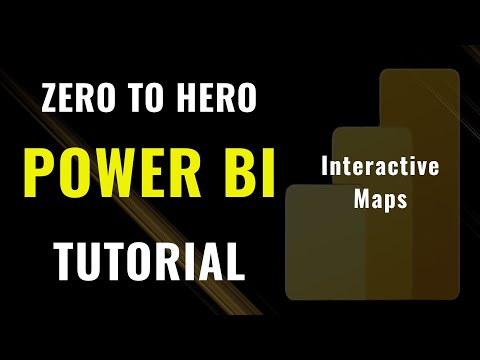 0:03:17
0:03:17
 0:23:01
0:23:01
 0:07:08
0:07:08
 0:04:57
0:04:57
 8:36:05
8:36:05
 0:37:19
0:37:19
 0:12:05
0:12:05
 0:08:05
0:08:05
 0:06:33
0:06:33
 0:06:54
0:06:54
 0:25:25
0:25:25
 0:10:08
0:10:08
 0:29:46
0:29:46
 2:34:41
2:34:41
 0:08:25
0:08:25
 0:03:36
0:03:36
 1:35:09
1:35:09
 2:57:19
2:57:19
 0:06:00
0:06:00
 0:06:53
0:06:53