filmov
tv
Create REALISTIC LIGHTS in VRAY - IES Light in 3ds max - Beginner Tutorial
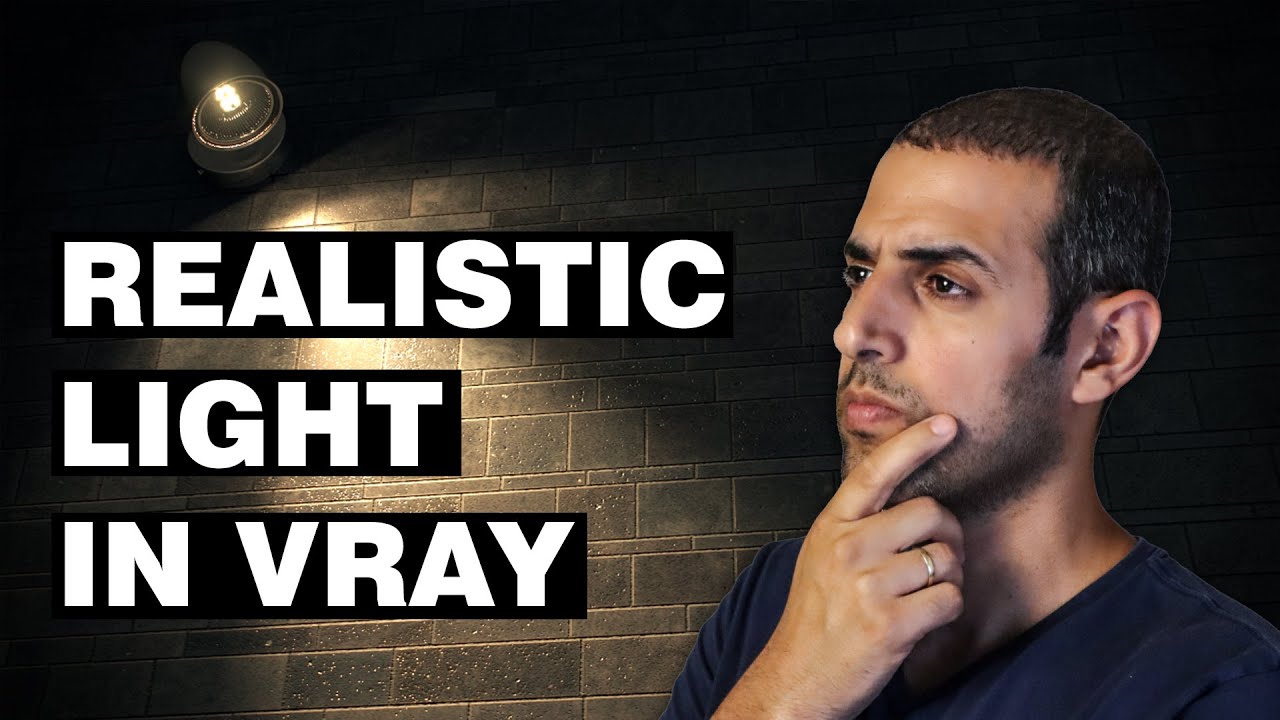
Показать описание
In this quick tutorial, you will learn how to create Vray IES light in 3ds MAX. We'll also go over where to get and preview IES light profiles to use in any scene.
Links in the video:
🏆🎖️Join my Online Course Academy🎖️🏆
📣 Find me on other social media platforms 📣
#archvizchamp #tutorial #archviz #3d
Links in the video:
🏆🎖️Join my Online Course Academy🎖️🏆
📣 Find me on other social media platforms 📣
#archvizchamp #tutorial #archviz #3d
Vray 5 Sketchup Tutorial | REALISTIC INTERIOR LIGHTING | Rendering Tips You should Know
Create REALISTIC LIGHTS in VRAY - IES Light in 3ds max - Beginner Tutorial
10 Tips for REALISTIC LIGHTING in V-Ray
Getting Started Rendering in Vray (EP 4) - Interior Lighting in Vray Using Artificial Lighting
REALISTIC Exterior Lighting Tips in 6 Steps for V-Ray
Realistic interior day lighting with V-Ray for 3ds Max
Interior Lighting in Vray
This Lighting Trick Changed My Life..
Create a Perfect Studio Lighting FAST in 3ds Max | Corona or V-Ray Render Engines
How to use DOME LIGHT and HDRI for Exterior Lighting | Vray for Sketchup
Vray Interior Lighting Tutorial In 3ds Max | Master ArchViz
Interior lighting in Vray 3DS MAX | V-RAY5 3DSMAX 2020 | Bedroom interior lighting
Enscape vs V-ray Users
💡 💡 💡 Make Better and Realistic Light In Vray For Sketchup! 💡 💡 💡
Amazing Realistic Interior lighting and rendering tutorial - 3ds max vray
Do These Things To Make Your VRay Renderings Better!
Exterior Render Lighting Techniques That Will Take You To The Next Level
Vray For Sketch Up Series #9 Realistic Dinner Interior Day light settings Tutorial
3ds max + Vray | Create Realistic Mirror material in Vray
Sketchup Vray 5 'Interior: other lighting method'
The Best Render Settings Explained | The Only Video You Need | V-Ray for SketchUp
SketchUp VRay 5 EXTERIOR #8 How to light a realistic night scene
Interior lighting in Vray 3DS MAX | V-RAY6 3DSMAX 2023 | TV Room interior lighting
Maya vray interior lighting tutorial best tutorial 1/2
Комментарии
 0:13:35
0:13:35
 0:03:55
0:03:55
 0:10:01
0:10:01
 0:19:54
0:19:54
 0:10:33
0:10:33
 0:17:45
0:17:45
 0:09:01
0:09:01
 0:01:53
0:01:53
 0:12:21
0:12:21
 0:04:04
0:04:04
 0:08:31
0:08:31
 0:10:04
0:10:04
 0:00:26
0:00:26
 0:07:02
0:07:02
 0:11:32
0:11:32
 0:19:33
0:19:33
 0:09:31
0:09:31
 0:11:08
0:11:08
 0:01:40
0:01:40
 0:06:05
0:06:05
 0:08:20
0:08:20
 0:29:24
0:29:24
 0:13:05
0:13:05
 0:16:51
0:16:51