filmov
tv
📅Excel Lookup By Date | If Date is Between Two Dates then Return Value | If Date is Between Range

Показать описание
In this Excel video tutorial I demonstrate how to lookup a date in multiple dates ranges and return an associated value. In my example, I have percentage rates that relate to date ranges. I want to be able to pick a date and find out which rate applies. How you achieve this very much depends on the layout of the lookup table of rates.
✔️00:00 Introduction
✔️00:57 Layout 1: VLOOKUP approximate match
✔️02:26 Layout 2: FILTER function (Excel 365)
✔️04:05 Layout 2: INDEX and MATCH (all versions of Excel)
#exceltutorial #exceltips #excel365
📅Excel Lookup By Date | If Date is Between Two Dates then Return Value | If Date is Between Range
Vlookup on Date Range Lookup Value
Excel Formula: Lookup Next Date of a Value after Today
Effortlessly LOOKUP ALL values between two dates (return many match results)
Excel XLOOKUP Function Definitive Guide - Replaces VLOOKUP, INDEX&MATCH & HLOOKUP
Excel: LOOKUP Not Working on Exact Match Dates? Here’s a Simple Fix!
MS Excel LOOKUP Formula: Return Multiple Values
How to lookup a value if the date fall between two dates | Excel Tutorial
Power BI Introduction to Visualisation - Keystone Academia
How to use the VLOOKUP function in Excel
Lookup the Last Matching Value
How to Use the NEW & IMPROVED Excel XLOOKUP (with 5 Examples)
Excel Magic Trick 1192: Match Lookup Value to Closest Number in 1st Column of Lookup Table
Lookup Values Between Two Dates in Excel - 3 Examples
Lookup the Most Recent Past Date Based on Criteria - Excel Formula
How to lookup a value if the date fall between two dates | Excel Tutorial
How to lookup latest date and oldest date using XLOOKUP in Excel - Office 365
Excel INDEX MATCH for Dummies: 2-Way Lookup Made Easy! 👽
Excel Magic Trick 1483: LOOKUP Array Formula: Lookup Correct Price Based on Effective Date
2 way lookup using INDEX MATCH formula in Excel
VLOOKUP in Excel | Tutorial for Beginners
Lookup the Last Value in a Column or Row in Excel | Get the Value in the Last Non-Empty Cell
Lookup Last Payment Date. 5 Methods for any version of Excel! Excel Magic Trick #1710
Lookup all values and find latest date
Комментарии
 0:07:26
0:07:26
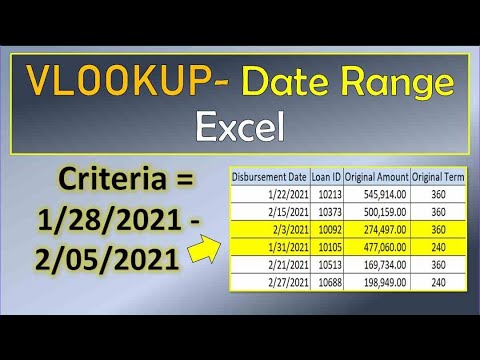 0:12:05
0:12:05
 0:08:26
0:08:26
 0:09:13
0:09:13
 0:20:48
0:20:48
 0:04:32
0:04:32
 0:01:00
0:01:00
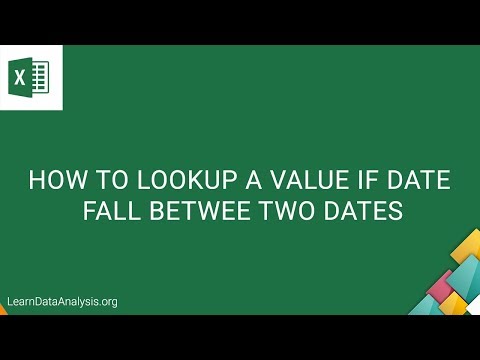 0:06:15
0:06:15
 2:07:03
2:07:03
 0:02:58
0:02:58
 0:06:19
0:06:19
 0:13:34
0:13:34
 0:10:33
0:10:33
 0:11:24
0:11:24
 0:08:47
0:08:47
 0:01:44
0:01:44
 0:03:31
0:03:31
 0:01:00
0:01:00
 0:13:35
0:13:35
 0:01:00
0:01:00
 0:32:09
0:32:09
 0:04:40
0:04:40
 0:08:35
0:08:35
 0:06:18
0:06:18