filmov
tv
Setup Apache Guacamole with Docker in 2024

Показать описание
Apache Guacamole will bring all of your remote desktop connections together through a simple web interface. This video walks through installing and configuring Guacamole using Docker.
0:00 What is Guacamole
2:17 Container setup
11:09 Database configuration
18:45 Final thoughts
#docker #homelab
Copy of the yaml file shown in the video:
version: "3"
services:
guacd:
container_name: guacd
image: guacamole/guacd
restart: unless-stopped
networks:
guac-net:
ipv4_address: 172.30.0.2
guacweb:
container_name: guac_web
image: guacamole/guacamole
restart: unless-stopped
ports:
- 8080:8080
environment:
MYSQL_DATABASE: guacamole_db
MYSQL_HOSTNAME: 172.30.0.3
MYSQL_PASSWORD: pass
MYSQL_USER: guacamole_user
GUACD_HOSTNAME: 172.30.0.2
depends_on:
- guacamole-sql
- guacd
networks:
guac-net:
guacamole-sql:
container_name: guac-sql
image: mysql
restart: unless-stopped
environment:
MYSQL_ROOT_PASSWORD: pass
volumes:
- dbdata:/var/lib/mysql
networks:
guac-net:
ipv4_address: 172.30.0.3
volumes:
dbdata:
networks:
guac-net:
driver: bridge
ipam:
driver: default
config:
- subnet: "172.30.0.0/16"
0:00 What is Guacamole
2:17 Container setup
11:09 Database configuration
18:45 Final thoughts
#docker #homelab
Copy of the yaml file shown in the video:
version: "3"
services:
guacd:
container_name: guacd
image: guacamole/guacd
restart: unless-stopped
networks:
guac-net:
ipv4_address: 172.30.0.2
guacweb:
container_name: guac_web
image: guacamole/guacamole
restart: unless-stopped
ports:
- 8080:8080
environment:
MYSQL_DATABASE: guacamole_db
MYSQL_HOSTNAME: 172.30.0.3
MYSQL_PASSWORD: pass
MYSQL_USER: guacamole_user
GUACD_HOSTNAME: 172.30.0.2
depends_on:
- guacamole-sql
- guacd
networks:
guac-net:
guacamole-sql:
container_name: guac-sql
image: mysql
restart: unless-stopped
environment:
MYSQL_ROOT_PASSWORD: pass
volumes:
- dbdata:/var/lib/mysql
networks:
guac-net:
ipv4_address: 172.30.0.3
volumes:
dbdata:
networks:
guac-net:
driver: bridge
ipam:
driver: default
config:
- subnet: "172.30.0.0/16"
Комментарии
 0:07:31
0:07:31
 0:21:36
0:21:36
 0:04:13
0:04:13
 0:02:52
0:02:52
 0:31:08
0:31:08
 0:25:22
0:25:22
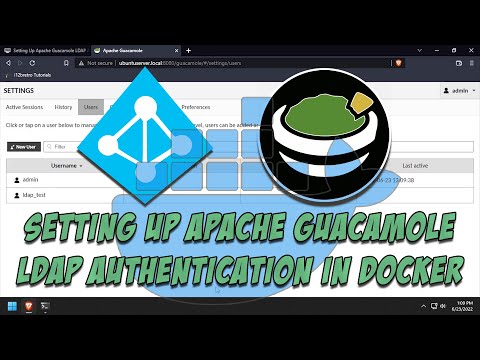 0:03:22
0:03:22
 0:06:24
0:06:24
 0:03:46
0:03:46
 0:19:39
0:19:39
 0:29:50
0:29:50
 0:00:10
0:00:10
 0:27:09
0:27:09
 0:13:12
0:13:12
 0:07:44
0:07:44
 0:10:48
0:10:48
 0:04:22
0:04:22
 0:12:12
0:12:12
 0:13:13
0:13:13
 0:11:48
0:11:48
 0:09:47
0:09:47
 0:09:45
0:09:45
 0:42:16
0:42:16
 0:03:28
0:03:28