filmov
tv
How to Turn 2D Topography or a Survey into 3d Terrain in Sketchup
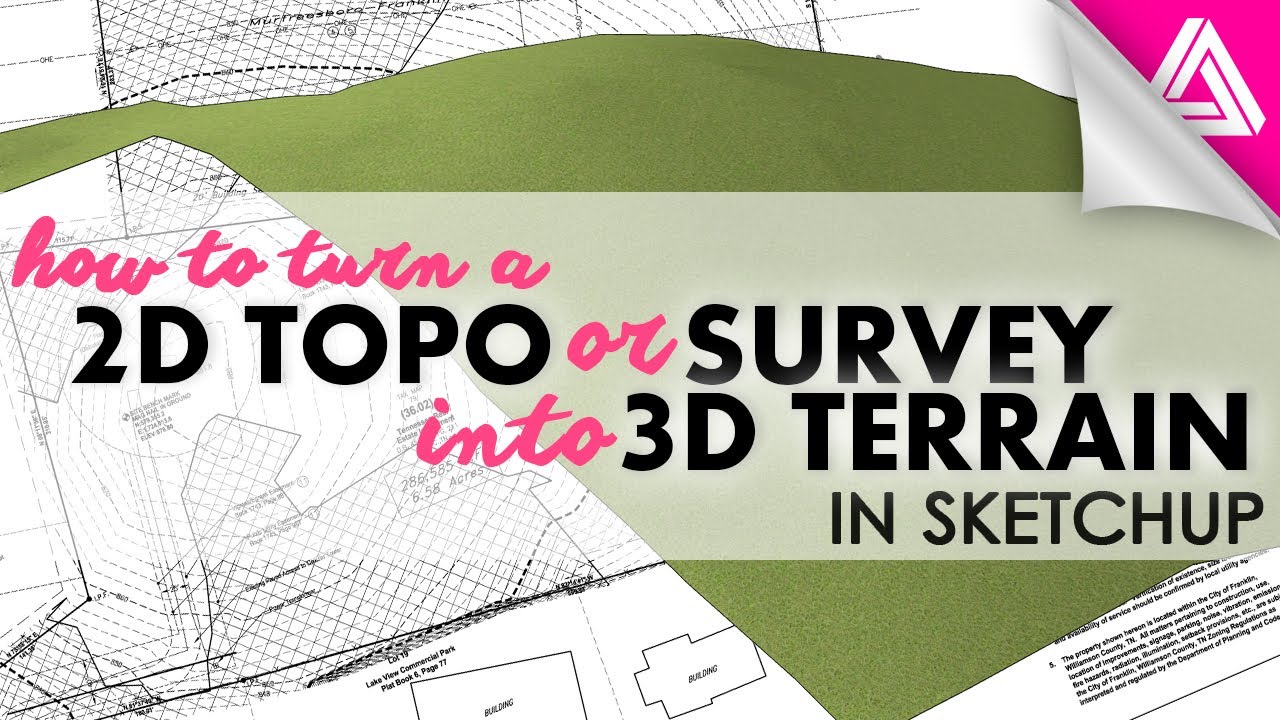
Показать описание
In this video we walk you through how to turn 2D topography or a survey into 3D terrain in sketchup.
STEPS:
If you don't have sketchup PRO or a CAD file you can import follow the steps with * below. If you want to import a 2D CAD drawing skip to the steps without *0
* 0:22 Import your 2D image (your topography or survey) into your sketchup file
* 1:03 Scale your 2D image as accurately as you can using the tape measure tool. Make sure there's nothing else in your model or that you're using the tape measure inside another group.
* 2:09 Trace the 2D linework in your image. Start with your perimeter property line, and then traces the topographic contour lines within the property boundary.
3:09 Understand what the topography is doing and how it's sloping.
* 4:03 Delete any faces created while drawing your 2D topography
4:43 Separate your property line our boundary as a separate group
5:15 Move your 2D topographic contours along the blue or z-axis to their appropriate locations. This is where understanding the slope comes in handy.
5:56 Highlight all of your contours and select "Draw", "Sandbox", "From Contours"
6:16 Draw additional contours to extend the 3D terrain beyond the property line
8:33 Create a reverse void group of the property and "intersect with selection" on the 3D terrain
What kind of projects are you working on that require you to convert 2d topography or a survey into 3d terrain in Sketchup? Let us know in the comments below.
Checkout more of our free sketchup tutorials with video and written explanations here:
STEPS:
If you don't have sketchup PRO or a CAD file you can import follow the steps with * below. If you want to import a 2D CAD drawing skip to the steps without *0
* 0:22 Import your 2D image (your topography or survey) into your sketchup file
* 1:03 Scale your 2D image as accurately as you can using the tape measure tool. Make sure there's nothing else in your model or that you're using the tape measure inside another group.
* 2:09 Trace the 2D linework in your image. Start with your perimeter property line, and then traces the topographic contour lines within the property boundary.
3:09 Understand what the topography is doing and how it's sloping.
* 4:03 Delete any faces created while drawing your 2D topography
4:43 Separate your property line our boundary as a separate group
5:15 Move your 2D topographic contours along the blue or z-axis to their appropriate locations. This is where understanding the slope comes in handy.
5:56 Highlight all of your contours and select "Draw", "Sandbox", "From Contours"
6:16 Draw additional contours to extend the 3D terrain beyond the property line
8:33 Create a reverse void group of the property and "intersect with selection" on the 3D terrain
What kind of projects are you working on that require you to convert 2d topography or a survey into 3d terrain in Sketchup? Let us know in the comments below.
Checkout more of our free sketchup tutorials with video and written explanations here:
Комментарии
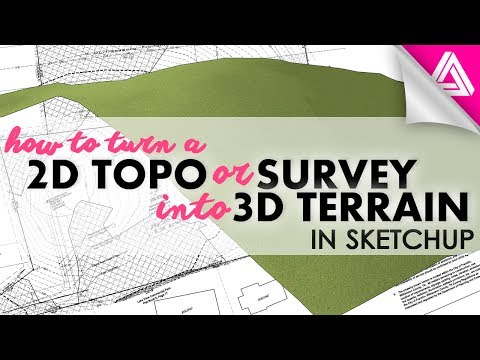 0:12:26
0:12:26
 0:09:24
0:09:24
 0:09:19
0:09:19
 0:05:10
0:05:10
 0:05:41
0:05:41
 0:09:47
0:09:47
 0:10:13
0:10:13
 0:09:12
0:09:12
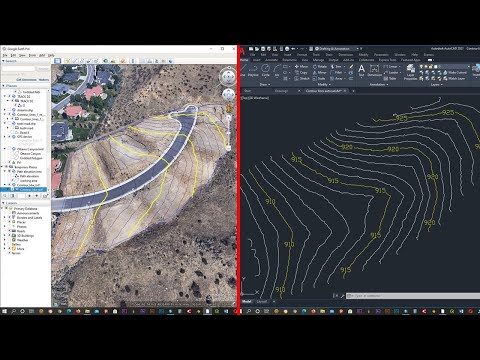 0:09:38
0:09:38
 0:05:33
0:05:33
 0:44:50
0:44:50
 0:02:49
0:02:49
 0:05:41
0:05:41
 0:05:54
0:05:54
 0:10:44
0:10:44
 0:06:52
0:06:52
 0:02:26
0:02:26
 0:02:14
0:02:14
 0:07:53
0:07:53
 0:06:32
0:06:32
 0:04:48
0:04:48
 0:12:17
0:12:17
 0:07:22
0:07:22
 0:00:22
0:00:22