filmov
tv
Best Warzone 2 Audio Settings - Make Footsteps Louder

Показать описание
In this video we show you the best Warzone 2 audio settings that will make footsteps louder. With these Warzone 2 sound settings enemies will sound louder helping you hear enemies easier. Warzone 2 offers different audio mix options which change how your game audio sounds. This allows you to customize your audio to sound how you like it. To hear footsteps louder in Warzone 2 the best audio mix is PC, headphones bass boost, or headphones. We recommend trying each option to see which sounds best for your audio device. If you're using a headstep then either the PC or headphones bass boost option will typically sound best. These sound settings help you hear crucial audio queues so you know where enemies are coming from.
Another way to make footsteps easier to hear is to adjust the Warzone 2 volume settings. By reducing the music and dialogue volume you can ensure footsteps are priororitzed. You will want to set music volume to 0 and dialogue between 30 and 50.
If you have a gaming headset then it's possible there is software available to customize the sound. Changing your audio settings through supported software can help make it easier to hear enemy footsteps in Warzone 2.
Players with an Astro headset can setup audio profiles with custom sound settings. These can then be synced to your mixamp, allowing you to quickly switch between audio settings as needed. This is particularily useful if you prefer one sound profile for Warzone 2, but something different for a different game.
Depending on your headset you may want to turn off sourround sound. With surround sound enabled it can be more difficult to hear enemy players in certain situations. You can try playing Warzone 2 with and without surround sound enabled to see which you prefer.
► Background Music
Disclaimer: The advice provided in our tutorials and guides are based on our personal knowledge and experience. No advice given should be considered that of a professional and comes with no guarantee. We strongly recommended that you do your own research to ensure what you're doing is safe, and will accomplish the results that you're looking for.
#warzone2 #audo #settings
Another way to make footsteps easier to hear is to adjust the Warzone 2 volume settings. By reducing the music and dialogue volume you can ensure footsteps are priororitzed. You will want to set music volume to 0 and dialogue between 30 and 50.
If you have a gaming headset then it's possible there is software available to customize the sound. Changing your audio settings through supported software can help make it easier to hear enemy footsteps in Warzone 2.
Players with an Astro headset can setup audio profiles with custom sound settings. These can then be synced to your mixamp, allowing you to quickly switch between audio settings as needed. This is particularily useful if you prefer one sound profile for Warzone 2, but something different for a different game.
Depending on your headset you may want to turn off sourround sound. With surround sound enabled it can be more difficult to hear enemy players in certain situations. You can try playing Warzone 2 with and without surround sound enabled to see which you prefer.
► Background Music
Disclaimer: The advice provided in our tutorials and guides are based on our personal knowledge and experience. No advice given should be considered that of a professional and comes with no guarantee. We strongly recommended that you do your own research to ensure what you're doing is safe, and will accomplish the results that you're looking for.
#warzone2 #audo #settings
Комментарии
 0:01:53
0:01:53
 0:03:19
0:03:19
 0:05:44
0:05:44
 0:00:40
0:00:40
 0:02:46
0:02:46
 0:00:26
0:00:26
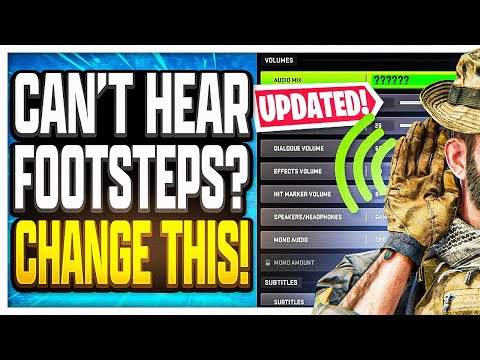 0:11:54
0:11:54
 0:00:59
0:00:59
 0:11:21
0:11:21
 0:00:22
0:00:22
 0:00:29
0:00:29
 0:04:07
0:04:07
 0:04:47
0:04:47
 0:12:21
0:12:21
 0:01:00
0:01:00
 0:02:08
0:02:08
 0:10:45
0:10:45
 0:00:59
0:00:59
 0:00:57
0:00:57
 0:01:41
0:01:41
 0:01:00
0:01:00
 0:02:53
0:02:53
 0:03:43
0:03:43
 0:00:52
0:00:52