filmov
tv
How to Create Planning Models from Scratch (New Model Type): SAP Analytics Cloud

Показать описание
In this video, you will create a planning model of the new model type by creating dimensions, a measure for all account values, and saving the model so you are ready to import or enter data.
Chapters:
0:00 Introduction
0:26 Version dimension
0:47 Date dimension (time range, granularity)
1:23 Date preferences (week-based date pattern, fiscal year)
1:50 Planning preferences (data disaggregation)
2:05 Currency Conversion preferences
2:23 Create the Organization dimension
3:14 Create Measures (for Account dimension)
3:36 Set Units and Currencies
4:18 Create the Account dimension
5:30 Structure Priority preferences
5:48 Create Generic dimensions
6:18 Save the model
Recommended Help Topics:
Chapters:
0:00 Introduction
0:26 Version dimension
0:47 Date dimension (time range, granularity)
1:23 Date preferences (week-based date pattern, fiscal year)
1:50 Planning preferences (data disaggregation)
2:05 Currency Conversion preferences
2:23 Create the Organization dimension
3:14 Create Measures (for Account dimension)
3:36 Set Units and Currencies
4:18 Create the Account dimension
5:30 Structure Priority preferences
5:48 Create Generic dimensions
6:18 Save the model
Recommended Help Topics:
How to Create Planning Models from Blank Models: SAP Analytics Cloud
SAP Analytics Cloud Planning | Planning models
SAP Analytics Cloud Planning - Create simple planning model
The Strategic Planning Model
Create planning models based on blank models SAC (S BOSS)
How to Write a Project Plan [PROJECT PLANNING STEPS THAT WORK]
Get Started with Planning: SAP Analytics Cloud
KINS3313 Lesson 2: Planning Models
This Could Be the Next iPhone!
Curriculum Design Part 1: The High-Level Planning
SAP Analytics Cloud Planning - Create a simple story and enter data
4D BIM | Plan, Model & Build | Synchro 4D | Planning
SAP Analytics Cloud Version Management in Planning | Create and manage versions and categories
Demo of a Power BI 3D Visual - Architectural Planning Data
5 Steps of Strategic Planning
Apple CEO Tim Cook on Career Planning
Build a financial planning model in just 20 minutes with Anaplan
My Strategy for Developing Architectural Concepts
1.SAC planning Overview - Introduction
Creating Planning Models using Roadmaps in Clarity PPM – 15.8
SAP Analytics Cloud planning data actions | Create data action processes - SAP Analytics Cloud
ACCA P3 Chapter 2 Strategic planning models
Strategic Planning Process: How to Create a Strategic Plan
How to Create a Marketing Plan | Step-by-Step Guide
Комментарии
 0:04:06
0:04:06
 0:07:30
0:07:30
 0:08:33
0:08:33
 0:03:51
0:03:51
 0:11:51
0:11:51
 0:11:10
0:11:10
 0:05:24
0:05:24
 0:32:17
0:32:17
 0:00:41
0:00:41
 0:09:18
0:09:18
 0:05:57
0:05:57
 0:14:54
0:14:54
 0:05:12
0:05:12
 0:00:29
0:00:29
 0:02:17
0:02:17
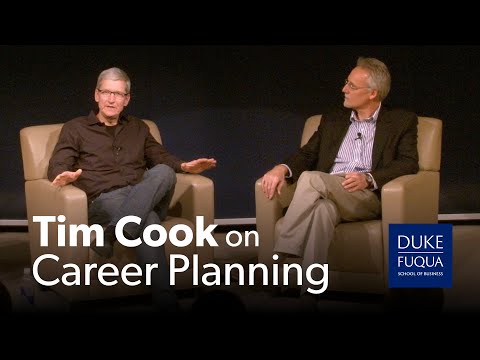 0:02:51
0:02:51
 0:19:23
0:19:23
 0:15:59
0:15:59
 0:26:59
0:26:59
 0:04:27
0:04:27
 0:05:04
0:05:04
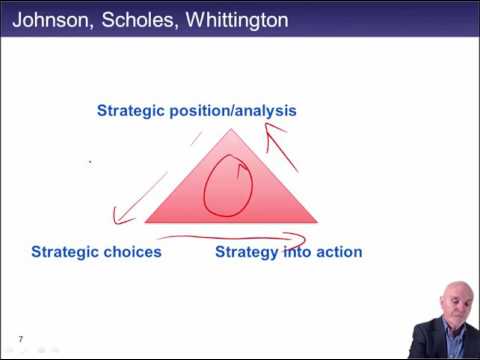 0:17:52
0:17:52
 0:55:39
0:55:39
 0:11:21
0:11:21