filmov
tv
Arduino Programming With Atmel Studio 6.0

Показать описание
View in HD!
More info @
How to import the compiled Arduino IDE libraries into Atmel Studio 6.0 using a program written by Omar Francisco.
This will allow you to use the feature rich programming environment of Atmel Studio to program the Arduino Uno. Other Arduino boards such as the Mega can also be used inside Atmel Studio but that is outside the scope of this video.
Links used:
Download Atmel Studio 6.0
Omar Francisco Arduino Installer Program
Setting up the Arduino USB to Serial programmer inside Atmel Studio.
More info @
How to import the compiled Arduino IDE libraries into Atmel Studio 6.0 using a program written by Omar Francisco.
This will allow you to use the feature rich programming environment of Atmel Studio to program the Arduino Uno. Other Arduino boards such as the Mega can also be used inside Atmel Studio but that is outside the scope of this video.
Links used:
Download Atmel Studio 6.0
Omar Francisco Arduino Installer Program
Setting up the Arduino USB to Serial programmer inside Atmel Studio.
#56 Programming the Arduino Uno Using Atmel Studio 7
Arduino Uno Programming with Atmel Studio 6.1
Arduino Programming With Atmel Studio 6.0
BMson setup atmel studio 7 to program the arduino uno
Use arduino as programmer for Atmel Microcontrollers (in 5 steps) + Atmel Studio configuration
Arduino Uno debuggen für 20 EUR mit Microchip Studio
1_1 Setting up Atmel Microchip Studio to program the Arduino Uno R3
Arduino Programming with Visual Micro for Atmel Studio 6.1 - Part 1 - Overview & Micro Explorer ...
1_2 Setting up Atmel Microchip Studio to program the Arduino Uno-Use Arduino IDE to get COM Port
How To Program Arduino (Maker UNO) Using Atmel Studio
Arduino Programming with Visual Micro for Atmel Studio 6.1 - Install Demo
Setting up Atmel Studio to program Arduino in C,C++ and Assembly
Importing Arduino Sketches Into Atmel Studio 7
Atmel Studio 7 - Programming the Arduino Uno via the bootloader without programmer.
Atmel Studio Getting Started | Başlarken Arduino Programming | Programlamak #1 (Embedded & Gömü...
Debug IO View for Arduino Projects in Atmel Studio
Arduino mit Atmel Studio [04 | AVR - Mikrocontroller C] by Fusel
Arduino Zero and Atmel Studio 7 | Programming in C LED Blink Example
Using Arduino UNO with Atmel Studio 7 0 Part 1
Atmel Studio led Blink simple Tutorial 1 - Plus using macros
Arduino VS Atmel Studio
Arduino Programming with Visual Micro for Atmel Studio 6.1 - Part 5 - Debug-Halt-Pause Extern
How to use AVRISP MKII and Atmel Studio 7.0 to program ATMEGA328p on Arduino by Regi
Arduino Tutorial #03 - Atmel Studio Setup for Arduino Devices
Комментарии
 0:18:46
0:18:46
 0:13:34
0:13:34
 0:20:23
0:20:23
 0:09:04
0:09:04
 0:07:15
0:07:15
 0:05:45
0:05:45
 0:05:54
0:05:54
 0:07:12
0:07:12
 0:03:18
0:03:18
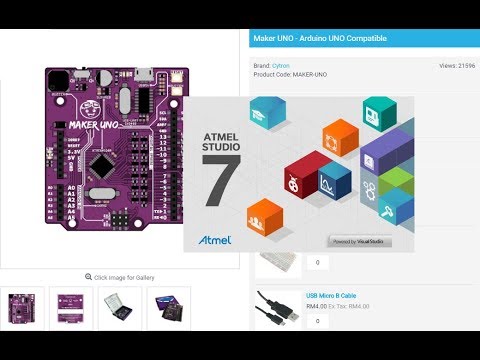 0:08:05
0:08:05
 0:13:39
0:13:39
 0:13:15
0:13:15
 0:03:07
0:03:07
 0:08:35
0:08:35
 0:09:25
0:09:25
 0:01:56
0:01:56
 0:07:47
0:07:47
 0:01:26
0:01:26
 0:00:55
0:00:55
 0:03:30
0:03:30
 0:00:33
0:00:33
 0:17:58
0:17:58
 0:02:48
0:02:48
 0:00:57
0:00:57