filmov
tv
Dynamic Databricks Workflows - Advancing Spark

Показать описание
Last week saw the General Availability of dynamic functionality for Databricks Workflows, in the form of the parameterized ForEach activity, but what does that mean? And why should we care?
For a long time we've been using external orchestration tools whenever things had to be flexible, metadata driven or simply at a large scale - but with these changes we have a cheap, flexible way of achieving some pretty complex orchestration inside of Databricks itself!
In this video Simon looks at a quick pattern for running a medallion-style lake processing routine, all driven by some JSON metadata!
For a long time we've been using external orchestration tools whenever things had to be flexible, metadata driven or simply at a large scale - but with these changes we have a cheap, flexible way of achieving some pretty complex orchestration inside of Databricks itself!
In this video Simon looks at a quick pattern for running a medallion-style lake processing routine, all driven by some JSON metadata!
Dynamic Databricks Workflows - Advancing Spark
Databricks Workflows
How to Create Databricks Workflows (new features explained)
Advancing Spark - Learning Databricks with DBDemos
Databricks Workflows: Practical How-Tos and Demos
Turbocharge your AI/ML Databricks workflows with Precisely
Advancing Spark - Multi-Task Databricks Jobs
83. Databricks | Pyspark | Databricks Workflows: Job Scheduling
Databricks Mastery Hands On Big Data, ETL, and Lakehouse Transformation - Part 1
Secret To Optimizing SQL Queries - Understand The SQL Execution Order
Delta Live Tables A to Z: Best Practices for Modern Data Pipelines
100+ Docker Concepts you Need to Know
Ask Databricks about Databricks Workflows with Simon Whiteley and Roland Fäustlin.
Advancing Spark - Databricks Runtime 9
Advancing Spark - Databricks Delta Live Tables First Look
Advancing Spark - Introduction to Databricks Marketplace
Advancing Spark - Databricks Delta Live Tables with SQL Syntax
Advancing Spark - Understanding Terraform
Data Collab Lab: Automate Data Pipelines with PySpark SQL
Ask Databricks about monitoring Databricks Workflows with Simon Whiteley and Stacy Kerkela.
Building Advance Analytics pipelines with Azure Databricks - Lace Lofranco
22 Workflows, Jobs & Tasks | Pass Values within Tasks | If Else Cond | For Each Loop & Re-Ru...
Advancing Spark - Azure Databricks News August 2022
Migrating Apache Hive Workload to Apache Spark (Zhan Zhang & Jane Wang)
Комментарии
 0:21:56
0:21:56
 0:08:10
0:08:10
 0:37:58
0:37:58
 0:14:07
0:14:07
 0:43:42
0:43:42
 0:33:17
0:33:17
 0:18:27
0:18:27
 0:17:17
0:17:17
 0:42:17
0:42:17
 0:05:57
0:05:57
 1:27:52
1:27:52
 0:08:28
0:08:28
 0:54:49
0:54:49
 0:22:02
0:22:02
 0:33:20
0:33:20
 0:15:37
0:15:37
 0:20:33
0:20:33
 0:23:00
0:23:00
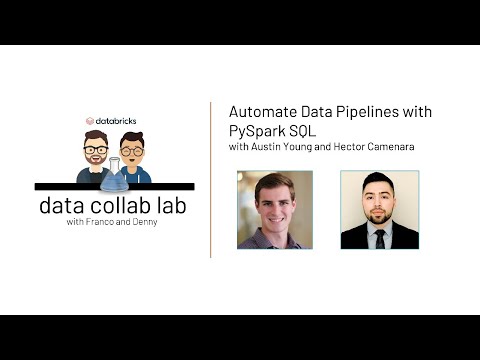 0:55:03
0:55:03
 0:54:45
0:54:45
 0:48:37
0:48:37
 0:25:15
0:25:15
 0:25:53
0:25:53
 0:24:33
0:24:33