filmov
tv
Fix MSI Laptop Overheating with ONE simple windows setting

Показать описание
This morning I randomly ran into a fix that I had to try. After trying undervolting + cooling pad with no real success I'm shocked to see this fix helped so much. 10+ degrees difference immediately even when I played at around 120fps.
I believe the problem here is the MSI Dragon center altering the windows settings into something that is not really relevant.
Let me know if the fix helped! Have a great day!
Transcript of the video:
Hi I wanted to make a quick video about how i fixed the temperature issues with my MSI laptop. This has been a big problem for me. So what i did was going to the power settings in windows and go to power plan settings. Then this whole thing gets a little bit confusing because we have MSI dragon centre that overtakes the power settings.
For now I'm in my balanced mode which is set by MSI dragon centre. Here is the option of minimum processor state and maximum processor state - when plugged in and when on battery. When this is one 100 the computer runs super hot. When we turn it down to 90 or even 85 we get much better results as you will see now.
We need to change this is our high performance power plan too. Thing is now you can't find the high performance setting cause it is set by MSI dragon centre. Lets bring out MSI dragon centre and change it to sport mode and then update the power settings. Then we get brought into high performance settings. Again go to advanced power settings and processor power management minimum and maximum state. Make sure the maximum is not on 100. And also when I was on high performance the minimum processor state was 100. So even when I wasn't using the computer it was running hot. So that's why i think even when you're not using the computer actively it still runs really hot. So now when I logged in to my blizzard account we will see some gameplay and I will highlight temperature and we will see what we've got.
So you will get to see some of my pharah gameplay - which is not really the point here. The point is before I was at around 90 or over 90 degrees when gaming. My point here is I will play a full game of overwatch and I will not go over 82 or 83 degrees. I'll just let this roll and you will be able to see how the temperature varies during the game.
Gameplay
If you watched the temperature meter in the top left of the screen you have seen that we haven't been over 80 degrees a single time. We've been at around 100-120 fps and we've been constanly below 80 degrees. That's a huge change and nothing has helped this much - no undervolting, no cooling pad or anything. Hope that this helped and see you in the next video!
I believe the problem here is the MSI Dragon center altering the windows settings into something that is not really relevant.
Let me know if the fix helped! Have a great day!
Transcript of the video:
Hi I wanted to make a quick video about how i fixed the temperature issues with my MSI laptop. This has been a big problem for me. So what i did was going to the power settings in windows and go to power plan settings. Then this whole thing gets a little bit confusing because we have MSI dragon centre that overtakes the power settings.
For now I'm in my balanced mode which is set by MSI dragon centre. Here is the option of minimum processor state and maximum processor state - when plugged in and when on battery. When this is one 100 the computer runs super hot. When we turn it down to 90 or even 85 we get much better results as you will see now.
We need to change this is our high performance power plan too. Thing is now you can't find the high performance setting cause it is set by MSI dragon centre. Lets bring out MSI dragon centre and change it to sport mode and then update the power settings. Then we get brought into high performance settings. Again go to advanced power settings and processor power management minimum and maximum state. Make sure the maximum is not on 100. And also when I was on high performance the minimum processor state was 100. So even when I wasn't using the computer it was running hot. So that's why i think even when you're not using the computer actively it still runs really hot. So now when I logged in to my blizzard account we will see some gameplay and I will highlight temperature and we will see what we've got.
So you will get to see some of my pharah gameplay - which is not really the point here. The point is before I was at around 90 or over 90 degrees when gaming. My point here is I will play a full game of overwatch and I will not go over 82 or 83 degrees. I'll just let this roll and you will be able to see how the temperature varies during the game.
Gameplay
If you watched the temperature meter in the top left of the screen you have seen that we haven't been over 80 degrees a single time. We've been at around 100-120 fps and we've been constanly below 80 degrees. That's a huge change and nothing has helped this much - no undervolting, no cooling pad or anything. Hope that this helped and see you in the next video!
 0:08:37
0:08:37
 0:00:16
0:00:16
 0:08:37
0:08:37
 0:00:17
0:00:17
 0:04:27
0:04:27
 0:00:56
0:00:56
 0:00:57
0:00:57
 0:04:09
0:04:09
 0:00:17
0:00:17
 0:00:56
0:00:56
 0:00:58
0:00:58
 0:30:43
0:30:43
 0:00:56
0:00:56
 0:25:44
0:25:44
 0:02:10
0:02:10
 0:00:16
0:00:16
 0:01:00
0:01:00
 0:05:00
0:05:00
 0:01:00
0:01:00
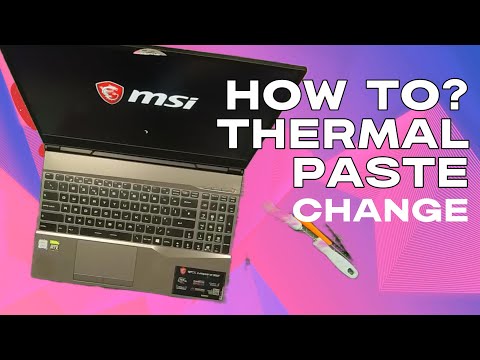 0:04:14
0:04:14
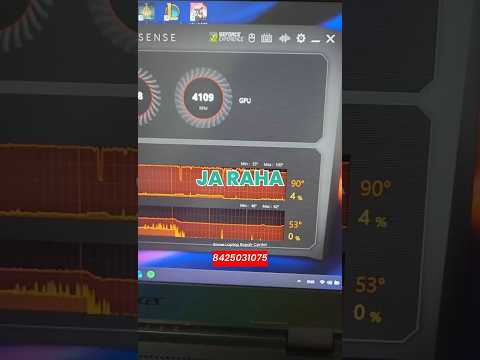 0:01:00
0:01:00
 0:26:57
0:26:57
 0:00:17
0:00:17
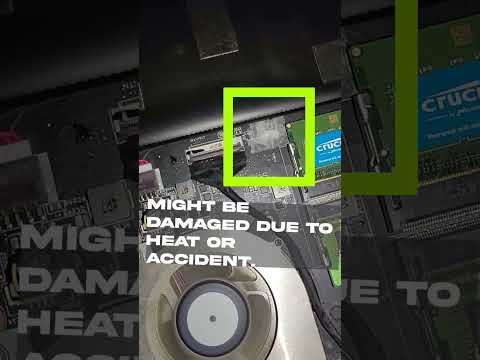 0:00:14
0:00:14