filmov
tv
Nested React Navigation in React Native and Expo Apps | Stack Navigation Inside Bottom Tab | Code

Показать описание
Hello everyone, My name is Rohit.
Learn how to create a seamless and intuitive user experience with nested navigation in React Native and Expo! In this video, we'll walk through the process of implementing both bottom tab
navigation and stack navigation, with a stack screen nested inside the bottom tab. This will give you a deeper understanding of how to effectively use both navigation components to create a clean and user-friendly interface. Whether you're a beginner or an experienced developer, this video is a must-watch for anyone looking to improve their navigation skills in React Native and Expo. Watch now and start building amazing, responsive navigation designs!
𝐁𝐨𝐨𝐤 ( 𝐅𝐫𝐨𝐦 𝐂𝐨𝐝𝐞 𝐓𝐨 𝐂𝐨𝐧𝐧𝐞𝐜𝐭𝐢𝐨𝐧𝐬: 𝐀 𝐃𝐞𝐯𝐞𝐥𝐨𝐩𝐞𝐫’𝐬 𝐠𝐮𝐢𝐝𝐞 𝐭𝐨 𝐛𝐮𝐢𝐥𝐝𝐢𝐧𝐠 𝐚 𝐬𝐨𝐜𝐢𝐚𝐥 𝐜𝐚𝐫𝐞𝐞𝐫 )
Topics covered:
✅ Project setup of react native & expo
✅ Use of react navigation in react native and expo
✅ Use of bottom tab navigation in react native and expo
✅ Use of stack navigation
✅ Use of stack navigation inside the bottom tab navigation
✅ Project demonstration
My social Links:
Music Source: Youtube Music Library
Keywords: react native, react native tutorial, react native app, react native project, react native tutorial for beginners, react native navigation, react native expo, react native full course, react native crash course, react native app development, react native app tutorial, react native app project, react native android, react native ios, react native android app, react native developer, react native CLI, react native crash course, create react native app, code step by step react native, react native design, deploy react native app, react native navigation, what is react native, react native projects, learn react native, react native setup, react native expo tutorial for beginners, react native UI, react native expo, expo react native, react native expo tutorial, small projects in react native, bottom tab navigation, stack navigation, nested navigation
Tags: #reactjs #javascript #reactnative #ios #android #react #expo
Комментарии
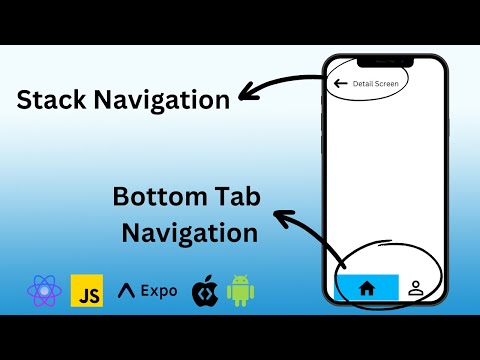 0:09:33
0:09:33
 0:08:38
0:08:38
 0:49:56
0:49:56
 0:20:09
0:20:09
 0:31:24
0:31:24
 0:11:22
0:11:22
 0:19:28
0:19:28
 0:01:55
0:01:55
 0:35:44
0:35:44
 0:33:00
0:33:00
 0:07:54
0:07:54
 0:14:52
0:14:52
 0:08:41
0:08:41
 0:21:42
0:21:42
 0:10:38
0:10:38
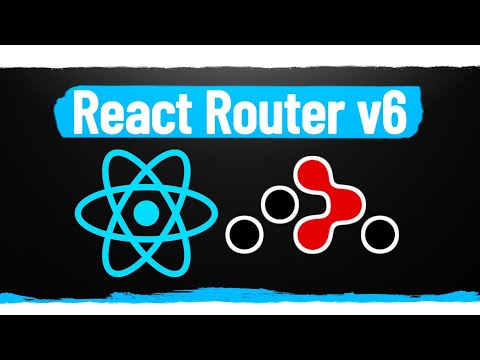 0:46:20
0:46:20
 0:10:48
0:10:48
 0:06:14
0:06:14
 0:14:16
0:14:16
 0:05:04
0:05:04
 0:08:43
0:08:43
 0:05:16
0:05:16
 0:16:48
0:16:48
 0:06:05
0:06:05