filmov
tv
What are variables in Bravo Studio? Change your app dynamically to user input

Показать описание
Can I make an app without coding? With Bravo Studio app builder is possible! What is Bravo Studio? the fastest App building platform that turns your designs into native mobile apps. Design freedom. No code.
What are variables in Bravo Studio? How do variables work in Bravo Studio?
This video is an introduction to variables. In case you are an absolute beginner to variables or you have troubleshooting and you suspect that your problem has to do with variables, this is the right video for you!
After this video you will be able to create your own variable to fetch a detail page, associate your variable with data, implement a form and bind user inputs to variables.
This video is part of the series "Build it with Jonas" that will go live every Tuesday at 17 h CET. In this series of videos, Jonas (Bravo Expert & Intern at Bravo Studio) will be sharing with you all his knowledge around the no code App development process using Bravo Studio. Stay tuned and activate the notifications!
Personalize your app content to your users by utilizing these Bravo-supported variables to your API requests:
Timestamps:
0:00 Intro
0:22 Index
0:51 What are variables? What can they do?
1:21 Use cases
2:17 How do variables work in Bravo Studio?
3:09 Create your own variable to fetch a detail page
3:55 Using a variable in Bravo
4:13 How to name your variable?
4:33 Associate variable with data
5:39 Recap of flow
5:59 Implementing a form
6:19 Using a variable in the request body
6:44 Bind user inputs to variables
7:05 Disclaimers
7:30 General rules for variables
8:09 Summary
8:21 Outro
Subscribe for NEW VIDEOS!
Turn your designs into native apps:
Instagram account:
Learn how to build your own app for free:
Twitter account:
What are variables in Bravo Studio? How do variables work in Bravo Studio?
This video is an introduction to variables. In case you are an absolute beginner to variables or you have troubleshooting and you suspect that your problem has to do with variables, this is the right video for you!
After this video you will be able to create your own variable to fetch a detail page, associate your variable with data, implement a form and bind user inputs to variables.
This video is part of the series "Build it with Jonas" that will go live every Tuesday at 17 h CET. In this series of videos, Jonas (Bravo Expert & Intern at Bravo Studio) will be sharing with you all his knowledge around the no code App development process using Bravo Studio. Stay tuned and activate the notifications!
Personalize your app content to your users by utilizing these Bravo-supported variables to your API requests:
Timestamps:
0:00 Intro
0:22 Index
0:51 What are variables? What can they do?
1:21 Use cases
2:17 How do variables work in Bravo Studio?
3:09 Create your own variable to fetch a detail page
3:55 Using a variable in Bravo
4:13 How to name your variable?
4:33 Associate variable with data
5:39 Recap of flow
5:59 Implementing a form
6:19 Using a variable in the request body
6:44 Bind user inputs to variables
7:05 Disclaimers
7:30 General rules for variables
8:09 Summary
8:21 Outro
Subscribe for NEW VIDEOS!
Turn your designs into native apps:
Instagram account:
Learn how to build your own app for free:
Twitter account:
Комментарии
 0:08:33
0:08:33
 0:01:53
0:01:53
 0:05:22
0:05:22
 0:02:17
0:02:17
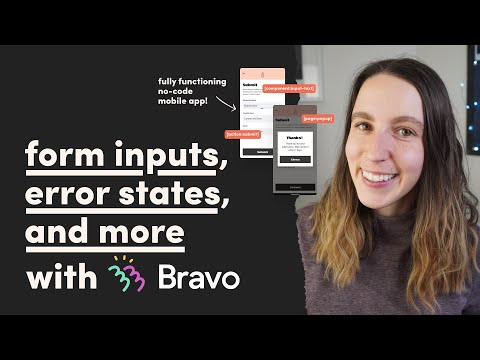 0:15:32
0:15:32
 0:19:29
0:19:29
 0:16:44
0:16:44
 0:00:25
0:00:25
 0:00:16
0:00:16
 0:12:59
0:12:59
 0:00:17
0:00:17
 0:18:12
0:18:12
 0:03:23
0:03:23
 0:00:15
0:00:15
 0:09:03
0:09:03
 0:56:56
0:56:56
 0:00:11
0:00:11
 0:20:34
0:20:34
 0:00:28
0:00:28
 0:00:45
0:00:45
 0:11:29
0:11:29
 0:03:41
0:03:41
 0:01:53
0:01:53
 0:00:25
0:00:25