filmov
tv
Modify Sketch - SOLIDWORKS Tech Tip

Показать описание
Modify sketch is a powerful tool that can manipulate the sketch location and orientation at a global level, meaning it can be adjusted without rebuilding the sketch relations. Mirror, rotate, translate or scale the sketch from a single dialog to make adjustments quickly. Keep an eye on the origin icon, as it contains multiple additional commands to manipulate the sketch orientation beyond what the dialog shows. Keep in mind that the rotation is global, meaning the definition of "vertical," and "horizontal" is also adjusted, so it can sometimes be confusing to work in after rotation.
This tech tip was taken from the webinar "Powerful Overlooked Tools in SOLIDWORKS"
SOLIDWORKS Quick Tip - Using the Modify Sketch Tool
SOLIDWORKS Tech Tips: Auto Dimension in SOLIDWORKS Using the Fully Define Sketch Tool
SOLIDWORKS Tech Tip - Sheet Format vs Drawing Sheet
Solidworks How To Add Drawing Template
Top SOLIDWORKS Sketching Tips
Solidworks Quick Tip #2 : Autotrace Sketch Picture
SolidWorks Drawings - Replacing sheet format
SolidWorks Sketch Tips
Import and Trace a Picture in a SOLIDWORKS Sketch - Tech Tip
How to Change Sketch Color in SolidWorks?
Video Tech Tip: Modifying Dimensions Like a Pro In SOLIDWORKS
Solidworks How To Create Custom Sheet Drawing Template
How to edit sketch text (Dissolve sketch text) in solidworks
SOLIDWORKS Tutorial - Reuse Drawings
Editing a 3d model in SolidWorks |#13| PCE | Prof. Binsu Babu
Drawing Templates from Scratch in SOLIDWORKS: Part I
Scaling a Sketch in SolidWorks
How to Change Text size of Dimensions in SolidWorks Drawings
Solidworks tutorial editing drawings title block
SolidWorks: Custom Drawing Views
Tech Tip - Update Your Drawing Templates with Ease in SOLIDWORKS 2016
Change orientation of part - solidworks - video 137
SOLIDWORKS Tech Tips: Relocate Features From One Face To Another Without Editing The Sketch Plane
Creating, Modifying and Updating Notes on SOLIDWORKS Drawings
Комментарии
 0:04:33
0:04:33
 0:01:31
0:01:31
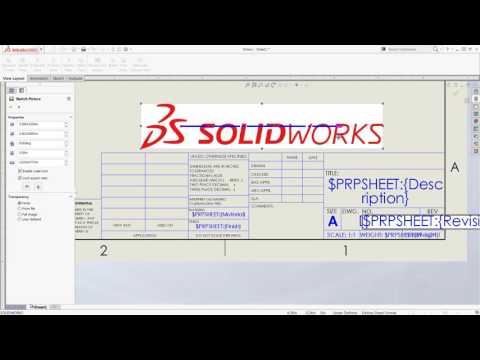 0:03:11
0:03:11
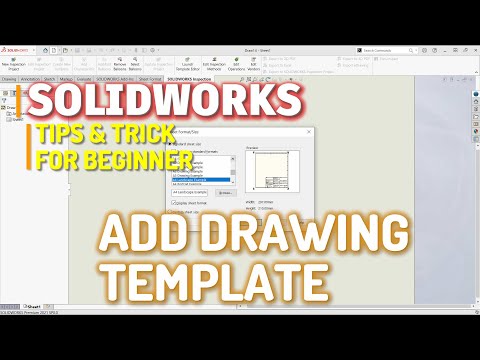 0:01:56
0:01:56
 0:04:38
0:04:38
 0:02:47
0:02:47
 0:00:40
0:00:40
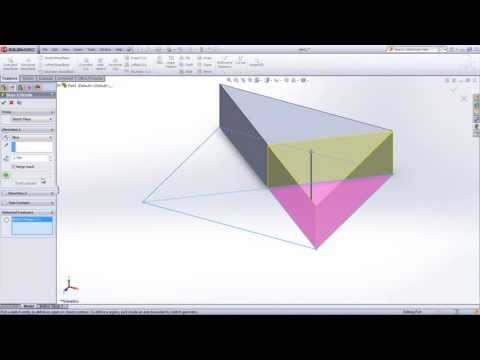 0:02:04
0:02:04
 0:04:39
0:04:39
 0:02:58
0:02:58
 0:02:33
0:02:33
 0:06:39
0:06:39
 0:01:03
0:01:03
 0:02:32
0:02:32
 0:06:56
0:06:56
 0:11:36
0:11:36
 0:03:00
0:03:00
 0:00:44
0:00:44
 0:01:11
0:01:11
 0:02:17
0:02:17
 0:05:35
0:05:35
 0:00:29
0:00:29
 0:02:51
0:02:51
 0:01:50
0:01:50